Ecosyste.ms: Awesome
An open API service indexing awesome lists of open source software.
https://github.com/dodonki1223/qiita_command
Qiitaのトレンドを表示できるコマンドラインツール
https://github.com/dodonki1223/qiita_command
command-line-tool qiita qiita-trend ruby
Last synced: 27 days ago
JSON representation
Qiitaのトレンドを表示できるコマンドラインツール
- Host: GitHub
- URL: https://github.com/dodonki1223/qiita_command
- Owner: dodonki1223
- Created: 2020-07-30T00:47:33.000Z (over 4 years ago)
- Default Branch: master
- Last Pushed: 2024-10-01T00:28:40.000Z (about 1 month ago)
- Last Synced: 2024-10-08T01:24:56.003Z (about 1 month ago)
- Topics: command-line-tool, qiita, qiita-trend, ruby
- Language: Ruby
- Homepage:
- Size: 104 KB
- Stars: 0
- Watchers: 2
- Forks: 0
- Open Issues: 8
-
Metadata Files:
- Readme: README.md
Awesome Lists containing this project
README
# qiita_command

Qiitaのトレンド情報(Normal, Personal)をコマンドで取得しコンソール上に表示することができます
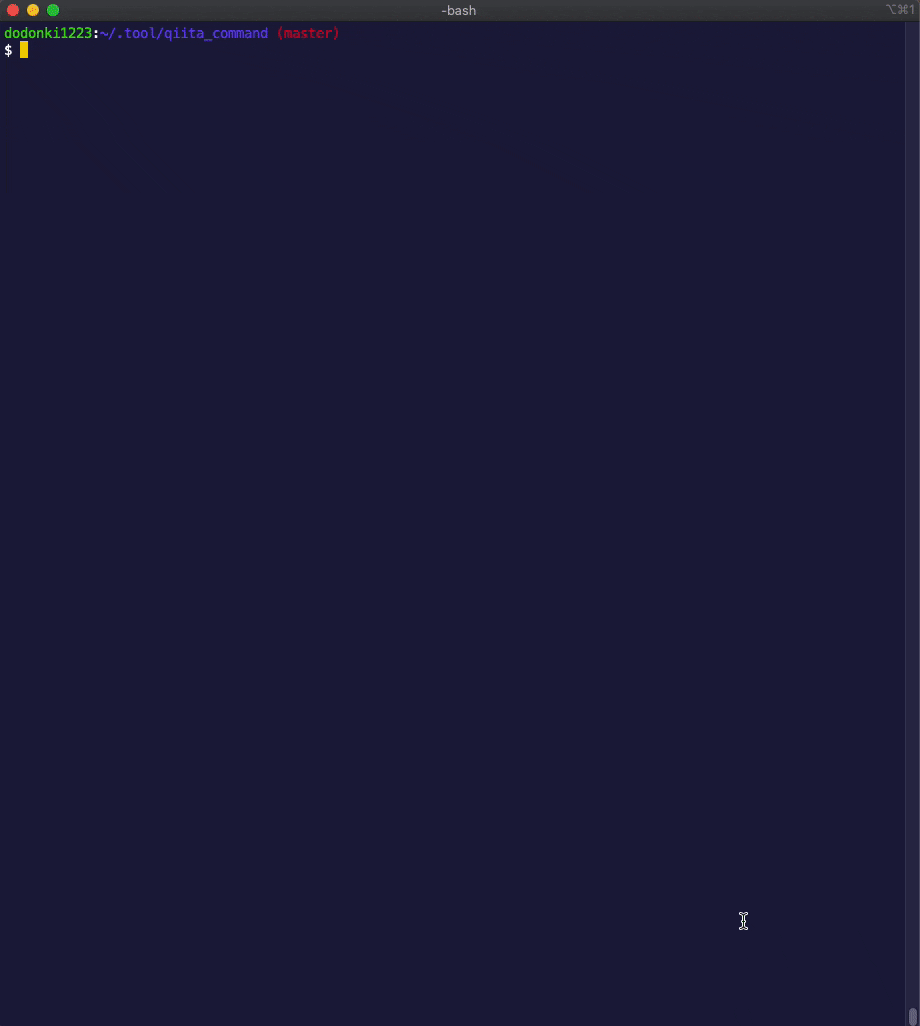
## 環境設定
### ソースを取得する
```shell
$ git clone [email protected]:dodonki1223/qiita_command.git
```
### 依存関係をインストールする
```shell
$ bundle install
```
### Qiitaのログイン情報を設定する
personal のトレンドを取得する時は設定が必要です
**normalのみ取得したい場合は設定不要です**
```shell
$ cp config_sample.yml config.yml
```
作成したconfig.ymlにログイン情報を設定します
ymlファイルのそれぞれに値を設定します
```yml
user_name: LoginUserName
password: Password
cache_directory: path/to/sample
```
設定する項目については下記を確認してください
| 設定項目 | 説明 |
|:----------------|:----------------------------------------------------------------------------------|
| user_name | Qiitaにログインするユーザー名です |
| password | Qiitaにログインするユーザーのパスワードです |
| cache_directory | Qiitaに対してスクレイピングした結果のキャッシュファイルを保存するディレクトリです |
**注意:GitHub, Twitter, Google のログインには対応していません**
## 使い方
```shell
# normalのトレンドを取得する
$ ./qiita
# normalのトレンドのNEWのものだけを取得する
$ ./qiita --new
# personalのトレンドを取得する
$ ./qiita -p
$ ./qiita --personal
```
## GitHub Actions
### CI
CIをGitHub Actionsにて以下のものを実行するようにしています
- Rubocopの実行
- RSpecの実行
- コードカバレッジを作成しGitHub Actions にアップロード
- GitHub Actions の結果をSlackに通知
### Gem Update の自動化
GitHub Actions の `on.schedule` を使用して毎月1日にGem Update用のプルリクが自動で作られるように設定してます
## その他
Qiitaのトレンド情報の取得に関しては [qiita_trend](https://github.com/dodonki1223/qiita_trend) を使用していますのでそちらを参照してください
もし動作しなくなったら [qiita_trend](https://github.com/dodonki1223/qiita_trend) のバージョンを上げることをオススメします