https://github.com/dofus-batteries-included/dbi.plugins
Dofus Batteries Included: supercharge your Dofus experience.
https://github.com/dofus-batteries-included/dbi.plugins
dofus plugins treasure-hunt unity
Last synced: about 2 months ago
JSON representation
Dofus Batteries Included: supercharge your Dofus experience.
- Host: GitHub
- URL: https://github.com/dofus-batteries-included/dbi.plugins
- Owner: Dofus-Batteries-Included
- License: mit
- Created: 2024-08-24T08:33:55.000Z (about 1 year ago)
- Default Branch: main
- Last Pushed: 2024-10-26T10:58:18.000Z (12 months ago)
- Last Synced: 2024-10-29T23:55:06.303Z (12 months ago)
- Topics: dofus, plugins, treasure-hunt, unity
- Language: C#
- Homepage:
- Size: 65.2 MB
- Stars: 5
- Watchers: 0
- Forks: 0
- Open Issues: 3
-
Metadata Files:
- Readme: README.md
- License: LICENSE
Awesome Lists containing this project
README
[](https://discord.gg/sNEtjhVMzQ)
# Dofus Batteries Included (DBI) - Plugins
DBI is first and foremost a tool that helps writing plugins for the Unity version of the game Dofus.
It is built upon [BepInEx](https://github.com/BepInEx/BepInEx).
This repository contains the `Core` plugin that is mandatory and define the common tools that can be used by the other plugins.
It also contains the `TreasureSolver` plugin that is both an example of what a DBI plugin looks like, but also an awesome tool to get treasure hunts clues without constantly swapping between the game window and the browser.
This project has only been tested on windows computers.
**DISCLAIMER: The goal of this tool is to provide quality of life improvements to our beloved game. If your goal is to cheat or harm other players experience in any way, you are garbage and get the hell out of here.**
## Getting started
### Installation guide
- Download and install [BepInEx Unity (IL2CPP)](https://docs.bepinex.dev/master/articles/user_guide/installation/index.html) in the Dofus game folder.
- Download the [latest release](https://github.com/Dofus-Batteries-Included/DBI/releases/latest)
- Move the `DofusBatteriesIncluded/` folder to the `BepInEx/plugins/` folder of your BepInEx install. The only plugin that is mandatory is `DofusBatteriesIncluded.Plugins.Core`.
WARNING: A specific version of the plugins can only work for the specific version of the game that it was built against. Trying to use a plugin with another version of the game can lead to unexpected results, or even crashes of the game. The plugins have a built-in mechanism that prevents them from running if they have been built for another version of the game.
### Build guide
- Download and install [BepInEx Unity (IL2CPP)](https://docs.bepinex.dev/master/articles/user_guide/installation/index.html) in the Dofus game folder
- Run `Dofus.exe` once and wait for BepInEx some necessary files
- Once the game is running, a `BepInEx/interop/` folder should have been created
- Locate the `Dofus_Data/boot.config` file in the game install folder, the `build-guid` value will be necessary below
- Clone the repository
- Copy the content of the `BepInEx/interop/` to the `Interop` folder of the reporistory, overwrite all files if necessary
- Run `dotnet publish -p:DOFUSBUILDID={build-guid} -o dist` (replace `{build-guid}` with the value found in `boot.config`)
- Only some of the assemblies in the `dist/` folder need to be copied to the `BepInEx/plugins/` folder: only copy the assemblies starting with `DofusBatteriesIncluded` and the `Resources` folder
## How it works
### The Core plugin
The common features of DBI are implemented in the `Core` assembly and the `CorePlugin` plugin. Most of the features provided by the assembly are accessible through the `DBI` static class.
#### Check expected build ID
To specify the expected build ID of you plugin, provide the ID to the `DBIPlugin` base class constructor. If no expected build ID is provided, the plugin will always be executed.
The actual build ID will be read from the `Dofus_Data/boot.config` file when the plugin is loaded. If the expected build ID does not match the actual build ID, the plugin will return and no additional code will be executed. In particular, the `StartAsync` method of the plugin will NOT be called.
WARNING: A specific version of the plugins can only work for the specific version of the game that it was built against. Trying to use a plugin with another version of the game can lead to unexpected results, or even crashes of the game. **It is recommended to always provide an expected build ID.**
#### Logging
DBI provides integration with Microsoft loggers: simply call one of the `DBI.Logging.Create` methods to get an `ILogger` that outputs to the `BepInEx` console window.
#### Persistent storage
DBI provides persistent key-value stores. They can be used to store application data without making it a setting that can be configured by the user:
- `Task DBI.Store.GetValueAsync(string storeName, string key)`
- `Task DBI.Store.SetValueAsync(string storeName, string key, string value)`
#### Settings
DBI uses the configuration system provided by BepInEx and store the configuration of all plugins in the `BepInEx/config/DofusBatteriesIncluded.cfg` file.
There is a global `[DBI] Enabled` setting that allows to enable of disable all the plugins. If DBI is disabled, no plugin will be loaded: the `StartAsync` methods will NOT be executed.\
Additionally, the inheritors of `DBIPlugin` define a `[PluginName] Enabled` setting by default. If a plugin is disabled, it will not be loaded: the `StartAsync` methods will NOT be executed. This setting is removed if the plugin overrides the `CanBeDisabled` property.
The `Core` assembly also provides a way to define new configurations:
- Boolean
```csharp
bool currentValue = DBI.Configuration.Configure("Awesome plugin", "My config?", true).Bind();
```
- Multiple choice
```csharp
string currentValue = DBI.Configuration.Configure("Awesome plugin", "My config", "My default value")
.WithPossibleValues("My default value", "My other value")
.WithDescription("The description of this awesome configuration.")
.RegisterChangeCallback(OnConfigChange)
.Bind();
```
Finally, the `Core` plugin adds a new widget to the game, accessible using a new button in the top right menu.
The widget has two tabs:
- The General tab that lists the currently installed plugins\
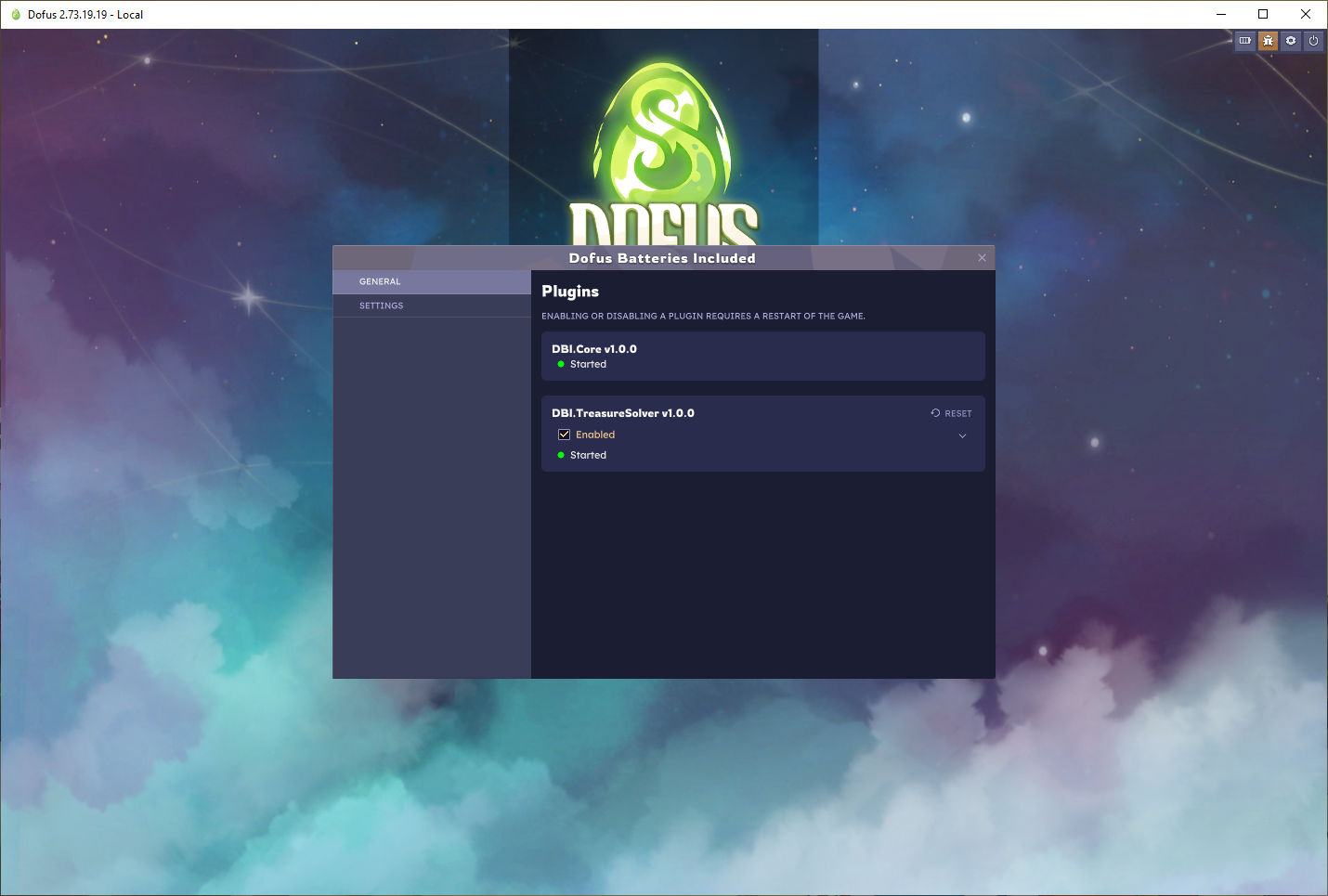
- The Settings tab that lists the settings of all the plugins (the one created using `DBI.Configuration`)\
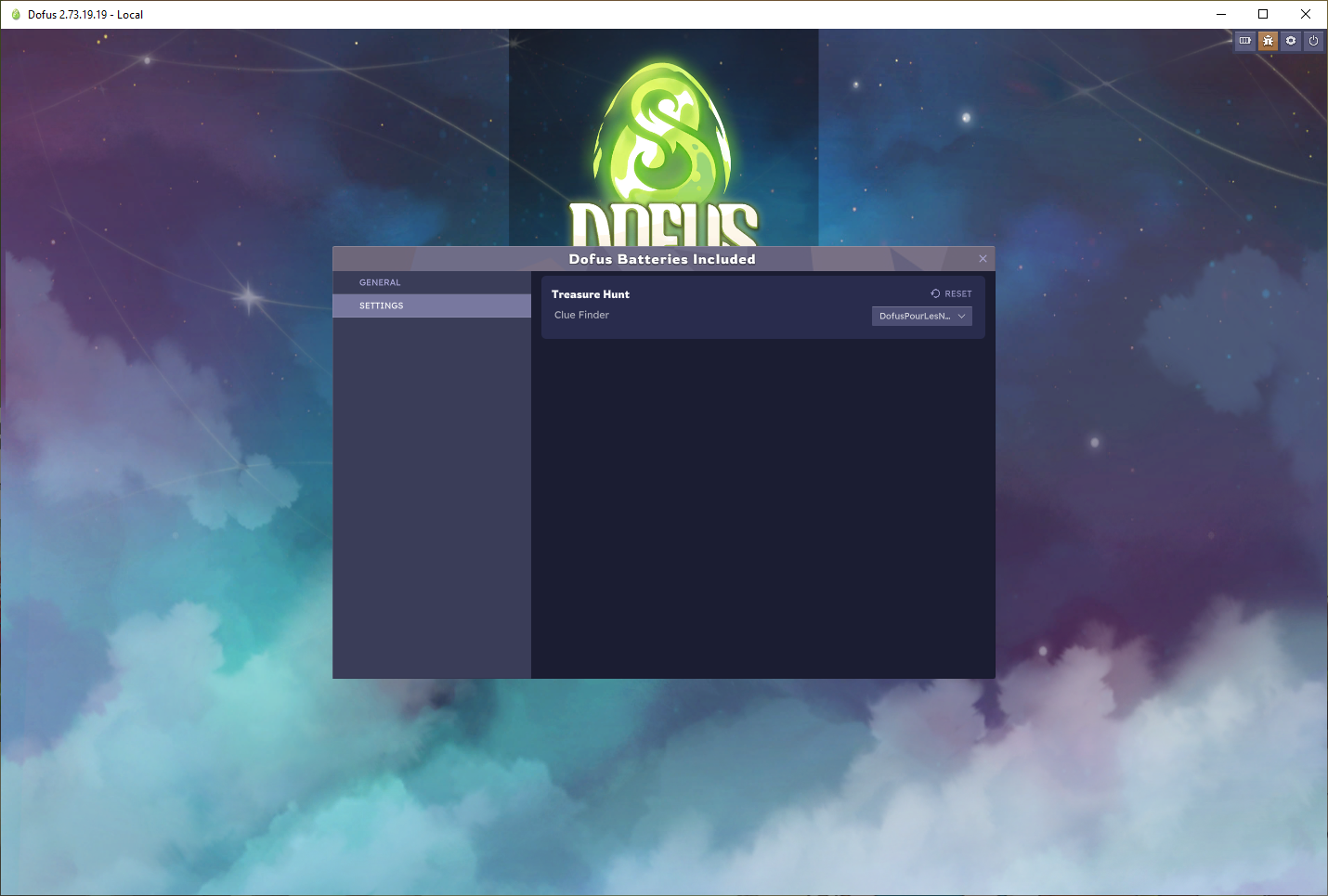
#### Windows
The abstract `DofusBatteriesIncludedWindow` can be used to create new windows. The window can then be filled in the abstract `Build` method. See `CoreWindow.cs` for an example.
#### Messaging
The `Core` assembly provides a way to listen to any event received by the game.
- Either use `DBI.Messaging.GetListener()` to get a listener and subscribe to its `MessageReceived` event
- Or use `DBI.Message.RegisterListener()` to register an implementation of `IMessageListener` that will receive events of type `TEvent`
This is the most reliable way to get the current state of the game without having to deal with the obfuscated symbols of the game.
#### Player
The `Core` assembly gets basic information about the current player and exposes them in `DBI.Player`. It also provides useful events.
### Your plugin
#### Setup
Create a new .NET 6 class library project.
We will need packages from additional nuget feeds:
- DBI feed (WIP: nuget feed is not setup yet)
- https://nuget.bepinex.dev/v3/index.json
- https://nuget.samboy.dev/v3/index.json
Add the following to the csproj of your project
```
(WIP: nuget feed is not setup yet)
https://nuget.bepinex.dev/v3/index.json;
https://nuget.samboy.dev/v3/index.json
```
Then reference the BepInEx nugets and the `DofusBatteriesIncluded.Plugins.Core` project:
```
```
Finally create your plugin.
```
[BepInPlugin(MyPluginInfo.PLUGIN_GUID, MyPluginInfo.PLUGIN_NAME, MyPluginInfo.PLUGIN_VERSION)]
[BepInDependency(Core.MyPluginInfo.PLUGIN_GUID)]
class MyAwesomePlugin : DBIPlugin
{
protected override Task StartAsync()
{
Log.LogInformation("Hello world!");
}
}
```
Compile the project and move the `DofusBatteriesIncluded.Plugins.Core.dll` assembly and the project assembly to the `BepInEx/plugins/` folder of the game. Run `Dofus.exe` and wait for the log message.\
Congrats!
Assemblies from the `Interop/` folder can be referenced using a ``, for example:
```
..\Interop\UnityEngine.dll
..\Interop\UnityEngine.CoreModule.dll
..\Interop\Il2Cppmscorlib.dll
..\Interop\Core.dll
```
#### Gotchas
- **Multithreading**: by default the only thread that can communicate with the IL2CPP domain is the main thread. Watch out when using async-await that all the communication with the game threads happens before the first await.\
There are some tools to help integrate tasks in Unity behaviours, for example tasks can be awaited in Coroutines using `CoroutineExtensions.WaitForCompletion(Task task)`: the task itself will run in another thread but the rest of the Coroutine will be executed in the main thread.