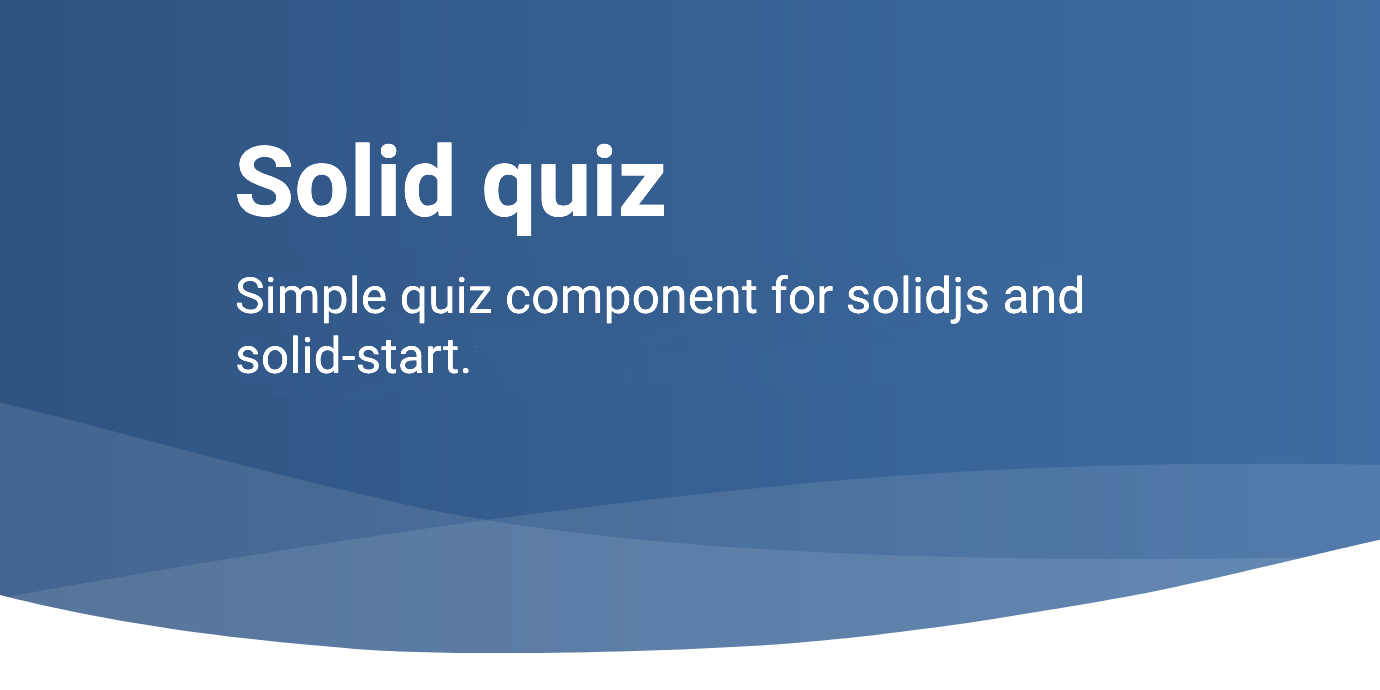https://github.com/doldsimo/solid-quiz
Simple quiz component for solidjs and solid-start.
https://github.com/doldsimo/solid-quiz
quiz quiz-component solid-js-framework solid-start solidjs solidjs-library
Last synced: 10 months ago
JSON representation
Simple quiz component for solidjs and solid-start.
- Host: GitHub
- URL: https://github.com/doldsimo/solid-quiz
- Owner: doldsimo
- License: mit
- Created: 2023-04-15T19:56:59.000Z (almost 3 years ago)
- Default Branch: master
- Last Pushed: 2023-09-08T14:04:53.000Z (over 2 years ago)
- Last Synced: 2025-03-26T15:54:32.657Z (10 months ago)
- Topics: quiz, quiz-component, solid-js-framework, solid-start, solidjs, solidjs-library
- Language: JavaScript
- Homepage: https://www.npmjs.com/package/solid-quiz
- Size: 14.9 MB
- Stars: 9
- Watchers: 1
- Forks: 2
- Open Issues: 0
-
Metadata Files:
- Readme: README.md
- License: LICENSE
Awesome Lists containing this project
- awesome-solid-js - Solid-quiz - Simple quiz component (📦 Components & Libraries / Form)
README
- Quiz library build for [solidjs](https://www.solidjs.com/) and [solid-start](https://start.solidjs.com/getting-started/what-is-solidstart).
- Example apps which uses solid quiz:
- [solidjs](https://github.com/doldsimo/solidjs-quiz)
- [solid-start](https://github.com/doldsimo/solid-start-quiz-app)
- Allows you to add a simple quiz in solidjs. You can [create the content](#how-do-i-create-my-own-quizzes) by yourselve and use it in the quiz.
## Live demo
> Try it out in the [live demo](https://doldsimo.github.io/solidjs-quiz/quiz).
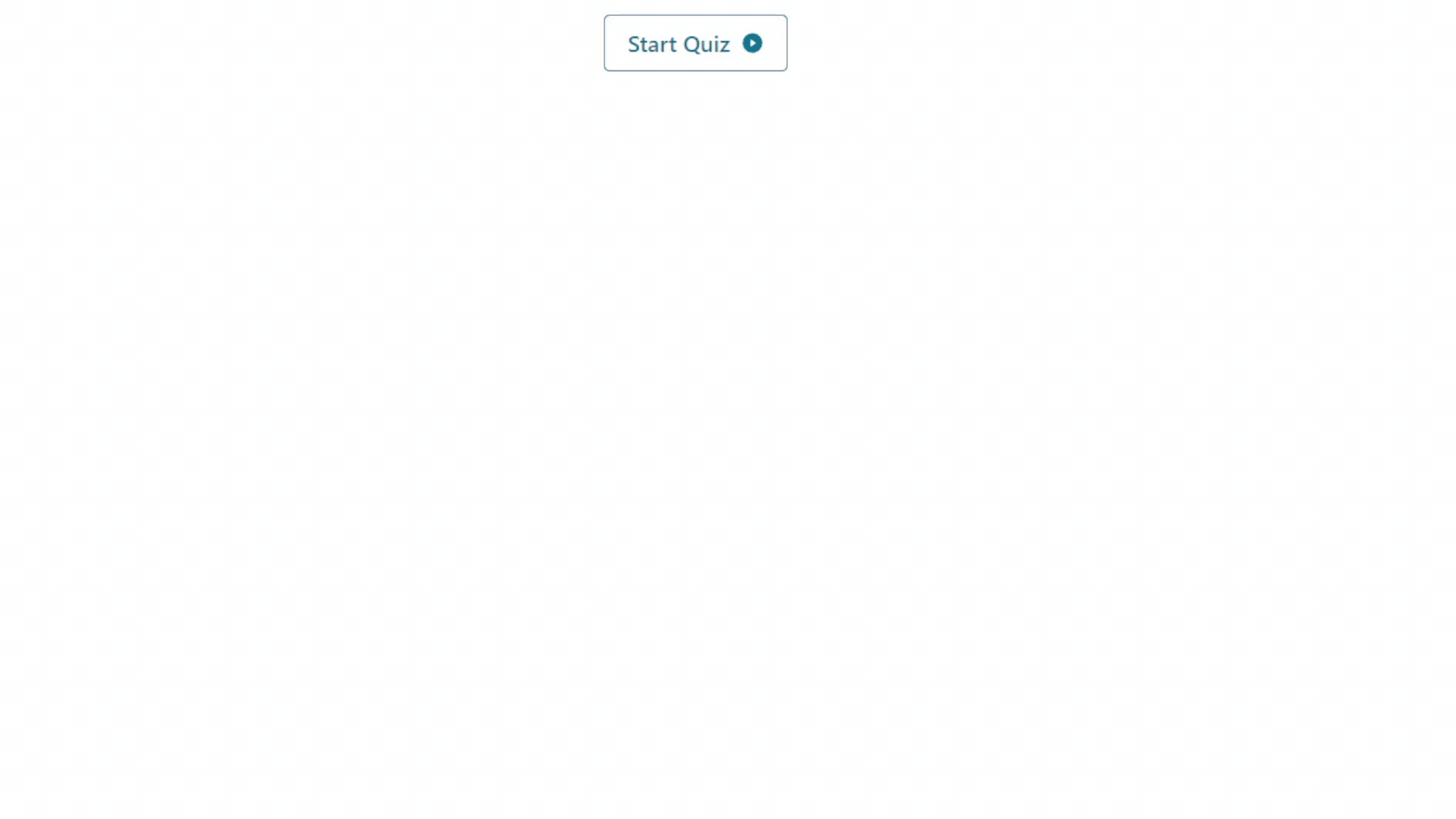
## Installation
```sh
npm i solid-quiz
```
or:
```sh
pnpm install solid-quiz
```
## Importing
```jsx
import Quiz from "solid-quiz";
```
## Usage
```jsx
import Quiz from "solid-quiz";
import { quiz } from './quiz.json'; //your own quiz data in json format
...
```
## How do I create my own quizzes?
You can use the [simple quiz editor](https://doldsimo.github.io/solidjs-quiz/editor) or write the json quiz by hand in the correct format.
The correct json format is given in the following:
> In this quiz is for every question type (multiplechoice, singlechoice, correctorder, numberinput, gaptext) an example given.
```jsx
const quiz = {
"questions": [
{
"question": "SolidJS is a lightweight *** library for building web user interfaces. It emphasizes efficient rendering and strong typing to create fast, scalable ***. One of its key features is its use of a reactive programming model, which means that components automatically *** when their underlying data changes. SolidJS also includes a powerful *** syntax for creating templates and components, making it easy to build complex UIs. Additionally, it offers first-class support for TypeScript and integrates well with other popular libraries and frameworks. With its focus on *** and ease of use, SolidJS is a promising option for developers looking to build high-quality web applications.",
"questionType": "gaptext",
"correctAnswer": [
"JavaScript",
"applications",
"re-render",
"JSX-like",
"performance"
],
"point": "10"
},
{
"question": "Who invented solidjs?",
"questionType": "singlechoice",
"answers": [
"Ryan Carniato",
"Linus Torvalds"
],
"correctAnswer": "0",
"point": "10"
},
{
"question": "How many GitHub stars does the Solidjs repository have? (04/25/2023)",
"questionType": "numberinput",
"correctAnswer": "27000",
"point": "10"
},
{
"question": "Who invented solidjs?",
"questionType": "singlechoice",
"answers": [
"Ryan Carniato",
"Linus Torvalds"
],
"correctAnswer": "0",
"point": "10"
},
{
"question": "Arrange the different frontend frameworks in descending order of their Github Stars.",
"questionType": "correctorder",
"answers": [
"Solid",
"Angular",
"Vue",
"React",
"Svelte"
],
"correctAnswer": [
"React",
"Vue",
"Angular",
"Svelte",
"Solid"
],
"point": "10"
},
{
"question": "What are new JSX components that solidjs has out of the box compared to React?",
"questionType": "multiplechoice",
"answers": [
"For",
"Index",
"All",
"Switch",
"Match"
],
"correctAnswer": [
true,
true,
false,
true,
true
],
"point": "10"
},
{
"question": "When was the first commit in the Solidjs repostory?",
"questionType": "singlechoice",
"answers": [
"2020",
"2016"
],
"correctAnswer": "1",
"point": "10"
}
]
}
```
## Functions
- JSON based input
- styled Quiz
- optimized for mobile and large screens
- dark/light mode
- quiz progress bar
- random question order
- Different question types (multiplechoice, singlechoice, correctorder, numberinput, gaptext)
- Event after quiz finished
- Points evaluation (extensive, only points, no evaluation
- allow back jump to questions
- show quiz points to user
## Props
| **Prop Name** | **Type** | **Required** | **Description** |
|-----------------|----------|--------------|-------------------------------------------------------------------------------------------------------|
| quiz | `Object` | Yes | JSON Object for quiz data |
| quizStartButton | `String` | No | String for showing text on start button on start page, default text is "Start Quiz" |
| config | `Object` |No | JSON Object for config (color, theme darkmode/lightmode) |
| allowBackJump | `Boolean` | No | allow backjumping to previous questions |
| showProgressBar | `Boolean` | No | can be enabled to show a quiz progress bar |
| showQuizPoints | `Boolean` | No | can be enabled to show inside the quiz the max. points for every question |
| resultType | `String` | No | decide how the result is displayed there are these options: ("none" \| "points" \| "feedback") |
| onComplete | `func` | No | Function which is executed after quiz is completed event e can be used with informations about result |
## Functionality examples
> Examples how the probs above can be used inside the quiz. Of course all probs can be combined
### Start button with your own text
```jsx
import Quiz from "solid-quiz";
import { quiz } from './quiz.json';
...
```
### With own visual config (for quiz in dark or lightmode)
```jsx
import Quiz from "solid-quiz";
import { quiz } from './quiz.json';
const config = {
initialColorMode: "light", // "dark" | "light" | "system"
...
}
...
```
### Allow backjumping to previus questions
```jsx
import Quiz from "solid-quiz";
import { quiz } from './quiz.json';
...
```
### Show progress bar
```jsx
import Quiz from "solid-quiz";
import { quiz } from './quiz.json';
...
```
### Show quiz points for every question inside the quiz
```jsx
import Quiz from "solid-quiz";
import { quiz } from './quiz.json';
...
```
### Show the results after the quiz is finished
> There are three different result tyles: "none" \| "points" \| "feedback"
```jsx
import Quiz from "solid-quiz";
import { quiz } from './quiz.json';
...
```
### Callback function which is triggered after the quiz is finised
> This function can be used trigger everything you want to do after the quiz is finised.
```jsx
import Quiz from "solid-quiz";
import { quiz } from './quiz.json';
const resultFunction = (e) => {
console.log(e); //Event with quiz results
// Do what ever you want
}
...
```
## Need Help?
If you have a problem with the library, [create a new issue](https://github.com/doldsimo/solid-quiz/issues/new).
## License
This project is released under the [MIT license](https://github.com/doldsimo/solid-quiz/blob/master/LICENSE).
## Github and NPM
- [](https://github.com/doldsimo/solid-quiz)
- [](https://www.npmjs.com/package/solid-quiz)