https://github.com/donmccurdy/three-pathfinding
Navigation mesh utilities for three.js, based on PatrolJS.
https://github.com/donmccurdy/three-pathfinding
Last synced: 16 days ago
JSON representation
Navigation mesh utilities for three.js, based on PatrolJS.
- Host: GitHub
- URL: https://github.com/donmccurdy/three-pathfinding
- Owner: donmccurdy
- License: mit
- Created: 2017-09-02T05:05:47.000Z (about 8 years ago)
- Default Branch: main
- Last Pushed: 2025-04-21T14:35:39.000Z (7 months ago)
- Last Synced: 2025-04-29T21:31:32.418Z (7 months ago)
- Language: JavaScript
- Homepage: https://three-pathfinding.donmccurdy.com/
- Size: 2.62 MB
- Stars: 1,289
- Watchers: 21
- Forks: 135
- Open Issues: 17
-
Metadata Files:
- Readme: README.md
- Funding: .github/FUNDING.yml
- License: LICENSE
Awesome Lists containing this project
- awesome-webxr-development - three-pathfinding - badge] - Navigation mesh toolkit for ThreeJS, based on PatrolJS (helps your AI agents navigate around your world. It uses the A* and Funnel algorithms to calculate a path on a navigation mesh) (Gameplay / Visual Animation Editor)
- awesome-threejs - Three-pathfinging
README
# three-pathfinding
[](https://www.npmjs.com/package/three-pathfinding)
[](https://bundlephobia.com/package/three-pathfinding)
[](https://github.com/donmccurdy/three-pathfinding/blob/master/LICENSE)
[](https://github.com/donmccurdy/three-pathfinding/actions?query=workflow%3Abuild)
Navigation mesh toolkit for ThreeJS, based on [PatrolJS](https://github.com/nickjanssen/PatrolJS). Computes paths between points on a 3D nav mesh, supports multiple zones, and clamps movement vectors for FPS controls. To learn how to create a navigation mesh using Blender, see [Creating a Nav Mesh](https://www.donmccurdy.com/2017/08/20/creating-a-nav-mesh-for-a-webvr-scene/).
Thanks to [Nick Janssen](https://github.com/nickjanssen) for creating [PatrolJS](https://github.com/nickjanssen/PatrolJS), which was the basis for this library.
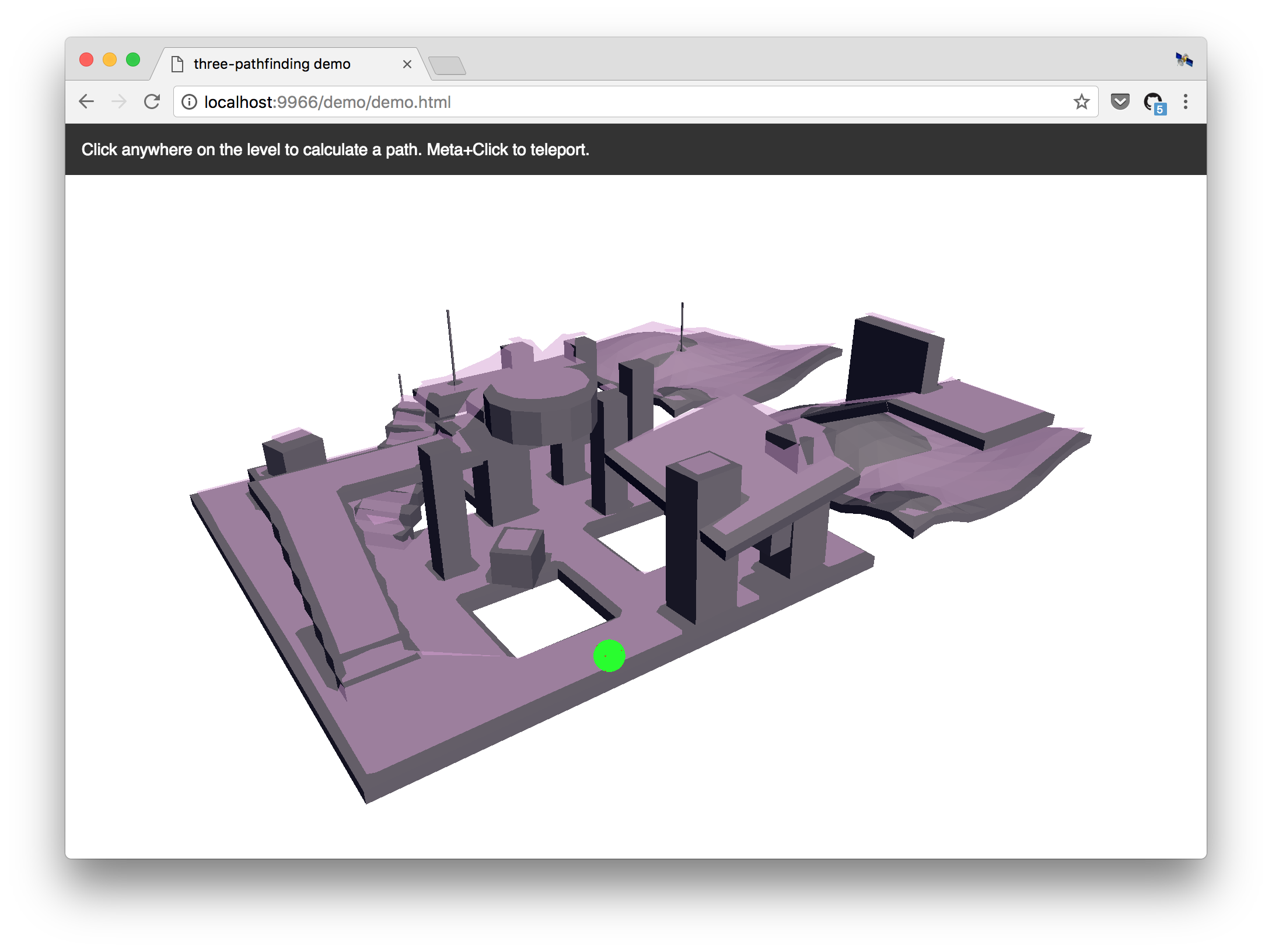
## Introduction
Traditionally games and 3D apps used waypoints to help their AI agents navigate. This is bad and has a lot of problems, but is generally easier to implement than navigation meshes. Navmeshes are far more accurate, faster, and take into account the size of the AI agent (e.g. tanks require move space to maneuver than soldiers).
For a thorough introduction to Navigation mesh pathfinding, see AI Blog's article, [Fixing Pathfinding Once and For All](https://web.archive.org/web/20110807104022/http://www.ai-blog.net:80/archives/000152.html).
## Quickstart
### Installation
```
npm install --save three-pathfinding
```
### Creating a Navigation Mesh
This library does not build navigation meshes for you — instead, create a navigation mesh using [Blender](https://youtu.be/v4d_6ZCGlAg?t=6m8s), [Recast](https://github.com/recastnavigation/recastnavigation) ([CLI](https://github.com/but0n/recastCLI.js)), or another tool.
Currently, this library does not accept the custom navigation mesh file formats created by tools like Recast.
Instead, you will need to export the navigation mesh to a 3D model format (like OBJ or glTF) and then load it
with one of the three.js loaders, like THREE.OBJLoader or THREE.GLTFLoader. The library accepts a [THREE.BufferGeometry](https://threejs.org/docs/#api/core/BufferGeometry) instance, and follows the +Y=Up convention of three.js and glTF.
### Example
Loading a mesh from a `.gltf` file:
```js
// For ES6, see: https://github.com/mrdoob/three.js/issues/9562
// CommonJS
const THREE = window.THREE = require('three');
require('three/examples/js/loaders/GLTFLoader.js');
let navmesh;
const loader = new THREE.GLTFLoader();
loader.load( 'navmesh.gltf', ({scene}) => {
scene.traverse((node) => {
if (node.isMesh) navmesh = node;
});
}, undefined, (e) => {
console.error(e);
});
```
Initializing the library, creating a level, and finding a path:
```js
// ES6
import { Pathfinding } from 'three-pathfinding';
// CommonJS
const { Pathfinding } = require('three-pathfinding');
// UMD
const Pathfinding = window.threePathfinding.Pathfinding;
// Create level.
const pathfinding = new Pathfinding();
const ZONE = 'level1';
pathfinding.setZoneData(ZONE, Pathfinding.createZone(navmesh.geometry));
// Find path from A to B.
const groupID = pathfinding.getGroup(ZONE, a);
const path = pathfinding.findPath(a, b, ZONE, groupID);
```
The origin of an agent should initially be placed on the surface of the nav mesh. If needed, a dummy object can be used for pathfinding logic, and the rendered model for that agent may be placed at on offset as needed.
### Running the demo locally
```
git clone https://github.com/donmccurdy/three-pathfinding.git
cd three-pathfinding
yarn install
yarn run dev
```
The demo will start at http://localhost:3000/.
## API
### Table of Contents
- [Pathfinding][1]
- [setZoneData][2]
- [getRandomNode][4]
- [getClosestNode][6]
- [findPath][8]
- [getGroup][10]
- [clampStep][12]
- [createZone][14]
- [PathfindingHelper][16]
- [setPath][17]
- [setPlayerPosition][19]
- [setTargetPosition][21]
- [setNodePosition][23]
- [setStepPosition][25]
- [reset][27]
- [Zone][28]
- [Group][30]
- [Node][31]
## Pathfinding
Defines an instance of the pathfinding module, with one or more zones.
### setZoneData
Sets data for the given zone.
#### Parameters
- `zoneID` **[string][33]**
- `zone` **[Zone][34]**
### getRandomNode
Returns a random node within a given range of a given position.
#### Parameters
- `zoneID` **[string][33]**
- `groupID` **[number][35]**
- `nearPosition` **Vector3**
- `nearRange` **[number][35]**
Returns **[Node][36]**
### getClosestNode
Returns the closest node to the target position.
#### Parameters
- `position` **Vector3**
- `zoneID` **[string][33]**
- `groupID` **[number][35]**
- `checkPolygon` **[boolean][37]** (optional, default `false`)
Returns **[Node][36]**
### findPath
Returns a path between given start and end points. If a complete path
cannot be found, will return the nearest endpoint available.
#### Parameters
- `startPosition` **Vector3** Start position.
- `targetPosition` **Vector3** Destination.
- `zoneID` **[string][33]** ID of current zone.
- `groupID` **[number][35]** Current group ID.
Returns **[Array][38]<Vector3>** Array of points defining the path.
### getGroup
Returns closest node group ID for given position.
#### Parameters
- `zoneID` **[string][33]**
- `position` **Vector3**
Returns **[number][35]**
### clampStep
Clamps a step along the navmesh, given start and desired endpoint. May be
used to constrain first-person / WASD controls.
#### Parameters
- `start` **Vector3**
- `end` **Vector3** Desired endpoint.
- `node` **[Node][36]**
- `zoneID` **[string][33]**
- `groupID` **[number][35]**
- `endTarget` **Vector3** Updated endpoint.
Returns **[Node][36]** Updated node.
### createZone
(Static) Builds a zone/node set from navigation mesh geometry.
#### Parameters
- `geometry` **BufferGeometry**
- `tolerance` **[number][35]** Vertex welding tolerance. (optional, default `1e-4`)
Returns **[Zone][34]**
## PathfindingHelper
**Extends Object3D**
Helper for debugging pathfinding behavior.
### setPath
#### Parameters
- `path` **[Array][38]<Vector3>**
Returns **this**
### setPlayerPosition
#### Parameters
- `position` **Vector3**
Returns **this**
### setTargetPosition
#### Parameters
- `position` **Vector3**
Returns **this**
### setNodePosition
#### Parameters
- `position` **Vector3**
Returns **this**
### setStepPosition
#### Parameters
- `position` **Vector3**
Returns **this**
### reset
Hides all markers.
Returns **this**
## Zone
Defines a zone of interconnected groups on a navigation mesh.
Type: [Object][39]
### Properties
- `groups` **[Array][38]<[Group][40]>**
- `vertices` **[Array][38]<Vector3>**
## Group
Defines a group within a navigation mesh.
Type: [Object][39]
## Node
Defines a node (or polygon) within a group.
Type: [Object][39]
### Properties
- `id` **[number][35]**
- `neighbours` **[Array][38]<[number][35]>** IDs of neighboring nodes.
- `vertexIds` **[Array][38]<[number][35]>**
- `centroid` **Vector3**
- `portals` **[Array][38]<[Array][38]<[number][35]>>** Array of portals, each defined by two vertex IDs.
- `closed` **[boolean][37]**
- `cost` **[number][35]**
[1]: #pathfinding
[2]: #setzonedata
[3]: #parameters
[4]: #getrandomnode
[5]: #parameters-1
[6]: #getclosestnode
[7]: #parameters-2
[8]: #findpath
[9]: #parameters-3
[10]: #getgroup
[11]: #parameters-4
[12]: #clampstep
[13]: #parameters-5
[14]: #createzone
[15]: #parameters-6
[16]: #pathfindinghelper
[17]: #setpath
[18]: #parameters-7
[19]: #setplayerposition
[20]: #parameters-8
[21]: #settargetposition
[22]: #parameters-9
[23]: #setnodeposition
[24]: #parameters-10
[25]: #setstepposition
[26]: #parameters-11
[27]: #reset
[28]: #zone
[29]: #properties
[30]: #group
[31]: #node
[32]: #properties-1
[33]: https://developer.mozilla.org/docs/Web/JavaScript/Reference/Global_Objects/String
[34]: #zone
[35]: https://developer.mozilla.org/docs/Web/JavaScript/Reference/Global_Objects/Number
[36]: #node
[37]: https://developer.mozilla.org/docs/Web/JavaScript/Reference/Global_Objects/Boolean
[38]: https://developer.mozilla.org/docs/Web/JavaScript/Reference/Global_Objects/Array
[39]: https://developer.mozilla.org/docs/Web/JavaScript/Reference/Global_Objects/Object
[40]: #group
## Thanks to
* [PatrolJS](https://github.com/nickjanssen/PatrolJS)
* [bgrin's astar library](https://github.com/bgrins/javascript-astar)
* [Digesting Duck's Simple Stupid Funnel Algorithm](http://digestingduck.blogspot.jp/2010/03/simple-stupid-funnel-algorithm.html)
* [Recastnavigation's level mesh](https://github.com/memononen/recastnavigation)
* [Constrained Movement Along Navmesh pt. 3](http://digestingduck.blogspot.com/2010/07/constrained-movement-along-navmesh-pt-3.html?m=1)