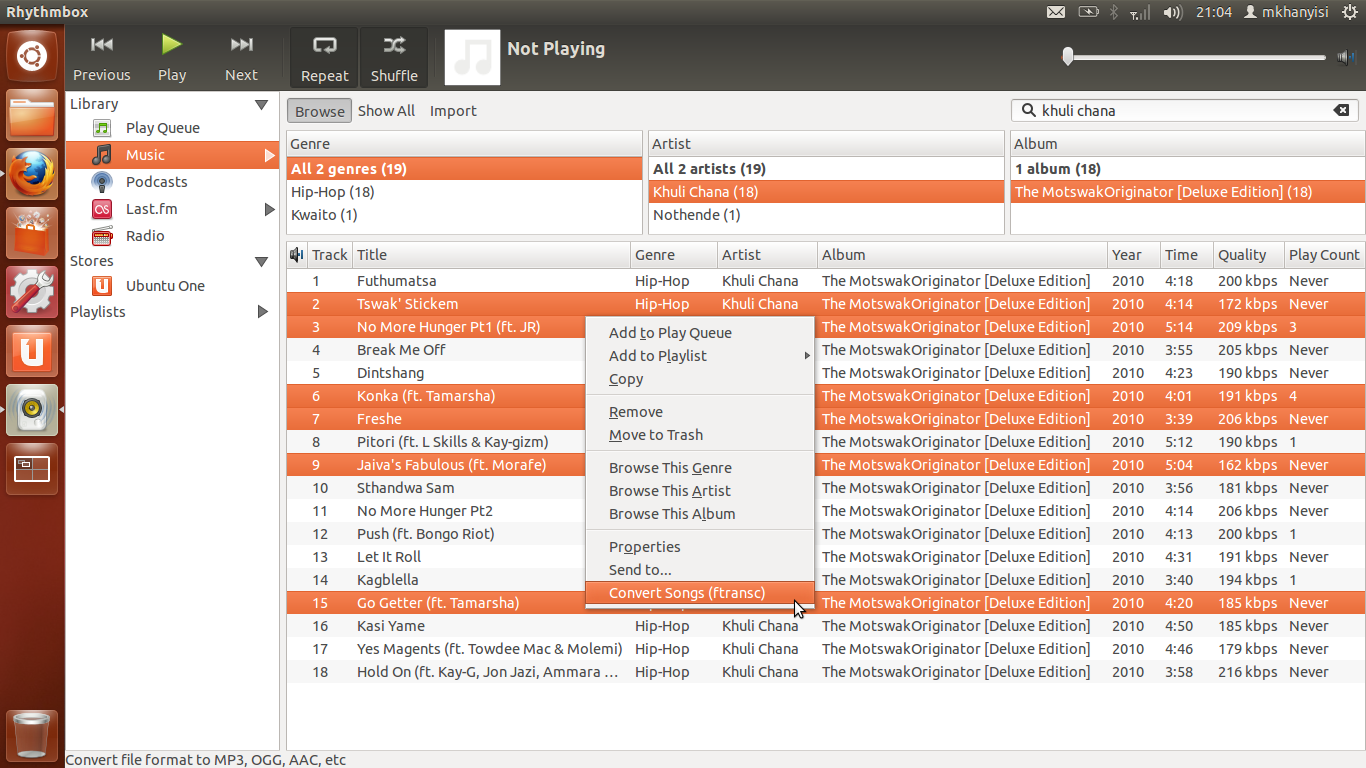https://github.com/dopstar/ftransc
The Audio Converter
https://github.com/dopstar/ftransc
audio-library conversion extract ftransc mp3 ogg python-library youtube
Last synced: 6 months ago
JSON representation
The Audio Converter
- Host: GitHub
- URL: https://github.com/dopstar/ftransc
- Owner: dopstar
- License: gpl-2.0
- Created: 2014-01-11T19:56:34.000Z (over 11 years ago)
- Default Branch: master
- Last Pushed: 2021-08-02T14:43:58.000Z (about 4 years ago)
- Last Synced: 2025-03-27T09:12:49.292Z (7 months ago)
- Topics: audio-library, conversion, extract, ftransc, mp3, ogg, python-library, youtube
- Language: Python
- Homepage: https://pypi.python.org/pypi/ftransc
- Size: 1.88 MB
- Stars: 17
- Watchers: 3
- Forks: 1
- Open Issues: 1
-
Metadata Files:
- Readme: README.md
- Changelog: Changelog.md
- License: LICENSE.txt
Awesome Lists containing this project
README
[](https://github.com/dopstar/ftransc/actions?query=workflow%3Abuild)
[](https://pypi.python.org/pypi/ftransc)
[](https://pypi.python.org/pypi/ftransc)
[](https://pypi.python.org/pypi/ftransc)
[](https://raw.githubusercontent.com/dopstar/ftransc/master/LICENSE.txt)
# What is ftransc
`ftransc` is the python audio conversion library. It can convert local files or files from youtube (even youtube playlists).
## Installing ftransc
ftransc can be installed as follows:
```
pip install ftransc
```
Then FFMpeg must also installed as follows:
- On Linux based systems:
```
sudo apt-get install ffmpeg lame flac vorbis-tools
```
- On Mac OS X:
```
brew install ffmpeg lame
```
## Examples
Example 1 - converting from MP3 to OGG:
```
ftransc -f ogg filename.mp3
```
The output file name for the above example will be 'filename.ogg'
Example 2 - converting from MP3 to AAC, removing original file on success, using high quality preset:
```
ftransc -r -q extreme -f aac filename.mp3
```
Example 3 - extract audio content from a video files into the MP3 format, use best quality preset:
```
ftransc -q insane -f mp3 filename2.avi filename3.mpg filename4.vob ...
```
Example 4 - convert all audio files inside a given folder into WMA format. (This option is not recursive to child-folders)
```
ftransc -f wma --directory /path/to/folder_name
```
Example 5 - convert all audio audio files (and extract all audio content from video files) inside a given folder recursively including all sub-/child-folders, ftransc should be used with the 'find' command in the pipeline as follows:
```
find /path/to/folder_name -type f -print0 | xargs -0 ftransc -f aac -q high
```
## ftransc Quality Presets
ftransc uses quality presets called 'insane', 'extreme', 'high', 'normal', 'low', and 'tiny'. These presets are specified by the '-q' or '--quality' option of ftransc and are defined in the '/etc/ftransc/presets.conf' configuration file.
The `/etc/ftransc/presets.conf` presets file can be overriden by use of the --presets option and specify the custom presets file to use or, if you know what you are doing, make changes directly on the it.
## ftransc Metadata Tags
The following is the list of supported tags across audio formats that ftransc can encode to. N means the tag is not supported and hence is lost during conversion. Y means the tag is supported and is present on the new file after conversion:
| *tag* | *m4a* | *mp3* | *ogg* | *flac* | *wma* | *mpc* | *wav* | *wv* |
|-------|-------|-------|-------|--------|-------|-------|-------|------|
| title | Y | Y | Y | Y | Y | Y | N | Y |
| artist | Y | Y | Y | Y | Y | Y | N | Y |
| album | Y | Y | Y | Y | Y | Y | N | Y |
| genre | Y | Y | Y | Y | Y | Y | N | Y |
| date | Y | Y | Y | Y | Y | Y | N | Y |
| tracknumber | Y | Y | Y | Y | Y | Y | N | Y |
| composer | Y | Y | Y | Y | Y | Y | N | N |
| publisher | N | Y | N | N | Y | N | N | N |
| lyrics | Y | Y | N | N | Y | N | N | N |
| album art | Y | Y | N | Y | N | N | N | N |
| album artist | N | N | N | N | N | N | N | N |
| comment | N | N | N | N | N | N | N | N |
______
## Screenshots
The image below shows `ftransc` command in action on Terminal as well as the ftransc manpage (`man ftransc`):
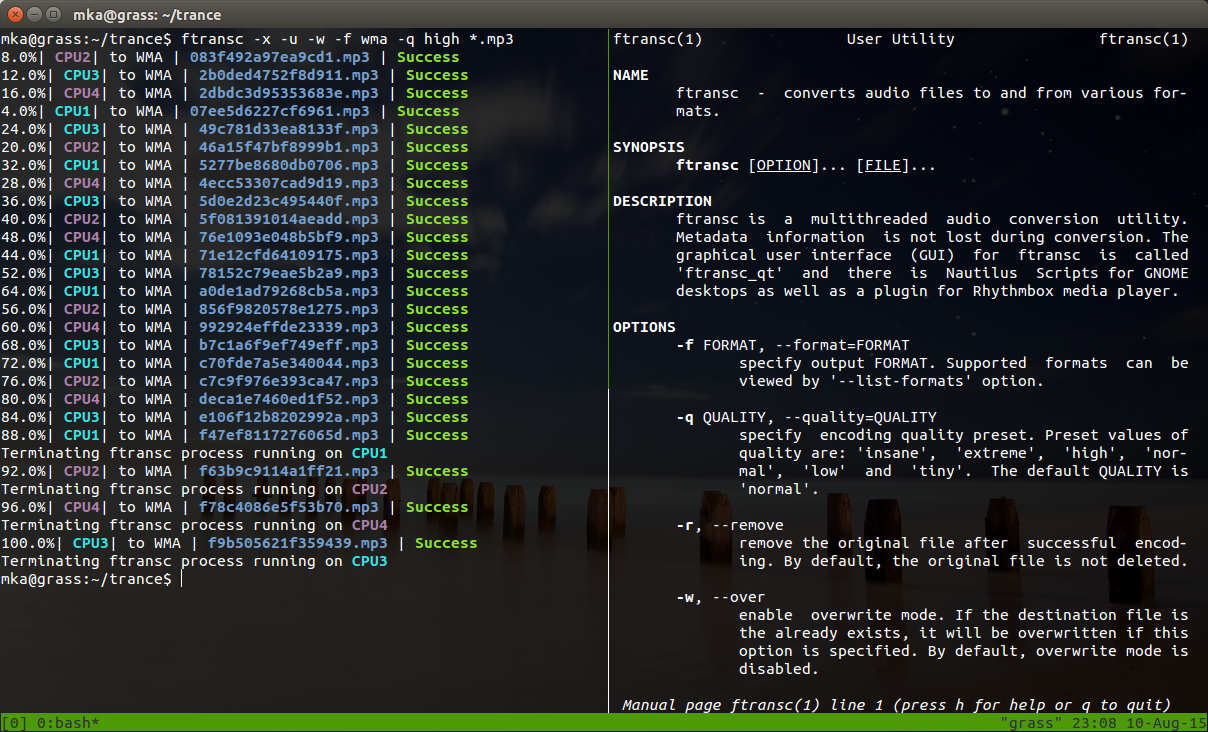
_____
ftransc GUI front-end, *ftransc_qt*:
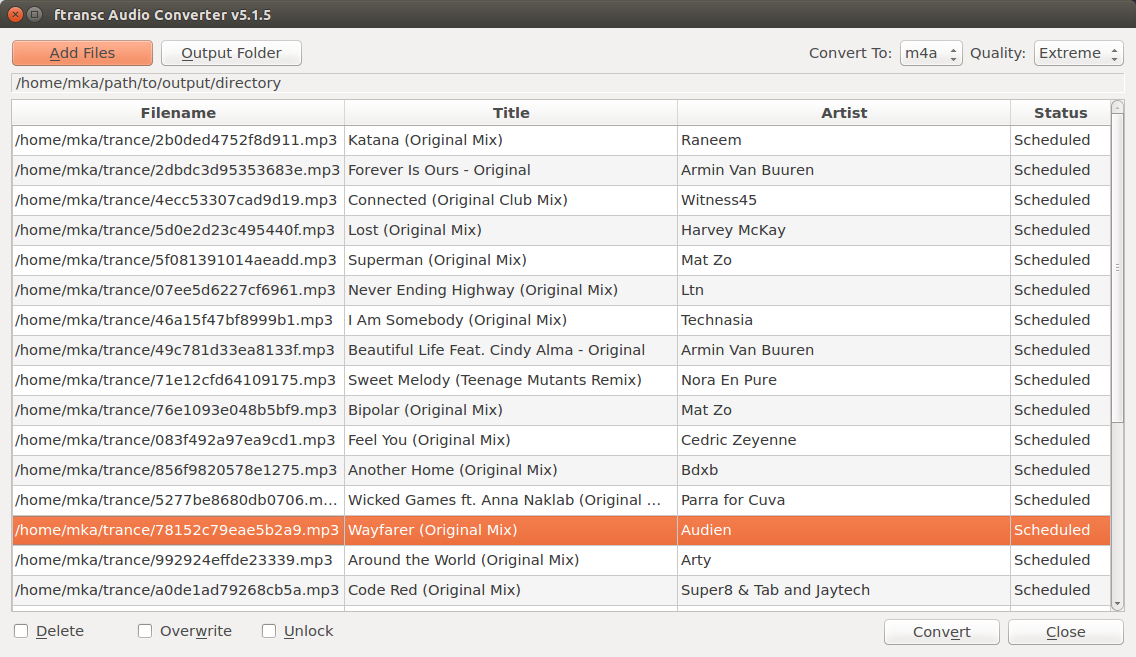
_____
ftransc also uses Nautilus Scripts, so you can right click selection of files and convert like:
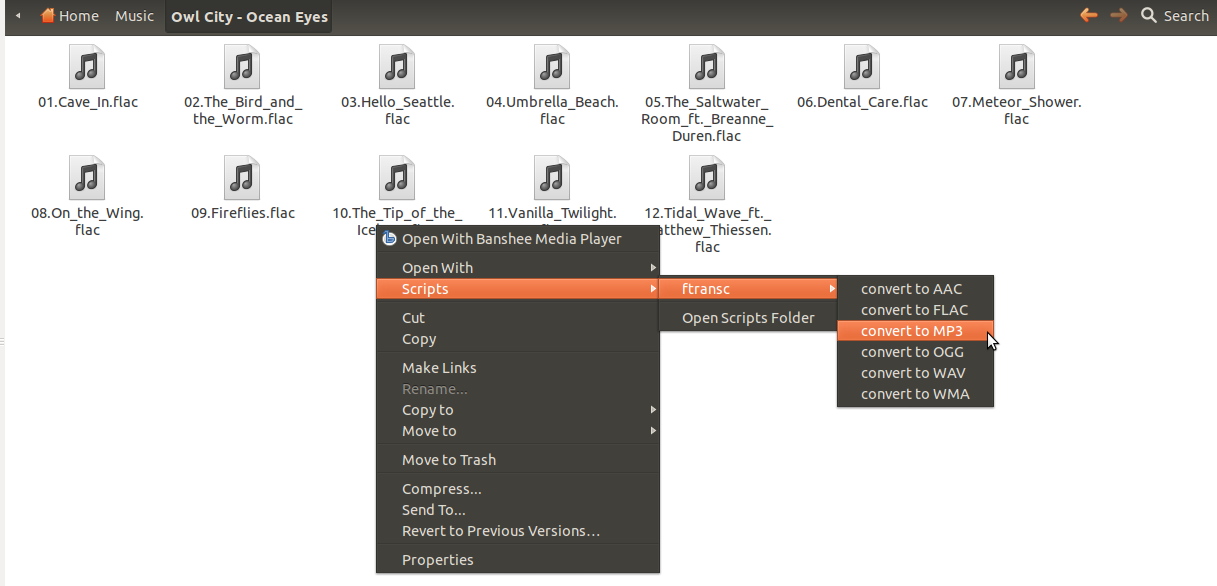
_____
### ftransc plugin for Rhythmbox media player:
- The ftransc plugin for rhythmbox media player allows one to send files from Rhythmbox music player to ftransc for conversion.
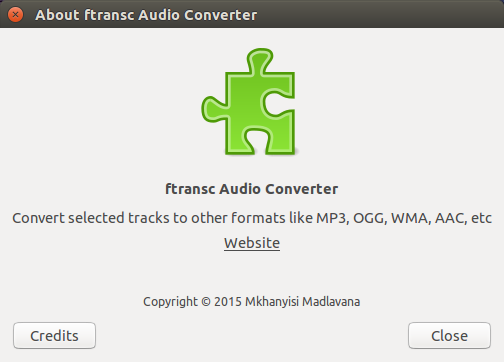
____
- Enabling the plugin:
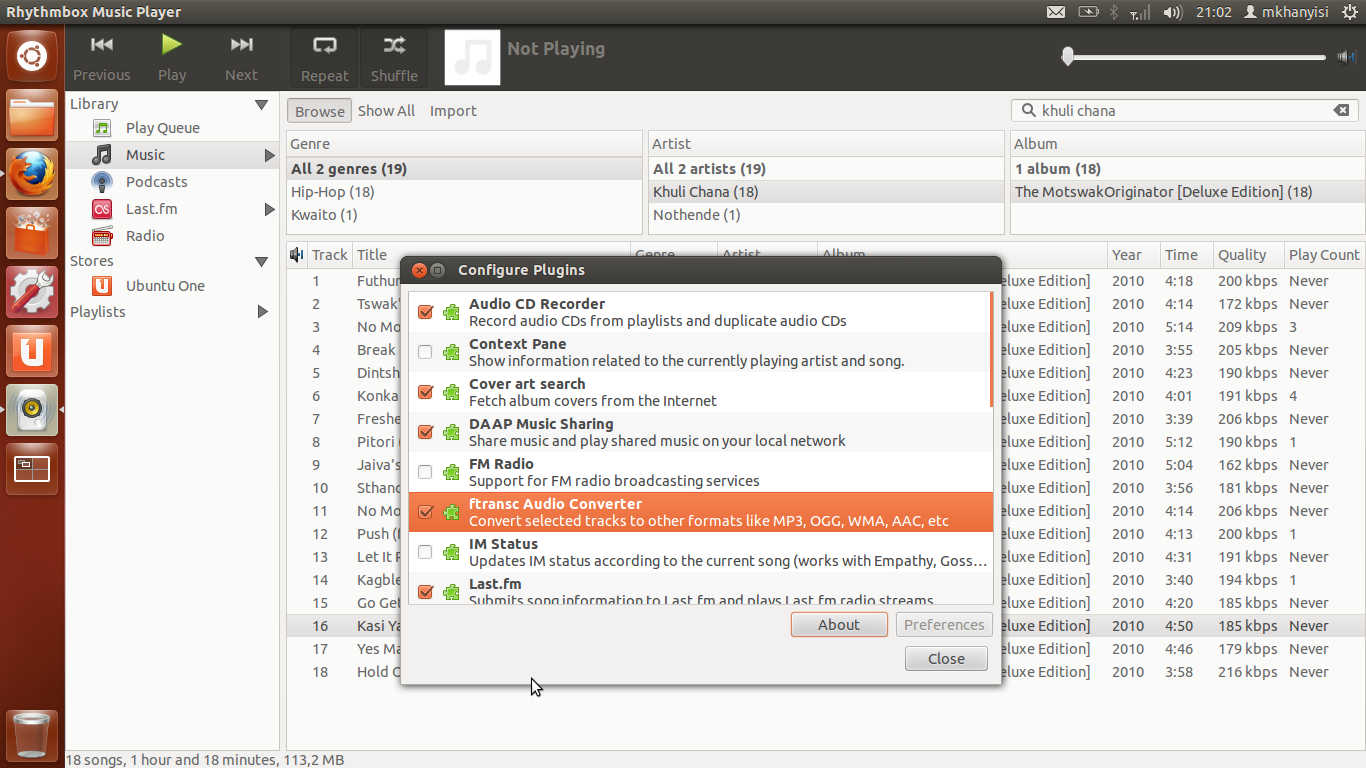
____
- Converting songs with ftransc from Rhythmbox