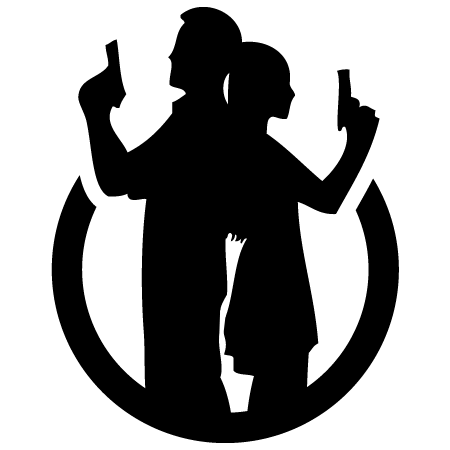https://github.com/doublesecretagency/craft-cpcss
Control Panel CSS plugin for Craft CMS
https://github.com/doublesecretagency/craft-cpcss
control-panel-css craft craftcms css
Last synced: about 2 months ago
JSON representation
Control Panel CSS plugin for Craft CMS
- Host: GitHub
- URL: https://github.com/doublesecretagency/craft-cpcss
- Owner: doublesecretagency
- License: mit
- Created: 2014-05-13T08:38:36.000Z (about 11 years ago)
- Default Branch: v3-dev
- Last Pushed: 2024-07-11T17:28:43.000Z (11 months ago)
- Last Synced: 2025-03-29T06:09:08.758Z (2 months ago)
- Topics: control-panel-css, craft, craftcms, css
- Language: PHP
- Size: 1.15 MB
- Stars: 117
- Watchers: 8
- Forks: 8
- Open Issues: 4
-
Metadata Files:
- Readme: README.md
- Changelog: CHANGELOG.md
- License: LICENSE.md
Awesome Lists containing this project
README

# Control Panel CSS plugin for Craft CMS
**Add custom CSS to your Control Panel.**
---
Easily overwrite the default Control Panel styles that ship with Craft...

After installing the plugin, go to:
- **Settings > Control Panel CSS**
Your custom CSS can be saved in either (or both) of two places:
**1) An external file in your public directory...**

**2) The "Additional CSS" field on the settings page...**

You can now customize the CSS in any way you see fit!
---
## Starter Code
Customizing your CSS is pretty easy. But to make it even easier, here's a snippet to get you started...
```css
/* Sidebar background color */
#global-sidebar {
background: #333f4d;
}
/* Header background color */
#main-container #main #header {
background: #ebedef;
}
/* H1 tags */
h1 {
color: #29323d;
}
/* Standard button color */
.btn.submit {
background: #da5a47;
}
/* Hover button color */
.btn.submit:not(.disabled):not(.inactive):hover,
.btn.submit:not(.disabled):not(.inactive).hover {
background: #bf503f;
}
/* Active button color */
.btn.submit:not(.disabled):not(.inactive):active,
.btn.submit:not(.disabled):not(.inactive).active {
background: #8c3b2e;
}
```
And here's the same code as a [Gist...](https://gist.github.com/lindseydiloreto/37332424e0edaef54cabc50c324b0fab)
---
## File Hashing
To ensure you get the freshest version of your CSS, a cache-busting hash is appended to the end of each file reference.
This can be disabled by setting `cacheBusting` to **false** in the [PHP config file](https://github.com/doublesecretagency/craft-cpcss/blob/v2/src/config.php)...
```php
// Disable hash-based cache busting
'cacheBusting' => false
```
See config file for usage instructions.
---
## Anything else?
We've got other plugins too!
Check out the full catalog at [plugins.doublesecretagency.com](https://plugins.doublesecretagency.com)
**On behalf of Double Secret Agency, thanks for checking out our plugin!** 🍺