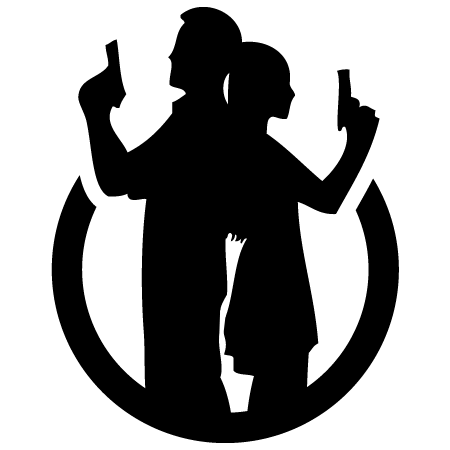Ecosyste.ms: Awesome
An open API service indexing awesome lists of open source software.
https://github.com/doublesecretagency/craft-matrixcolors
Matrix Colors plugin for Craft CMS
https://github.com/doublesecretagency/craft-matrixcolors
craft craftcms matrix
Last synced: about 11 hours ago
JSON representation
Matrix Colors plugin for Craft CMS
- Host: GitHub
- URL: https://github.com/doublesecretagency/craft-matrixcolors
- Owner: doublesecretagency
- License: mit
- Created: 2014-05-09T23:15:41.000Z (over 10 years ago)
- Default Branch: v3-dev
- Last Pushed: 2024-05-27T22:44:28.000Z (6 months ago)
- Last Synced: 2024-10-30T12:12:36.632Z (16 days ago)
- Topics: craft, craftcms, matrix
- Language: PHP
- Size: 736 KB
- Stars: 45
- Watchers: 4
- Forks: 5
- Open Issues: 2
-
Metadata Files:
- Readme: README.md
- Changelog: CHANGELOG.md
- License: LICENSE.md
Awesome Lists containing this project
README

# Matrix Colors plugin for Craft CMS 4
**Identify your Matrix blocks by giving each type a different color.**
---
## ⭐️ MATRIX COLORS HAS BEEN RETIRED ⭐️
Matrix Colors will not be ported to Craft 5, because it is no longer necessary! The new overhauled Matrix field UX now provides native colors for your Matrix block types. 👏
See our [blog post](https://www.doublesecretagency.com/blog/craft-5-plugin-retirements) for more information.
### Still available & supported for Craft 3 & 4 ✅
---
## How to Install
See official installation instructions on the [Craft CMS Plugin Store...](https://plugins.craftcms.com/matrix-colors?craft4)
## Managing Block Colors
Once the plugin is installed, manage the colors of your Matrix block types (or Neo block types) by going to:
Settings > Plugins > Matrix Colors
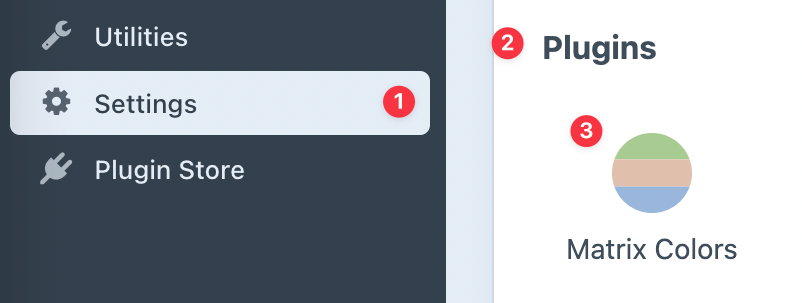
## Basic Usage
To set the background color of a Matrix (or Neo) block type, enter the **block type handle** and desired **CSS color**.
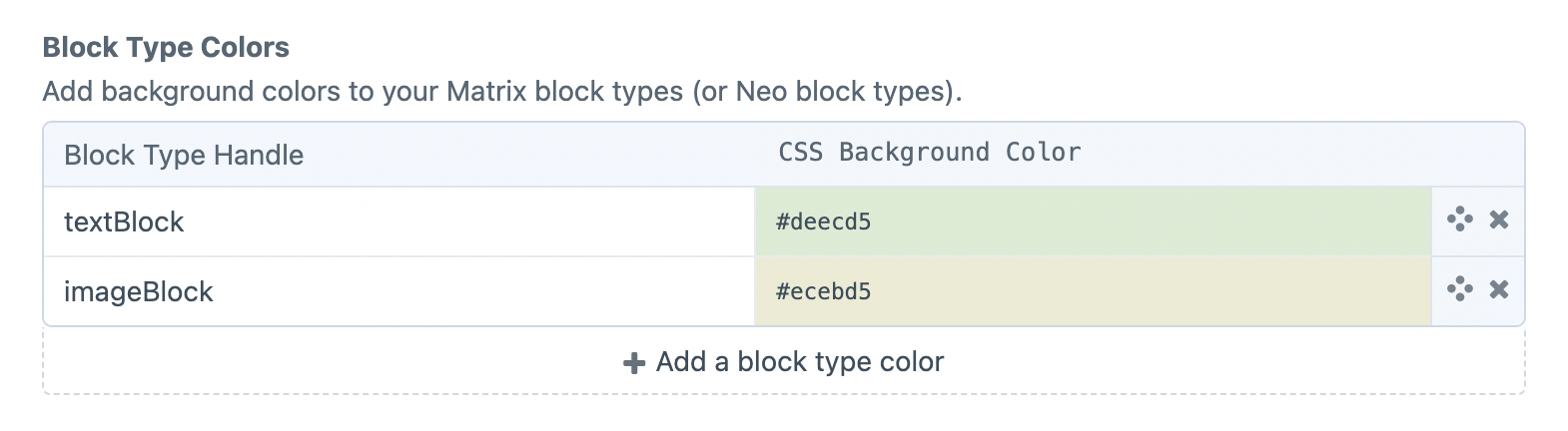
Here's what that looks like in a Matrix field...
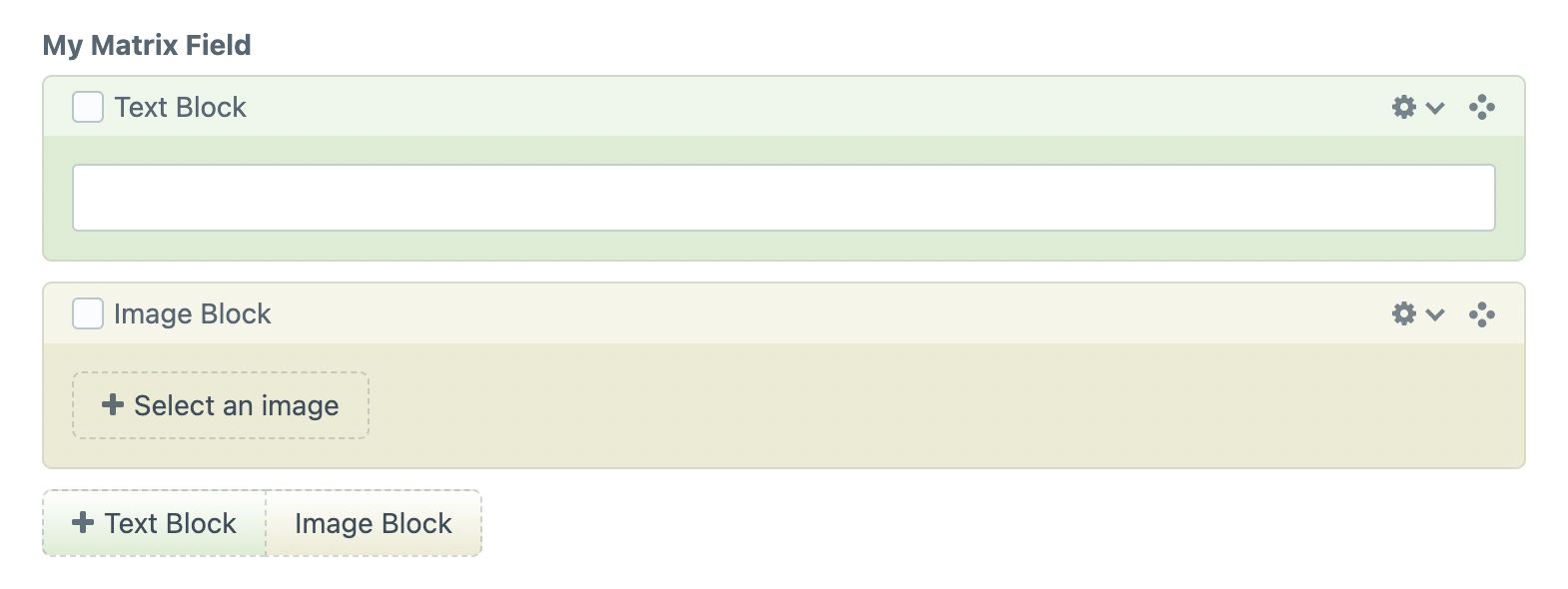
Repeat for every block type which you'd like to assign a color to.
You can use any colors you want, but pastels (lighter colors) tend to look better.
## Shared Colors for Multiple Block Types
You can easily specify the same color for multiple block types. Either give each block type its own row, or list them all together using commas to separate each block type handle.
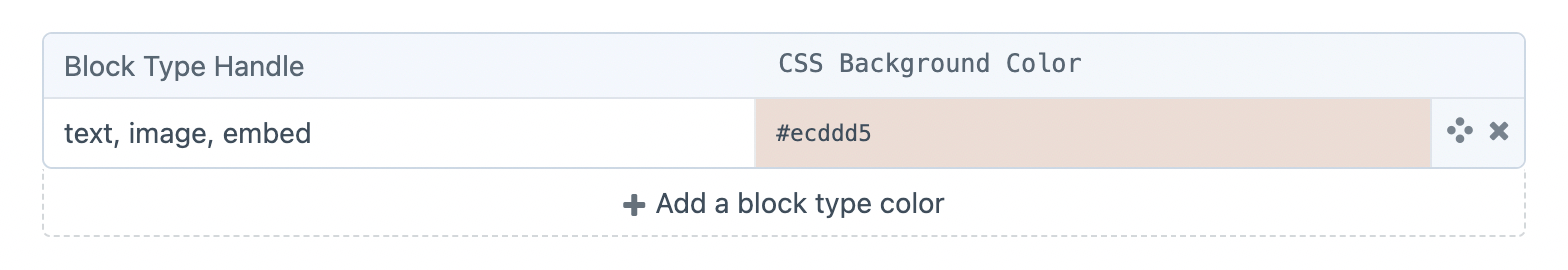
## Neo Support
If you are also using the [Neo](https://plugins.craftcms.com/neo) plugin, you can similarly color your Neo blocks.
Simply declare your Neo block type handles alongside their assigned colors, just as you would with Matrix block type handles.
---
## Anything else?
We've got other plugins too!
Check out the full catalog at [plugins.doublesecretagency.com](https://plugins.doublesecretagency.com)
**On behalf of Double Secret Agency, thanks for checking out our plugin!** 🍺