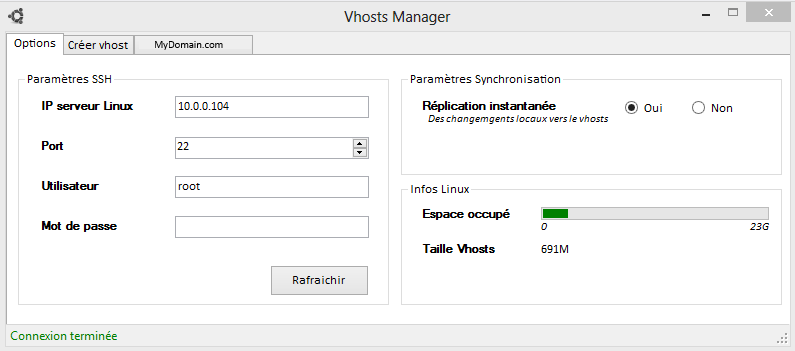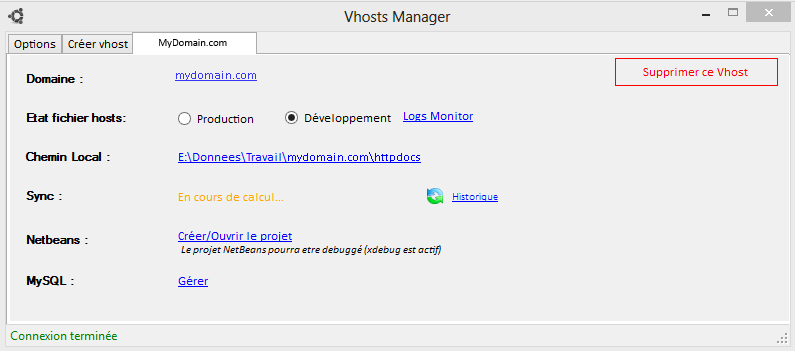https://github.com/dragouf/linuxvhostsmanager
Help to manage apache 2 vhosts on ubuntu server, synchronize files between local/dev server and monitor logs in real time
https://github.com/dragouf/linuxvhostsmanager
Last synced: 9 months ago
JSON representation
Help to manage apache 2 vhosts on ubuntu server, synchronize files between local/dev server and monitor logs in real time
- Host: GitHub
- URL: https://github.com/dragouf/linuxvhostsmanager
- Owner: dragouf
- Created: 2013-08-11T19:00:31.000Z (over 12 years ago)
- Default Branch: master
- Last Pushed: 2014-03-18T15:32:55.000Z (over 11 years ago)
- Last Synced: 2025-01-11T09:33:09.852Z (10 months ago)
- Language: C#
- Homepage:
- Size: 1.23 MB
- Stars: 2
- Watchers: 2
- Forks: 0
- Open Issues: 0
-
Metadata Files:
- Readme: README.md
Awesome Lists containing this project
README
LinuxVhostsManager
==================
Help to manage apache 2 vhosts on ubuntu server, synchronize files between local/dev server and monitor logs in real time.
##What you can do
- Create / Delete vhosts
- Sync. file between local and dev server
- Write into windows hosts file to point to dev server (Production/Development button)
- Create/Open project from local file into Netbeans
- Monitor in real time apache logs (error, access, rewrite, global)
- Instantly replicate file modification from local to vhost dev server
- Direct access to MySql Administration, local folder, website
- Display Linux information (hdd space...)
##What you need
- Ubuntu server 12.04 (can work with other distrib...)
- SSH connection
- Apache 2 with mode_rewrite
- Samba share with a share named "vhosts" poiting to /var/www/vhosts
- xdebug
- PhpMyAdmin package
- Access to config files or root access
- On windows computer : Netbeans
**Install mod_rewrite**
```
sudo a2enmod rewrite
```
**Install samba**
```
sudo apt-get install samba
sudo vim /etc/samba/smb.conf
```
*Add*
```
security = user
[vhosts]
comment = VhostsApache
path = /var/www/vhosts/
browsable = yes
guest ok = no
read only = no
create mask = 0755
```
**Install xdebug**
```
sudo apt-get install php5-xdebug
sudo vim /etc/php5/conf.d/xdebug.ini
```
*Add*
```
zend_extension=/usr/lib/php5/20090626/xdebug.so
xdebug.remote_enable=On
xdebug.remote_port=9000
xdebug.remote_handler=dbgp
xdebug.idkey="netbeans-xdebug"
xdebug.remote_connect_back=On
```
**Install PhpMyAdmin**
```
sudo apt-get install phpmyadmin
```
##Preview