https://github.com/dreampiggy/vimageprocessor
Image process using Apple's vImage framework
https://github.com/dreampiggy/vimageprocessor
vimage
Last synced: 3 months ago
JSON representation
Image process using Apple's vImage framework
- Host: GitHub
- URL: https://github.com/dreampiggy/vimageprocessor
- Owner: dreampiggy
- License: mit
- Created: 2017-11-10T15:28:07.000Z (over 7 years ago)
- Default Branch: master
- Last Pushed: 2017-11-23T03:05:48.000Z (over 7 years ago)
- Last Synced: 2025-04-12T15:43:26.156Z (3 months ago)
- Topics: vimage
- Language: Objective-C
- Size: 3.63 MB
- Stars: 28
- Watchers: 1
- Forks: 2
- Open Issues: 0
-
Metadata Files:
- Readme: README.md
- License: LICENSE
Awesome Lists containing this project
README
# vImageProcessor
[](https://travis-ci.org/dreampiggy/vImageProcessor)
[](http://cocoapods.org/pods/vImageProcessor)
[](http://cocoapods.org/pods/vImageProcessor)
[](http://cocoapods.org/pods/vImageProcessor)
## Description
This is a wrapper to use [vImage framework](https://developer.apple.com/library/content/documentation/Performance/Conceptual/vImage/Introduction/Introduction.html) for image processing. Currently it support [
Alpha Compositing](https://developer.apple.com/library/content/documentation/Performance/Conceptual/vImage/AlphaCompositingOperations/AlphaCompositingOperations.html#//apple_ref/doc/uid/TP30001001-CH208-SW1) and [Geometry](https://developer.apple.com/library/content/documentation/Performance/Conceptual/vImage/GeometricOperations/GeometricOperations.html) including thesse:
+ Alpha Compositing for image and color
+ Alpha Compositing for image and image
+ Image Scale
+ Image Cropping
+ Image Flipping
+ Image Rotation
+ Image Shearing
+ Image Affine Transform
All these methods use vImage API but not Core Graphics to do image processing, which is more performant.
This project is more like a demo to show how vImage can be used to benefit some hign-efficient image processing on Apple platform. You can also use these methods in your own image framework.
## Example
To run the example project, clone the repo, and run `pod install` from the Example directory first.
There are 8 demo cases to show the feature about vImage. Currently it do not have some powerful feature like [Convolution](https://en.wikipedia.org/wiki/Kernel_\(image_processing\)) or [vDSP](https://developer.apple.com/library/content/documentation/Performance/Conceptual/vDSP_Programming_Guide/Introduction/Introduction.html), because it need more knowledge about [DSP](https://en.wikipedia.org/wiki/Digital_signal_processing). Through Accelerate and vImage support these feature, [GPUImage](https://github.com/BradLarson/GPUImage) may be a better place to get start.
## Requirements
+ iOS 7+
+ macOS 10.8+
+ tvOS 9+
+ watchOS 2+
## Installation
vImageProcessor is available through [CocoaPods](http://cocoapods.org). To install
it, simply add the following line to your Podfile:
```ruby
pod 'vImageProcessor'
```
## Screenshot
Alpha Compositing | Cropping | Affine Transform
:-: | :-: | :-:
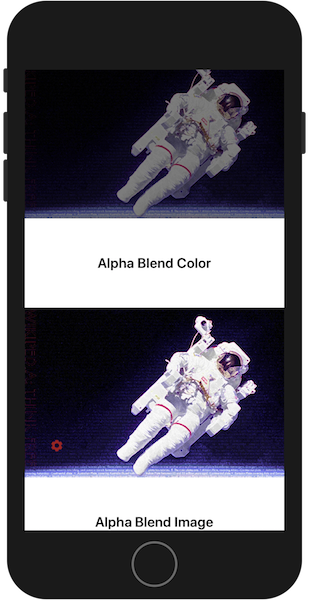 | 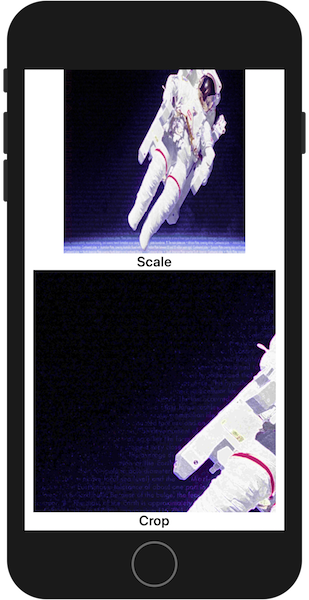 | 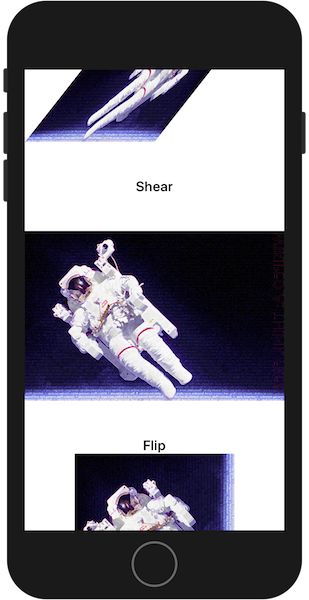
## Author
DreamPiggy
## License
vImageProcessor is available under the MIT license. See the LICENSE file for more info.