https://github.com/drhelius/geargrafx
PC Engine / TurboGrafx-16 / SuperGrafx / PCE CD-ROM² emulator, debugger, and embedded MCP server for macOS, Windows, Linux, BSD and RetroArch.
https://github.com/drhelius/geargrafx
bsd emulator libretro linux macos mcp pc-engine pcengine raspberry-pi raspberrypi retroarch supergrafx turbografx turbografx-16 vgm
Last synced: 4 days ago
JSON representation
PC Engine / TurboGrafx-16 / SuperGrafx / PCE CD-ROM² emulator, debugger, and embedded MCP server for macOS, Windows, Linux, BSD and RetroArch.
- Host: GitHub
- URL: https://github.com/drhelius/geargrafx
- Owner: drhelius
- License: gpl-3.0
- Created: 2024-01-02T22:54:54.000Z (about 2 years ago)
- Default Branch: main
- Last Pushed: 2026-02-11T19:19:12.000Z (7 days ago)
- Last Synced: 2026-02-11T20:27:26.994Z (7 days ago)
- Topics: bsd, emulator, libretro, linux, macos, mcp, pc-engine, pcengine, raspberry-pi, raspberrypi, retroarch, supergrafx, turbografx, turbografx-16, vgm
- Language: C++
- Homepage: https://x.com/drhelius
- Size: 16 MB
- Stars: 187
- Watchers: 5
- Forks: 11
- Open Issues: 13
-
Metadata Files:
- Readme: README.md
- Funding: .github/FUNDING.yml
- License: LICENSE
Awesome Lists containing this project
README
# Geargrafx
[](https://github.com/drhelius/Geargrafx/actions/workflows/geargrafx.yml)
[](https://github.com/drhelius/Geargrafx/releases)
[](https://github.com/drhelius/Geargrafx/commits/main)
[](https://github.com/drhelius/Geargrafx/graphs/contributors)
[](https://github.com/sponsors/drhelius)
[](https://github.com/drhelius/Geargrafx/blob/main/LICENSE)
[](https://x.com/drhelius)
Geargrafx is a very accurate cross-platform TurboGrafx-16 / PC Engine / SuperGrafx / PCE CD-ROM² emulator written in C++ that runs on Windows, macOS, Linux, BSD and RetroArch, with an embedded MCP server for debugging and tooling.
This is an open source project with its ongoing development made possible thanks to the support by these awesome [backers](backers.md). If you find it useful, please consider [sponsoring](https://github.com/sponsors/drhelius).
Don't hesitate to report bugs or ask for new features by [opening an issue](https://github.com/drhelius/Geargrafx/issues).
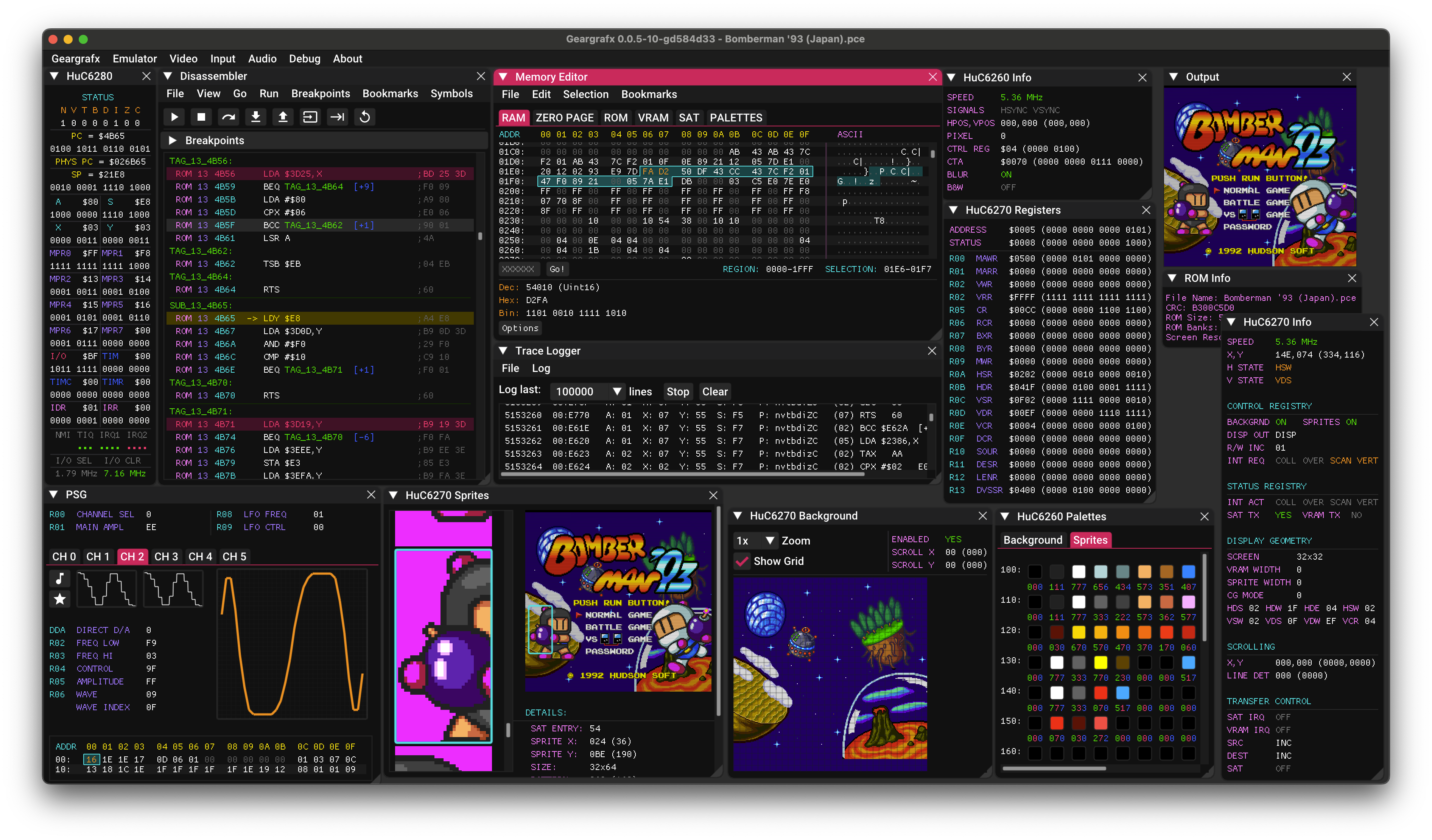
## Downloads
Platform
Architecture
Download Link
Windows
Desktop x64
Geargrafx-1.7.0-desktop-windows-x64.zip
Desktop ARM64
Geargrafx-1.7.0-desktop-windows-arm64.zip
MCPB x64
Geargrafx-1.7.0-mcpb-windows-x64.mcpb
MCPB ARM64
Geargrafx-1.7.0-mcpb-windows-arm64.mcpb
macOS
Homebrew
brew install --cask drhelius/geardome/geargrafx
Desktop Apple Silicon
Geargrafx-1.7.0-desktop-macos-arm64.zip
Desktop Intel
Geargrafx-1.7.0-desktop-macos-intel.zip
MCPB x64
Geargrafx-1.7.0-mcpb-macos-x64.mcpb
MCPB ARM64
Geargrafx-1.7.0-mcpb-macos-arm64.mcpb
Linux
Desktop Ubuntu 24.04 x64
Geargrafx-1.7.0-desktop-ubuntu24.04-x64.zip
Desktop Ubuntu 22.04 x64
Geargrafx-1.7.0-desktop-ubuntu22.04-x64.zip
Desktop Ubuntu 24.04 ARM64
Geargrafx-1.7.0-desktop-ubuntu24.04-arm64.zip
MCPB x64
Geargrafx-1.7.0-mcpb-linux-x64.mcpb
MCPB ARM64
Geargrafx-1.7.0-mcpb-linux-arm64.mcpb
RetroArch
All platforms
Libretro core documentation
Dev Builds
All platforms
GitHub Actions
**Notes:**
- **Windows**: May need [Visual C++ Redistributable](https://go.microsoft.com/fwlink/?LinkId=746572) and [OpenGL Compatibility Pack](https://apps.microsoft.com/detail/9nqpsl29bfff)
- **Linux**: May need `libsdl3`
## Features
- Accurate emulation supporting the entire HuCard PCE / SGX catalog.
- Support for CD-ROM², Super CD-ROM² and Arcade CD-ROM² systems.
- Save states with preview.
- Backup RAM and Memory Base 128 support.
- Multi Tap (up to 5 players).
- Standard Gamepad (2 buttons), Avenue Pad 3 (3 buttons, auto-configured based on game), Avenue Pad 6 (6 buttons).
- Adjustable scanline count (224p, 240p or manual).
- RGB or Composite color output.
- Compressed rom and CD images support (pce, sgx, cue, zip and chd).
- Music rom support: HES.
- VGM recorder.
- Internal database for automatic rom detection and hardware selection if `Auto` options are selected.
- Supported platforms (standalone): Windows, Linux, BSD and macOS.
- Supported platforms (libretro): Windows, Linux, macOS, Raspberry Pi, Android, iOS, tvOS, PlayStation Vita, PlayStation 3, Nintendo 3DS, Nintendo GameCube, Nintendo Wii, Nintendo WiiU, Nintendo Switch, Emscripten, Classic Mini systems (NES, SNES, C64, ...), OpenDingux, RetroFW and QNX.
- Full debugger with just-in-time disassembler, CPU breakpoints, memory access breakpoints, code navigation (goto address, JP JR and JSR double clicking), debug symbols, automatic labels, memory editor, PSG inspector and video viewer including registers, tiles, sprites, backgrounds, CD-ROM sub-systems and both VDCs in SuperGrafx mode.
- MCP server for AI-assisted debugging with GitHub Copilot, Claude, ChatGPT and similar, exposing tools for execution control, memory inspection, hardware status, and more.
- Windows and Linux *Portable Mode*.
- ROM loading from the command line by adding the ROM path as an argument.
- ROM loading using drag & drop.
- Support for modern game controllers through [gamecontrollerdb.txt](https://github.com/mdqinc/SDL_GameControllerDB) file located in the same directory as the application binary.
## Tips
### Basic Usage
- **BIOS**: Geargrafx requires a BIOS to run CD-ROM games. It is possible to load any BIOS but the System Card 3.0 with md5 ```38179df8f4ac870017db21ebcbf53114``` is recommended.
- **CD-ROM Images**: Geargrafx supports `chd`, zipped and unzipped `cue/bin`, `cue/img` and `cue/iso` images. `cue/iso + wav` is also supported when audio track format is 44100Hz, 16 bit, stereo. It does not support MP3 or OGG audio tracks.
- **Mouse Cursor**: Automatically hides when hovering over the main output window or when Main Menu is disabled.
- **Portable Mode**: Create an empty file named `portable.ini` in the same directory as the application binary to enable portable mode.
### Debugging Features
- **Docking Windows**: In debug mode, you can dock windows together by pressing SHIFT and dragging a window onto another.
- **Multi-viewport**: In Windows or macOS, you can enable "multi-viewport" in the debug menu. You must restart the emulator for the change to take effect. Once enabled, you can drag debugger windows outside the main window.
- **Debug Symbols**: The emulator automatically tries to load a symbol file when loading a ROM. For example, for ```path_to_rom_file.rom``` it tries to load ```path_to_rom_file.sym```. You can also load symbol files using the GUI or the CLI. It supports PCEAS (old and new format), wla-dx and vasm file formats.
### Command Line Usage
```
geargrafx [options] [game_file] [symbol_file]
Arguments:
[game_file] Game file: accepts ROMs (.pce, .sgx, .hes), CUE (.cue) or ZIP (.zip)
[symbol_file] Optional symbol file for debugging
Options:
-f, --fullscreen Start in fullscreen mode
-w, --windowed Start in windowed mode with menu visible
--mcp-stdio Auto-start MCP server with stdio transport
--mcp-http Auto-start MCP server with HTTP transport
--mcp-http-port N HTTP port for MCP server (default: 7777)
-v, --version Display version information
-h, --help Display this help message
```
### MCP Server
Geargrafx includes a [Model Context Protocol](https://modelcontextprotocol.io/introduction) (MCP) server that enables AI-assisted debugging through AI agents like GitHub Copilot, Claude, ChatGPT and similar. The server provides tools for execution control, memory inspection, breakpoints, disassembly, hardware status, sprite viewing, and more.
For complete setup instructions and tool documentation, see [MCP_README.md](MCP_README.md).
## Build Instructions
### Windows
- Install Microsoft Visual Studio Community 2022 or later.
- Open the Geargrafx Visual Studio solution `platforms/windows/Geargrafx.sln` and build.
### macOS
- Install Xcode and run `xcode-select --install` in the terminal for the compiler to be available on the command line.
- Run these commands to generate a Mac *app* bundle:
``` shell
brew install sdl3
cd platforms/macos
make dist
```
### Linux
- Ubuntu / Debian / Raspberry Pi (Raspbian):
If you are using Ubuntu 25.04 or later, you can install SDL3 directly. Use the following commands to build:
``` shell
sudo apt install build-essential libsdl3-dev libgtk-3-dev
cd platforms/linux
make
```
For older Ubuntu versions (22.04, 24.04), you need to build SDL3 from source first. Use the following commands to build both SDL3 and Geargrafx:
``` shell
sudo apt install build-essential cmake libgtk-3-dev
git clone --depth 1 --branch release-3.4.x https://github.com/libsdl-org/SDL.git /tmp/SDL3
cmake -S /tmp/SDL3 -B /tmp/SDL3/build -DCMAKE_INSTALL_PREFIX=/usr -DSDL_TESTS=OFF -DSDL_EXAMPLES=OFF
cmake --build /tmp/SDL3/build -j$(nproc)
sudo cmake --install /tmp/SDL3/build
cd platforms/linux
make
```
- Fedora:
``` shell
sudo dnf install @development-tools gcc-c++ SDL3-devel gtk3-devel
cd platforms/linux
make
```
- Arch Linux:
``` shell
sudo pacman -S base-devel sdl3 gtk3
cd platforms/linux
make
```
### BSD
- FreeBSD:
``` shell
su root -c "pkg install -y git gmake pkgconf SDL3 lang/gcc gtk3"
cd platforms/bsd
gmake
```
- NetBSD:
``` shell
su root -c "pkgin install gmake pkgconf SDL3 lang/gcc gtk3"
cd platforms/bsd
gmake
```
### Libretro
- Ubuntu / Debian / Raspberry Pi (Raspbian):
``` shell
sudo apt install build-essential
cd platforms/libretro
make
```
- Fedora:
``` shell
sudo dnf install @development-tools gcc-c++
cd platforms/libretro
make
```
## Contributors
Thank you to all the people who have already contributed to Geargrafx!
[](https://github.com/drhelius/geargrafx/graphs/contributors)
## License
Geargrafx is licensed under the GNU General Public License v3.0 License, see [LICENSE](LICENSE) for more information.