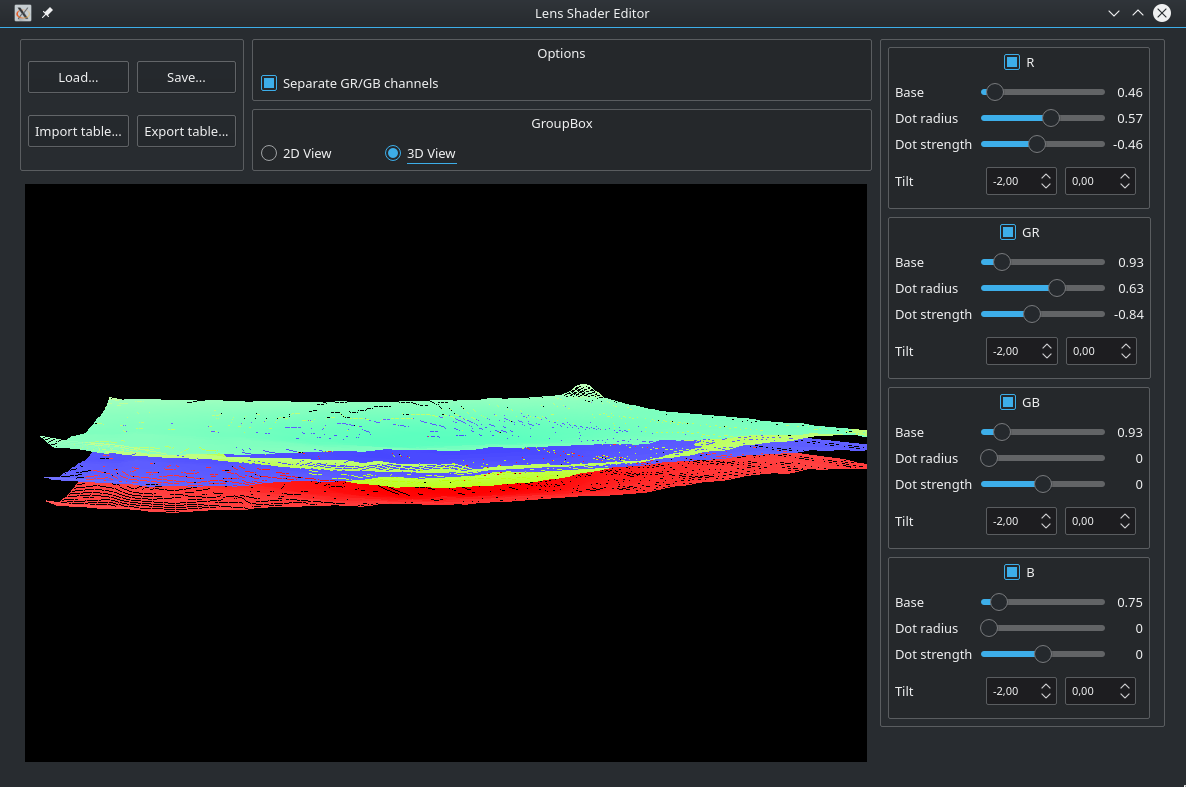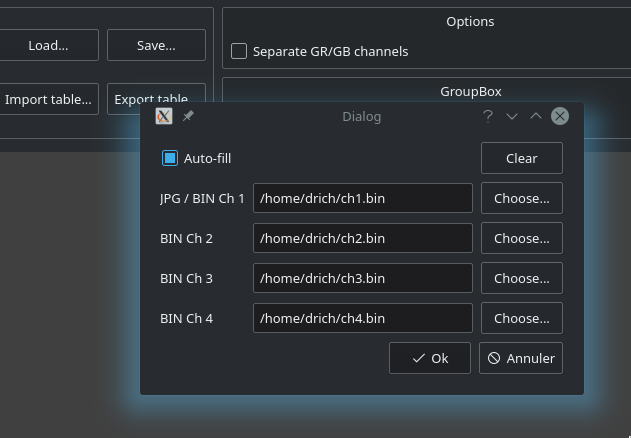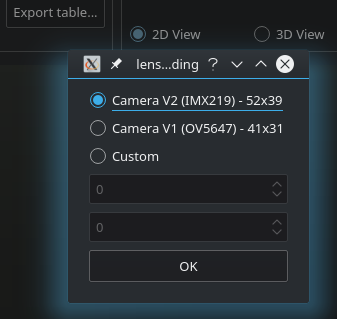https://github.com/dridri/lens_shading_editor
Raspberry Pi camera lens shading table editor
https://github.com/dridri/lens_shading_editor
Last synced: 3 months ago
JSON representation
Raspberry Pi camera lens shading table editor
- Host: GitHub
- URL: https://github.com/dridri/lens_shading_editor
- Owner: dridri
- Created: 2017-08-16T11:47:56.000Z (almost 8 years ago)
- Default Branch: master
- Last Pushed: 2018-06-10T19:17:33.000Z (about 7 years ago)
- Last Synced: 2025-03-22T13:37:40.669Z (4 months ago)
- Language: C++
- Homepage:
- Size: 197 KB
- Stars: 14
- Watchers: 3
- Forks: 3
- Open Issues: 1
-
Metadata Files:
- Readme: README.md
Awesome Lists containing this project
- awesome-ISP - Qt
README
# LensShadingEditor
This is a very simple GUI tool to import and generate lens shading table for Raspberry Pi camera v1/v2.
See https://github.com/6by9/lens_shading on how to apply the generated table.
This program can import 6by9's lens_shading ch[1-4].bin files, and is able to export as C header or LUA table (python comming soon) for OV5647 (V1 camera), IMX219 (V2 camera) but also custom table size
## Dependencies
* Qt5
* OpenGL
For debian-based distributions (and probably other Linux distros) just install packages `cmake g++ qtbase5-dev libqt5opengl5-dev`
On Windows, installing Qt-Creator is the easiest way.
On OSX.. hmm Qt-Creator should be enough.
## Building
The program is entirely Qt5 based, and should be able to be built on any platform supporting it.
To build it, just do the following :
```
qmake
make
then run it using ./lensshading
```
## Prebuilt binaries
Comming soon...
## Screenshots