Ecosyste.ms: Awesome
An open API service indexing awesome lists of open source software.
https://github.com/drkittendorf/work-day-scheduler
Daily Planner
https://github.com/drkittendorf/work-day-scheduler
jquery moment-js planner
Last synced: 26 days ago
JSON representation
Daily Planner
- Host: GitHub
- URL: https://github.com/drkittendorf/work-day-scheduler
- Owner: drkittendorf
- Created: 2020-05-21T23:04:07.000Z (almost 5 years ago)
- Default Branch: master
- Last Pushed: 2021-03-15T21:32:31.000Z (almost 4 years ago)
- Last Synced: 2024-11-25T17:43:58.778Z (3 months ago)
- Topics: jquery, moment-js, planner
- Language: JavaScript
- Homepage: https://drkittendorf.github.io/work-day-scheduler/
- Size: 928 KB
- Stars: 1
- Watchers: 1
- Forks: 0
- Open Issues: 0
-
Metadata Files:
- Readme: README.md
Awesome Lists containing this project
README
# WORK DAY SCHEDULER
### TABLE OF CONTENTS
- [CONTRIBUTOR(S)](#CONTRIBUTOR(S))
- [USER STORY](#USER-STORY)
- [REFERENCE LINKS](#REFERENCE-LINKS)
- [Dale's Work Day Scheduler Application :: Live Link](https://drkittendorf.github.io/work-day-scheduler/)
- [Dale's Work Day Scheduler Application :: GitHub Repo](https://github.com/drkittendorf/work-day-scheduler)
- [DESCRIPTION](#DESCRIPTION)
- [LANGUAGES AND TOOLS](#LANGUAGES-AND-TOOLS)
- [CORE PROJECT TECHNOLOGIES](#CORE-PROJECT-TECHNOLOGIES)
- [FUTURE DEVELOPMENT](#FUTURE-DEVELOPMENT)
- [LICENSING](#LICENSING)
- [SCREENSHOTS](#SCREENSHOTS-AND-VIDEO)
---
## CONTRIBUTOR(S)
Dale Kittendorf
---
## USER STORY
- AS AN employee with a busy schedule
- I WANT to add important events to a daily planner
- SO THAT I can manage my time effectively
---
## DESCRIPTION
This app runs in the browser and features dynamically updated HTML and CSS powered by jQuery. It also uses [Moment.js](https://momentjs.com/) for time and date related components.
- GIVEN I am using a daily planner to create a schedule
- WHEN I open the planner
- THEN the current day is displayed at the top of the calendar
- WHEN I scroll down
- THEN I am presented with timeblocks for standard business hours
- WHEN I view the timeblocks for that day
- THEN each timeblock is color coded to indicate whether it is in the past, present, or future
- WHEN I click into a timeblock
- THEN I can enter an event
- WHEN I click the save button for that timeblock
- THEN the text for that event is saved in local storage
- WHEN I refresh the page
- THEN the saved events persist
---
## REFERENCE LINKS
Link to **Dale's Work Day Scheduler** deployed on GitHub - [Application Live Link](https://drkittendorf.github.io/work-day-scheduler/)
Link to **GitHub Repo** used for application development - [Application GitHub Repo](https://github.com/drkittendorf/work-day-scheduler)
---
## LANGUAGES AND TOOLS:
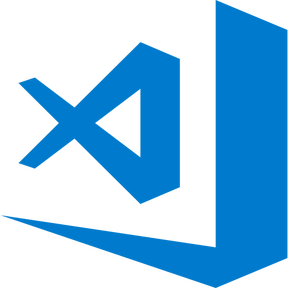




---
### CORE PROJECT TECHNOLOGIES
Here is a list of all the core technologies used to develop this application.
- `JQuery`
- [Moment.js](https://momentjs.com/)
---
## FUTURE DEVELOPMENT
For `future` development, I would like to incorporate the following `enhancements`:
- Extend timeframe for longer hours
- Create ability to store / retrieve past days
---
## LICENSING
[](https://opensource.org/licenses/MIT)
The code in this project is licensed under MIT license.
---
## SCREENSHOTS AND VIDEO
- ### SCREENSHOT(S)
(TBD)
- ### VIDEO
The following animation demonstrates the application functionality:

---