https://github.com/dsibiski/react-native-userdefaults-ios
React Native Module for NSUserDefaults
https://github.com/dsibiski/react-native-userdefaults-ios
Last synced: 4 months ago
JSON representation
React Native Module for NSUserDefaults
- Host: GitHub
- URL: https://github.com/dsibiski/react-native-userdefaults-ios
- Owner: dsibiski
- Created: 2015-05-15T22:56:38.000Z (over 10 years ago)
- Default Branch: master
- Last Pushed: 2019-11-04T11:44:26.000Z (about 6 years ago)
- Last Synced: 2024-11-11T14:08:29.959Z (about 1 year ago)
- Language: Objective-C
- Homepage: https://www.npmjs.com/package/react-native-userdefaults-ios
- Size: 28.3 KB
- Stars: 71
- Watchers: 2
- Forks: 27
- Open Issues: 8
-
Metadata Files:
- Readme: README.md
Awesome Lists containing this project
- awesome-react-native - react-native-userdefaults-ios ★66 - React Native Module for NSUserDefaults (Components / Utils & Infra)
- awesome-react-native - react-native-userdefaults-ios ★66 - React Native Module for NSUserDefaults (Components / Utils & Infra)
- awesome-react-native - react-native-userdefaults-ios ★66 - React Native Module for NSUserDefaults (Components / Utils & Infra)
- awesome-react-native - react-native-userdefaults-ios ★66 - React Native Module for NSUserDefaults (Components / Utils & Infra)
- fucking-awesome-react-native - react-native-userdefaults-ios ★66 - React Native Module for NSUserDefaults (Components / Utils & Infra)
- awesome-react-native-ui - react-native-userdefaults-ios ★53 - React Native Module for NSUserDefaults (Components / Utils & Infra)
README
## react-native-userdefaults-ios [](https://travis-ci.org/dsibiski/react-native-userdefaults-ios)
React Native Module for [NSUserDefaults](https://developer.apple.com/library/ios/documentation/Cocoa/Reference/Foundation/Classes/NSUserDefaults_Class/)
This library is especially helpful for hybrid apps that already make use of `[NSUserDefaults standardUserDefaults]` and would like to read or write to it from within their React components.
[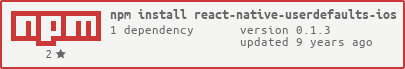](https://nodei.co/npm/react-native-userdefaults-ios/)
### Add it to your project
1. Run `npm install react-native-userdefaults-ios --save`
2. Open your project in XCode, right click on `Libraries` and click `Add
Files to "Your Project Name"`.
3. Select the `RNUserDefaultsIOS.xcodeproj` file in the `node_modules/react-native-userdefaults-ios` folder and click `Add`
4. In the Xcode Project Navigator, select your project and add `libRNUserDefaultsIOS.a` from the `Libraries/RNUserDefaultsIOS.xcodeproj/Products` folder to `Build Phases -> Link Binary With Libraries`.
5. Follow the implementation example below...
### Example
```javascript
// Require the library...
var UserDefaults = require('react-native-userdefaults-ios');
```
#### Writing to `standardUserDefaults`
```javascript
//Set an Array...
var arr = ['1', '2', '3'];
UserDefaults.setArrayForKey(arr, 'keyForMyArray')
.then(result => {
console.log(result);
});
// Set a String...
UserDefaults.setStringForKey('myString', 'keyForMyString')
.then(result => {
console.log(result);
});
//Set an Object...
var obj = {
name: 'Dave'
};
UserDefaults.setObjectForKey(obj, 'keyForMyObject')
.then(result => {
console.log(result);
});
//Set a boolean value...
UserDefaults.setBoolForKey(true, 'keyForMyBool')
.then(result => {
console.log(result);
});
//Remove an item (works for any type)...
UserDefaults.removeItemForKey('keyOfItemToRemove')
.then(result => {
console.log(result);
});
```
#### Reading from `standardUserDefaults`
```javascript
// Get an array for a given key...
UserDefaults.arrayForKey('keyForMyArray')
.then(array => {
//Do something with the returned array...
array.forEach(item => {
console.log(item);
});
});
// Get a string for a given key...
UserDefaults.stringForKey('keyForMyString')
.then(string => {
//Do something with the returned string...
console.log(string);
});
// Get an object for a given key...
UserDefaults.objectForKey('keyForMyObject')
.then(obj => {
//Do something with the returned object...
console.log(obj);
});
// Get a boolean value for a given key...
UserDefaults.boolForKey('keyForMyBool')
.then(bool => {
//Do something with the returned boolean value...
console.log(bool);
});
```
### Todos for 1.0 release
- [ ] Implement `dataForKey:`
- [ ] Implement `stringArrayForKey:`
- [ ] Implement `setFloat:forKey:`
- [ ] Implement `floatForKey:`
- [ ] Implement `setInteger:forKey:`
- [ ] Implement `integerForKey:`
- [ ] Implement `setDouble:forKey:`
- [ ] Implement `doubleForKey:`
- [ ] Implement `setURL:forKey:`
- [ ] Implement `URLForKey:`
- [ ] Implement `NSUserDefaultsDidChangeNotification`
### Todos for 0.1.0 release - DONE!
- [x] Implement `arrayForKey:`
- [x] Implement `stringForKey:`
- [x] Implement `setObject:forKey:`
- [x] Implement `objectForKey:`
- [x] Implement `removeObjectForKey:`
- [x] Implement `dictionaryForKey:` Note: This was taken care of with `objectForKey` since in JS an Object is a Dictionary in Obj-C
- [x] Implement `setBool:forKey:`
- [x] Implement `boolForKey:`