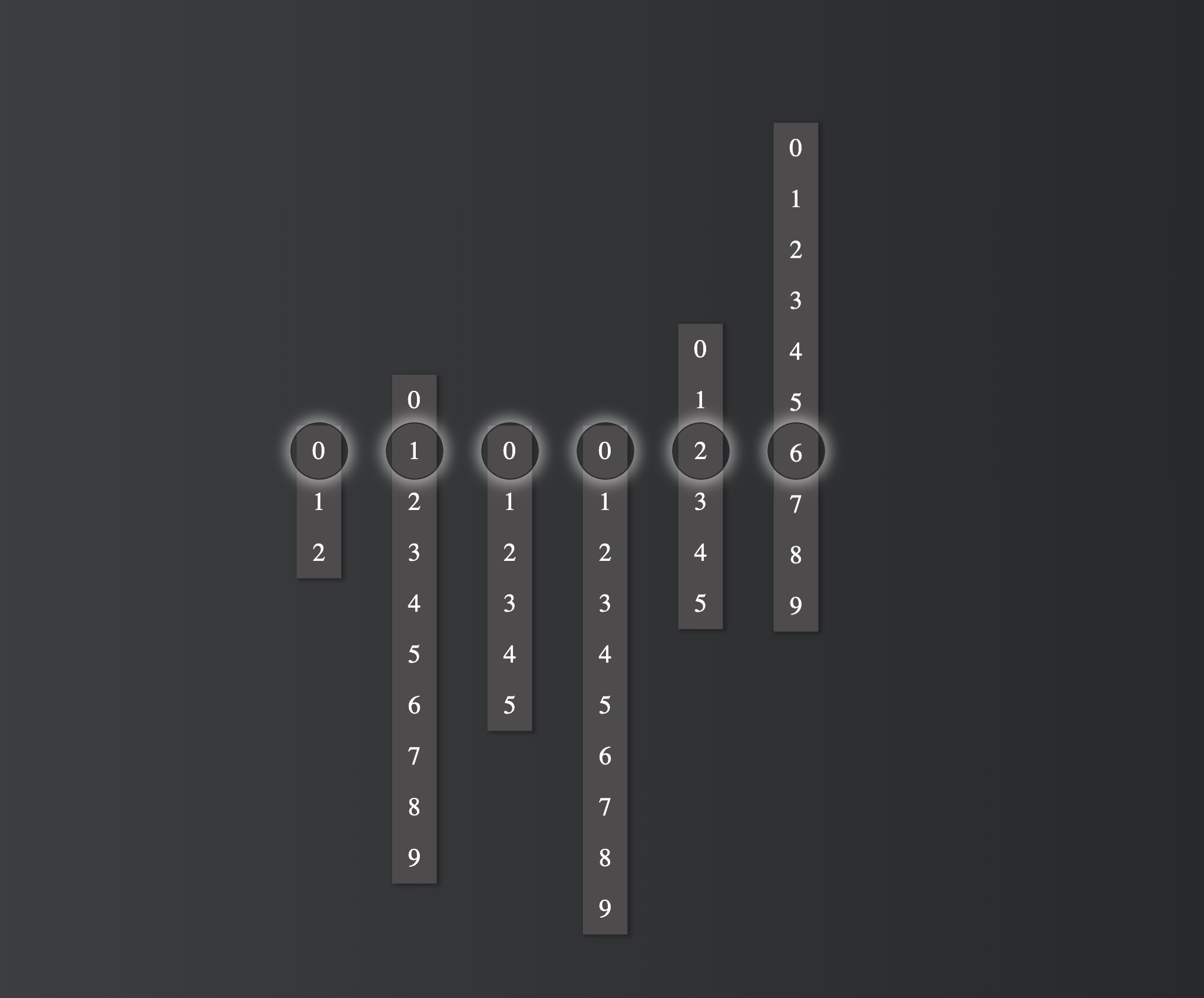https://github.com/ducphu0ng/vue-clock-visualizer
Simple clock component written in Vue
https://github.com/ducphu0ng/vue-clock-visualizer
clock clock-app timer timer-application timer-clock visualization vue vue3 vuejs
Last synced: 7 days ago
JSON representation
Simple clock component written in Vue
- Host: GitHub
- URL: https://github.com/ducphu0ng/vue-clock-visualizer
- Owner: ducphu0ng
- License: mit
- Created: 2024-08-21T22:13:14.000Z (over 1 year ago)
- Default Branch: main
- Last Pushed: 2024-08-22T00:13:42.000Z (over 1 year ago)
- Last Synced: 2025-06-05T09:42:30.265Z (8 months ago)
- Topics: clock, clock-app, timer, timer-application, timer-clock, visualization, vue, vue3, vuejs
- Language: Vue
- Homepage: https://vue-clock-visualizer.vercel.app
- Size: 136 KB
- Stars: 0
- Watchers: 1
- Forks: 0
- Open Issues: 0
-
Metadata Files:
- Readme: README.md
- License: LICENSE
Awesome Lists containing this project
README
# Vue Clock Visualizer
> After working extensively with React, I wanted to dive into the world of Vue. To get started, I built this mini project to learn the basics of Vue.js.
## 🚀 Getting Started
**Check out the live demo here: [Vue Clock Visualizer](https://vue-clock-visualizer-v8ti.vercel.app/)**
### ⚡ Installation
1. Clone the repository
```sh
git clone https://github.com/ducphu0ng/vue-clock-visualizer.git
```
2. Navigate to the project directory
```sh
cd vue-clock-visualizer.git
```
3. Install dependencies using your preferred package manager:
```sh
yarn install
```
4. Start the development server
```sh
yarn dev
```
💡 The development server runs on the default port 5173. For more options, refer to the [VITE Server Options](https://vitejs.dev/config/server-options#server-port)
## License
[MIT](https://choosealicense.com/licenses/mit/) © [Duc Phung](https://github.com/ducphu0ng)
If you find this project interesting or helpful, I'd love your support!
Please consider giving it a star (⭐) and following me on GitHub.
I love coding and always have new ideas, so stay tuned—your support won’t be in vain!