https://github.com/dudynets/Instagram-Direct-Stats
An application that counts messages of various types from JSON.
https://github.com/dudynets/Instagram-Direct-Stats
instagram javascript statistics
Last synced: 5 months ago
JSON representation
An application that counts messages of various types from JSON.
- Host: GitHub
- URL: https://github.com/dudynets/Instagram-Direct-Stats
- Owner: dudynets
- Created: 2021-03-08T18:42:43.000Z (about 4 years ago)
- Default Branch: main
- Last Pushed: 2021-03-19T12:55:10.000Z (about 4 years ago)
- Last Synced: 2024-08-01T22:01:04.660Z (9 months ago)
- Topics: instagram, javascript, statistics
- Language: JavaScript
- Homepage: https://instagram.dudynets.dev
- Size: 184 KB
- Stars: 4
- Watchers: 2
- Forks: 0
- Open Issues: 0
-
Metadata Files:
- Readme: README.md
Awesome Lists containing this project
- project-awesome - dudynets/Instagram-Direct-Stats - An application that counts messages of various types from JSON. (JavaScript)
README
# Direct Stats App
Direct Stats App is an application for calculating your Direct statistics.
## About
Counts messages of various types from Instagram JSON.
## Usage
1. Go to [https://www.instagram.com/download/request/](https://www.instagram.com/download/request/).
2. Login with your Instagram account.
3. Enter your email, select the `JSON` format and click `Next`.
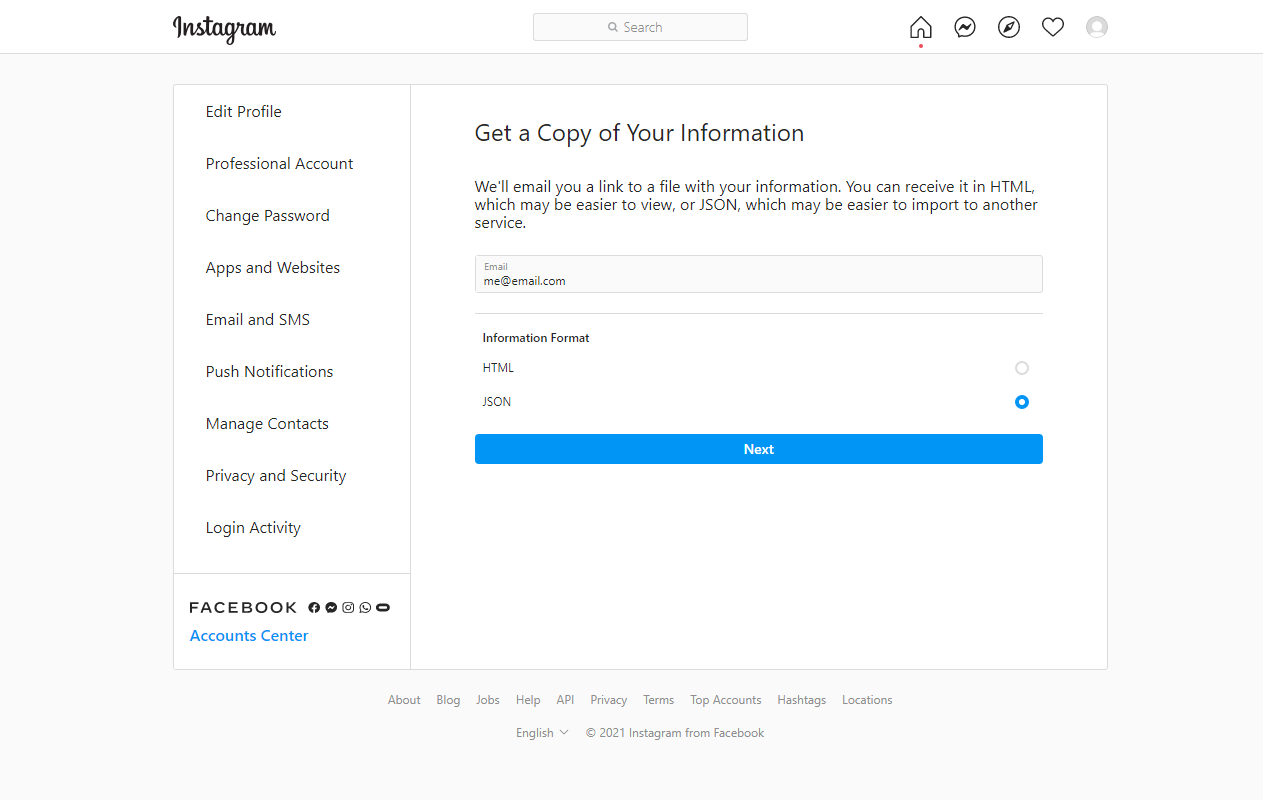
4. After a while you will receive a report to the email you provided in the previous step. Click the `Download` button and follow the instructions.
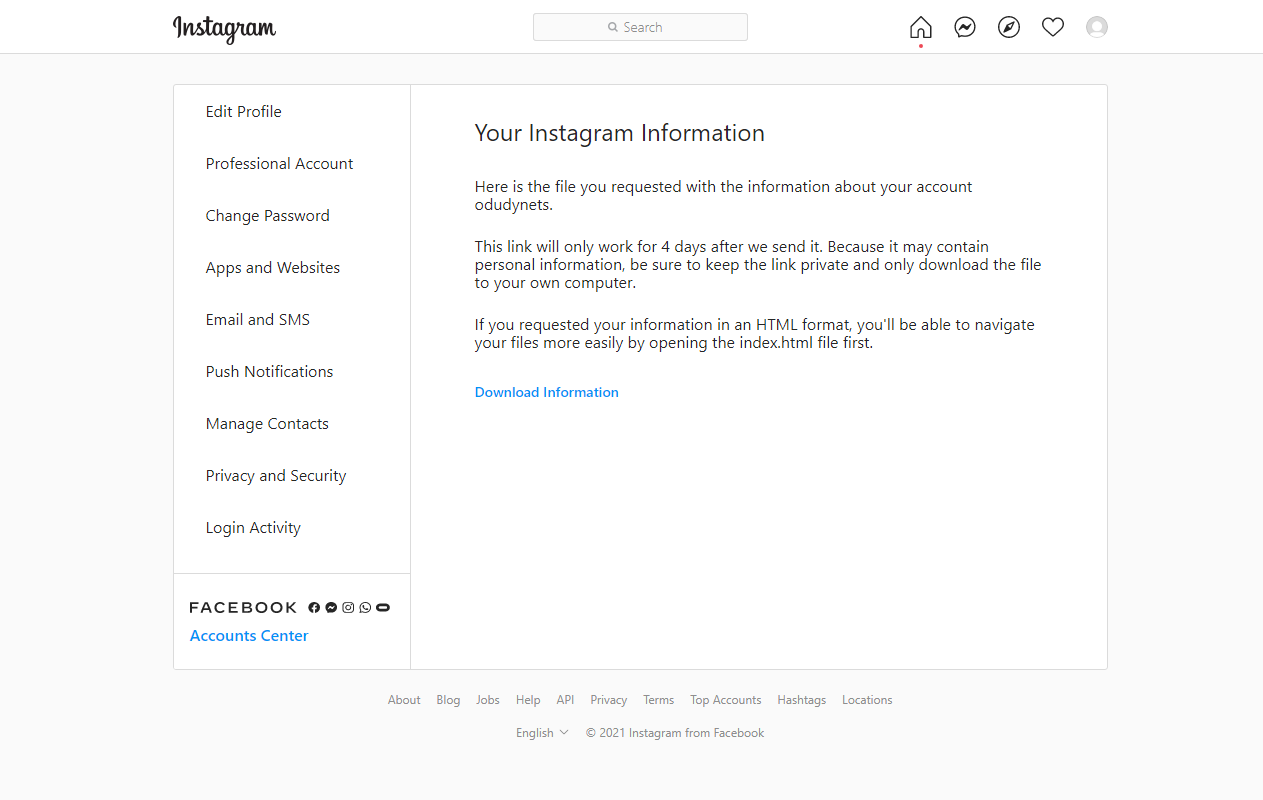
5. Download the archive and unzip it.
6. In the unpacked archive, go to `\messages\inbox` and select the folder of the account you need.
7. Open `message_1.json` and copy its contents.
8. Paste the copied information into the Direct Stats App and click `Calculate`.
9. The Direct Stats App will show your statistics.
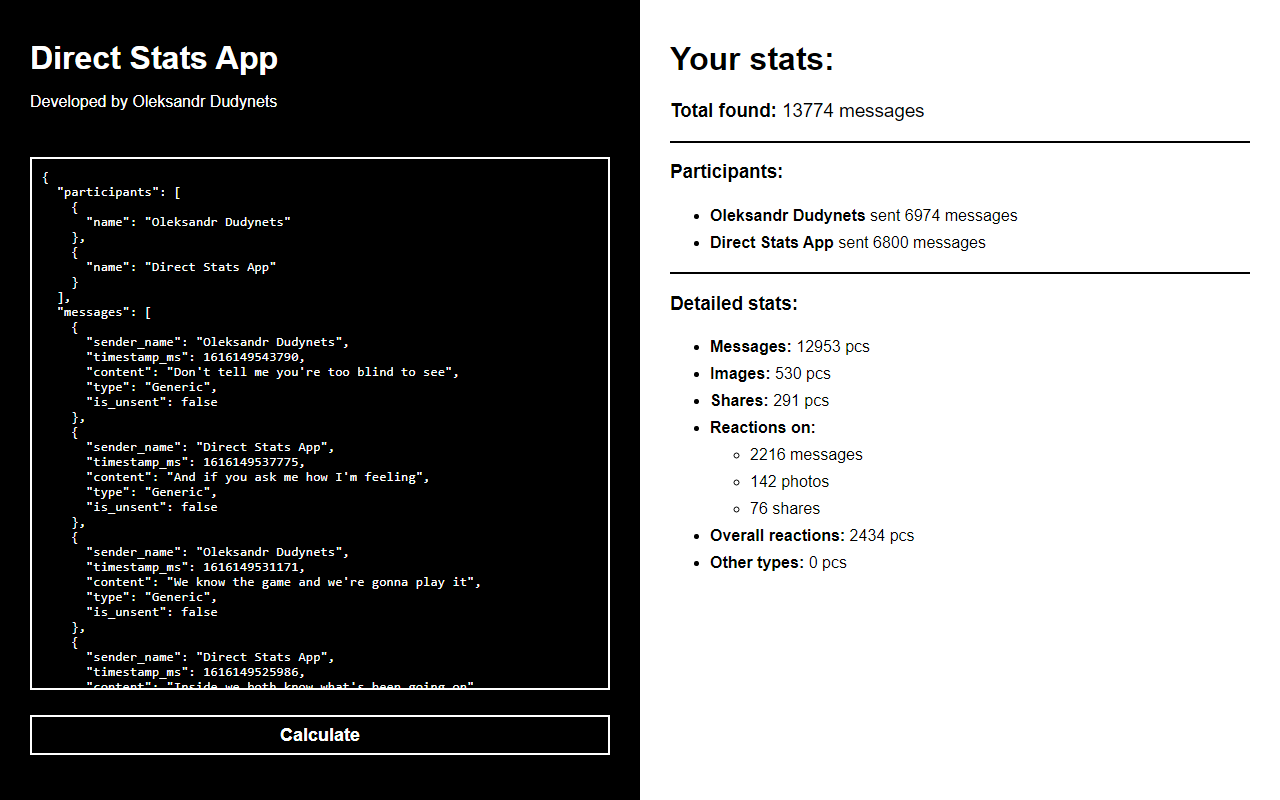
## License
[MIT](https://choosealicense.com/licenses/mit/)