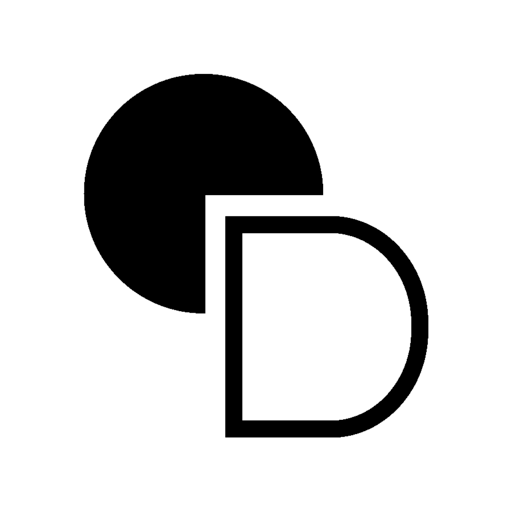https://github.com/dudynets/admob-revenue-forecaster
A desktop application for forecasting AdMob revenue using SARIMA time series models.
https://github.com/dudynets/admob-revenue-forecaster
admob python sarimax statistics vibe-coding
Last synced: 4 months ago
JSON representation
A desktop application for forecasting AdMob revenue using SARIMA time series models.
- Host: GitHub
- URL: https://github.com/dudynets/admob-revenue-forecaster
- Owner: dudynets
- License: mit
- Created: 2025-07-15T17:50:24.000Z (5 months ago)
- Default Branch: main
- Last Pushed: 2025-07-15T18:00:13.000Z (5 months ago)
- Last Synced: 2025-07-16T14:53:43.891Z (5 months ago)
- Topics: admob, python, sarimax, statistics, vibe-coding
- Language: Python
- Homepage:
- Size: 33.2 KB
- Stars: 1
- Watchers: 0
- Forks: 0
- Open Issues: 0
-
Metadata Files:
- Readme: README.md
- License: LICENSE
Awesome Lists containing this project
README
# AdMob Revenue Forecaster
A desktop application for forecasting AdMob revenue using SARIMA time series models.
> Developed by [Oleksandr Dudynets](https://dudynets.dev)
## Features
- Fetch AdMob revenue data via Google AdMob API
- Generate revenue forecasts using SARIMA models
- Interactive charts with historical data and predictions
- Backtesting to validate model performance
- Currency conversion with exchange rate updates
- Export data and results
## Requirements
- Python (tested on 3.13.3)
- Google AdMob account with API access
- OAuth2 credentials from Google Cloud Console
## Installation
1. Install dependencies:
```bash
pip install -r requirements.txt
```
2. Start the application:
```bash
python src/main.py
```
## Setup
1. Create OAuth2 credentials in Google Cloud Console (Desktop application type)
2. Download the credentials JSON file
3. In the Settings tab, upload the JSON file
4. Enter your AdMob Customer ID (Publisher ID)
5. Select the appropriate report type
6. Test the connection
## Usage
1. Go to Data tab and fetch your AdMob revenue data
2. Go to Forecast tab and run the forecasting model
3. View results in the Visualization tab
The application will guide you through the process.
## License
Distributed under the [MIT](https://choosealicense.com/licenses/mit/) License.
See [LICENSE](LICENSE) for more information.