https://github.com/dullage/tahskr-server
A simple, open source, self-hosted todo manager.
https://github.com/dullage/tahskr-server
flask flask-sqlalchemy self-hosted selfhosted task task-list tasklist tasks todo todo-list todolist todos
Last synced: 7 months ago
JSON representation
A simple, open source, self-hosted todo manager.
- Host: GitHub
- URL: https://github.com/dullage/tahskr-server
- Owner: dullage
- License: mit
- Created: 2019-09-18T11:53:34.000Z (almost 6 years ago)
- Default Branch: master
- Last Pushed: 2023-09-18T12:05:25.000Z (almost 2 years ago)
- Last Synced: 2024-11-29T14:55:26.615Z (7 months ago)
- Topics: flask, flask-sqlalchemy, self-hosted, selfhosted, task, task-list, tasklist, tasks, todo, todo-list, todolist, todos
- Language: Python
- Homepage:
- Size: 131 KB
- Stars: 16
- Watchers: 3
- Forks: 1
- Open Issues: 2
-
Metadata Files:
- Readme: README.md
- License: LICENSE
Awesome Lists containing this project
README
# tahskr-server
* [What is tahskr?](#what-is-tahskr)
* [Screenshot](#screenshot)
* [Installation](#installation)
* [Docker](#docker)
* [Other](#other)
## What is tahskr?
tahskr is a simple, open source, self-hosted todo manager.
There are two parts to tahskr. The **server side** that stores and serves data (that's this repo) and the [**frontend**](https://github.com/Dullage/tahskr) that provides a web interface accessible from a mobile/desktop browser or Windows Electron app.
## Screenshot
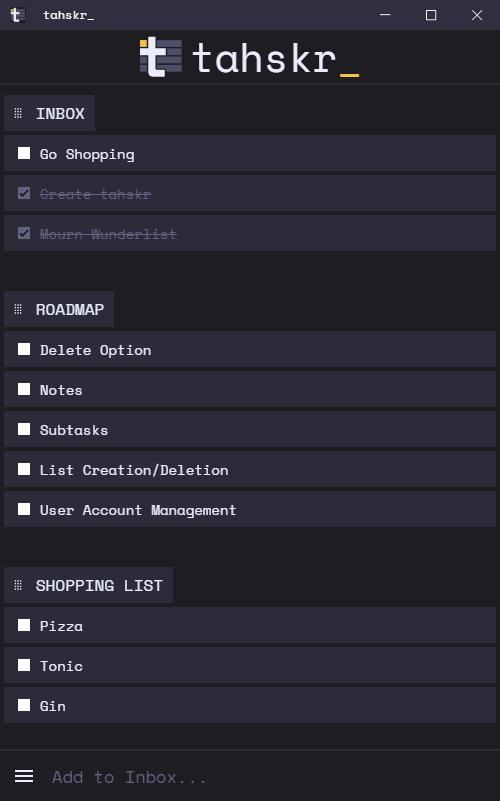
## Installation
*Note: These installation instructions relate to the server part of tahskr (this repo). For details about the frontend see [this repo](https://github.com/Dullage/tahskr).*
### Docker
Docker images of all [releases](https://github.com/Dullage/tahskr-server/releases) are published to [Docker Hub](https://hub.docker.com/r/dullage/tahskr-server). These images are built for x86/64 and arm64.
Example Docker Run Command:
```bash
docker run -d \
--name tahskr-server \
-e "TAHSKR_ADMIN_PASSWORD=changeMe!" \
-v "/path/for/database:/app/data" \
-p 8080:8080 \
--restart=unless-stopped \
dullage/tahskr-server:latest
```
Example Docker Compose:
```bash
version: "3"
services:
tahskr:
container_name: tahskr-server
image: dullage/tahskr-server:latest
environment:
TAHSKR_ADMIN_PASSWORD: "changeMe!"
volumes:
- "/path/for/database:/app/data"
ports:
- "8080:8080"
restart: unless-stopped
```
Once running, you can use the API to create a user account. See the [API docs](https://github.com/Dullage/tahskr-server/blob/master/docs/api.md) for details.
Example Curl Command:
```bash
curl -X POST http://[SERVER IP OR NAME]:[YOUR PORT]/user -H 'Content-Type: application/json' -H 'x-admin: [YOUR ADMIN PASSWORD]' -d '{ "username": "[YOUR USERNAME]", "password": "[YOUR PASSWORD]"}'
```
### Other
This is a flask python app so can be deployed in a number of different ways. See the [Flask Docs](https://flask.palletsprojects.com/en/1.1.x/deploying/) for details.
## API Reference
See the API docs [here](https://github.com/Dullage/tahskr-server/blob/master/docs/api.md).