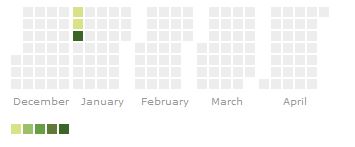https://github.com/durtal/calheatmapR
R package for using the cal-heatmap Javascript library
https://github.com/durtal/calheatmapR
Last synced: 8 months ago
JSON representation
R package for using the cal-heatmap Javascript library
- Host: GitHub
- URL: https://github.com/durtal/calheatmapR
- Owner: durtal
- Created: 2015-05-17T10:18:20.000Z (over 10 years ago)
- Default Branch: master
- Last Pushed: 2016-04-13T20:52:08.000Z (over 9 years ago)
- Last Synced: 2024-05-14T11:33:07.746Z (over 1 year ago)
- Language: JavaScript
- Homepage: http://durtal.github.io/calheatmapR/
- Size: 1.14 MB
- Stars: 20
- Watchers: 2
- Forks: 6
- Open Issues: 0
-
Metadata Files:
- Readme: README.md
Awesome Lists containing this project
- awesome-shiny-extensions - calheatmapR - R interface for the cal-heatmap JavaScript charting library to create calendar heatmaps. (Visualization / Heatmap)
README
calheatmapR
===========
**This package isn't under active development.**
The `calheatmapR` package is an R interface for the [cal-heatmap](https://github.com/kamisama/cal-heatmap) Javascript charting library, which is used to
> create calendar heatmaps to help visualise time series data, a la github contribution graph
The package owes everything to the creators of the R package [`htmlwidgets`](http://www.htmlwidgets.org/) ([repo](https://github.com/ramnathv/htmlwidgets)), Ramnath Vaidyanathan and JJ Alaire, as well as the RStudio team. And to [@timelyportfolio](https://twitter.com/timelyportfolio) who has created a huge amount of htmlwidgets, be sure to check out his site [buildingwidgets](http://www.buildingwidgets.com/). This is my first htmlwidget package and at the moment it is a bit limited and doesn't replicate everything that the Javascript library does.
There are options of the cal-heatmap Javascript library that aren't yet available in this package, these are the options which add more interactive elements to a calendar heatmap. Things such as `next` and `previous` to scroll through the timeseries, or the `onClick` event, the majority can be found in the [Methods](https://kamisama.github.io/cal-heatmap/#methods) and [Events](https://kamisama.github.io/cal-heatmap/#events) sections on the cal-heatmap homepage.
Help pages can be found [here](http://durtal.github.io/calheatmapR/), as mentioned in those pages, I am unsure how a calheatmapR plot will work in a shiny app in which the data is updated.
### Installation
The `calheatmapR` package is only available on github, so to install you will need the `devtools` package installed
```R
devtools::install_github(repo = "durtal/calheatmapR")
```
### Data
At the moment the data to be plotted must be a list of numeric values, the names of which should be timestamps (in seconds), see the [Data Format](https://kamisama.github.io/cal-heatmap/#data-format) section on the cal-heatmap page. This list is converted to JSON, an example list is seen below, which corresponds to 2001-01-01 with a value of 1, thru to 2001-01-03 with a value of 100.
```R
$`978307200`
[1] 1
$`978393600`
[1] 10
$`978480000`
[1] 100
```
The following two lines shows how to calculate a timestamp in R, it is perhaps a little crude and other simpler solutions are probably available, but I am unaware of them, so suggestions would be welcome
```R
as.POSIXct("2001-01-01")
[1] "2001-01-01 GMT"
as.numeric(as.POSIXct("2001-01-01"))
[1] 978307200
```
Therefore to create the list from above:
```R
demoData = list(1, 10, 100)
names(demoData) <- c(as.numeric(as.POSIXct("2001-01-01")), as.numeric(as.POSIXct("2001-01-02")), as.numeric(as.POSIXct("2001-01-03")))
```
### Usage
The `calheatmapR` function initialises a cal-heatmap plot, with default options, which produces a plot showing values per minute for 12 hours.
```R
calheatmapR(data = demoData)
```
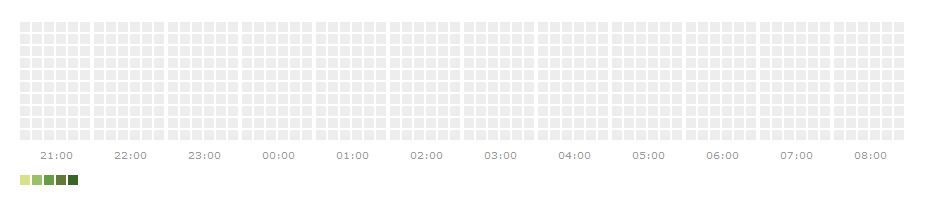
Following a similar convention to the [dygraphs](http://rstudio.github.io/dygraphs/) package developed by RStudio, the `calheatmapR` package allows further customisation of a calendar heatmap; this customisation is, more often than not, required.
There are three supplementary functions to customise a plot, these are `chDomain`, `chLegend` and `chLabel`, these functions are well documented, and the argument names are the same as those used by the Javascript library. The code below shows the use of the more important `chDomain` arguments, namely `domain`, `subDomain` and `start`, the resulting plot follows, and displays days within months, starting in December 2012, for 5 months.
```R
calheatmapR(data = demoData) %>%
chDomain(domain = "month", subDomain = "day", start = "2000-12-01", range = 5)
```