Ecosyste.ms: Awesome
An open API service indexing awesome lists of open source software.
https://github.com/dustinrouillard/tabatha
New Tab Replacement for Chrome and Firefox - Sleek, Dark, and Minimal
https://github.com/dustinrouillard/tabatha
addon chrome dark extension firefox minimal newtab
Last synced: 3 months ago
JSON representation
New Tab Replacement for Chrome and Firefox - Sleek, Dark, and Minimal
- Host: GitHub
- URL: https://github.com/dustinrouillard/tabatha
- Owner: dustinrouillard
- License: mit
- Created: 2021-08-29T08:27:33.000Z (over 3 years ago)
- Default Branch: master
- Last Pushed: 2022-04-28T18:59:00.000Z (almost 3 years ago)
- Last Synced: 2024-11-01T06:34:13.213Z (3 months ago)
- Topics: addon, chrome, dark, extension, firefox, minimal, newtab
- Language: TypeScript
- Homepage: https://tabatha.dstn.to
- Size: 139 KB
- Stars: 31
- Watchers: 2
- Forks: 2
- Open Issues: 0
-
Metadata Files:
- Readme: README.md
- Funding: .github/FUNDING.yml
- License: LICENSE
Awesome Lists containing this project
README
# Tabatha New Tab
This is a Firefox addon and a Chrome extension that replaces the current new tab and homepage with a sleek flat black design.
The settings modal is a bit crude, but it gets the job done for enabling/disabling and configuring the temperature display.
## View a demo
There is a hosted copy of the same application that runs in the extension hosted on [tab.dstn.to](https://tab.dstn.to) if you would like to see what it looks like.
## Preview
Here is the screenshots, using Tabatha, as well as my minimal [Lights Out](https://dstn.to/lights-out-firefox) theme (Chrome version of Lights Out theme coming soon)
Firefox | Chrome
:-------------------------:|:-------------------------:
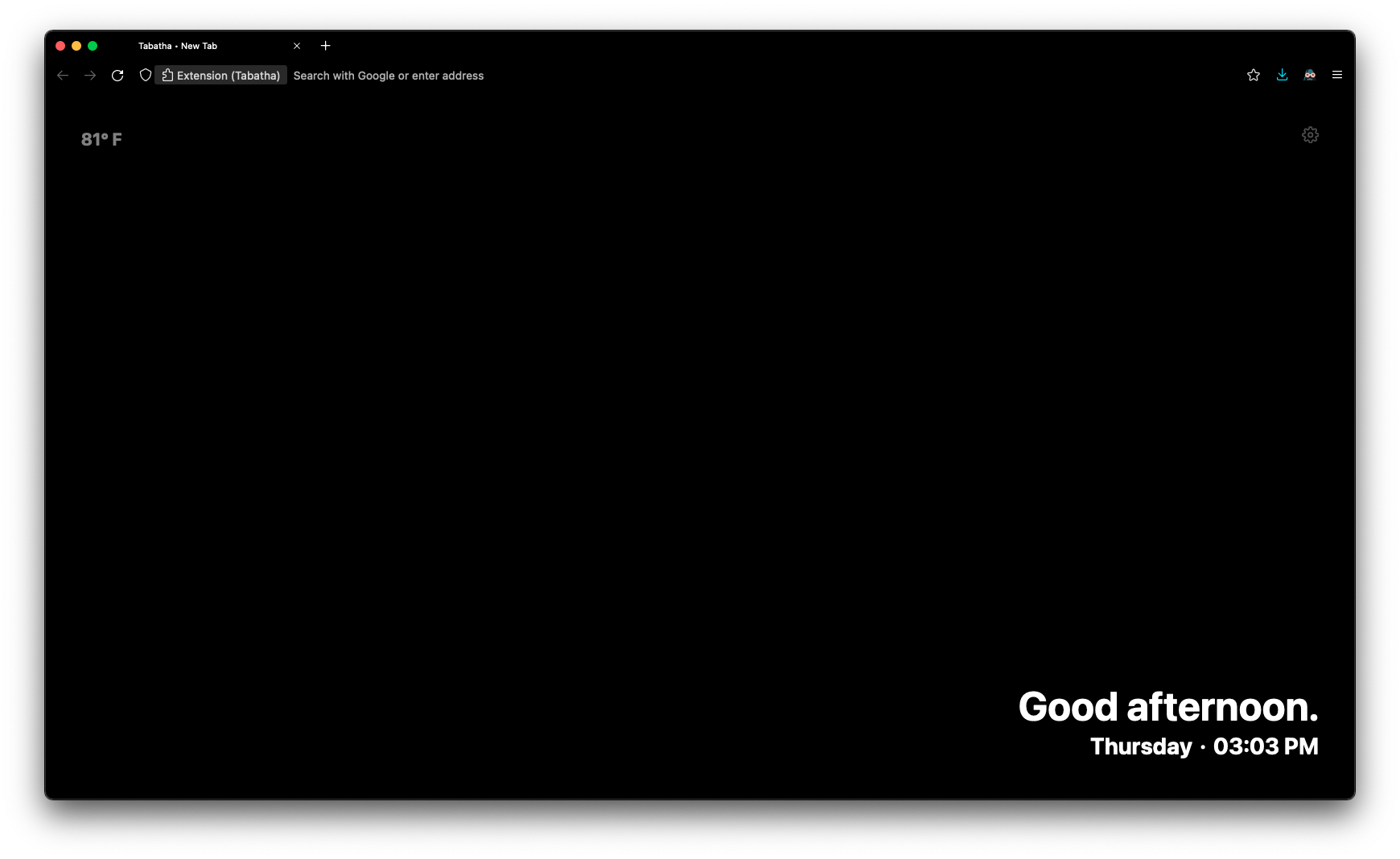 | 
## Downloads
**Firefox** : [Addon Store](https://dstn.to/tab-firefox)\
**Chrome** : [Chrome Webstore](https://dstn.to/tab-chrome)
## Running
To run the extension yourself clone it, install the packages by running `yarn` in the project root, then run `yarn dev` and it will proceed to run the extension in a test firefox instance.