https://github.com/duyanming/dymdemo
Anno 分布式 开发框架 Demo RPC Thrift GRPC 插件开发 java Anno
https://github.com/duyanming/dymdemo
anno dym eventbus grpc microservice netcore thrift
Last synced: 6 months ago
JSON representation
Anno 分布式 开发框架 Demo RPC Thrift GRPC 插件开发 java Anno
- Host: GitHub
- URL: https://github.com/duyanming/dymdemo
- Owner: duyanming
- Created: 2019-06-06T05:23:16.000Z (over 6 years ago)
- Default Branch: master
- Last Pushed: 2020-07-31T02:22:50.000Z (about 5 years ago)
- Last Synced: 2025-04-24T07:17:07.563Z (6 months ago)
- Topics: anno, dym, eventbus, grpc, microservice, netcore, thrift
- Language: C#
- Homepage: https://duyanming.github.io/
- Size: 442 KB
- Stars: 11
- Watchers: 1
- Forks: 6
- Open Issues: 0
-
Metadata Files:
- Readme: README.md
Awesome Lists containing this project
README
# AnnoDemo
Anno 分布式开发框架 Demo
## [Java 实现 ](https://github.com/duyanming/anno.thrift-parent) : https://github.com/duyanming/anno.thrift-parent
## [Demo 在线演示地址](http://140.143.207.244) :http://140.143.207.244
账号:anno
密码:123456
# Anno 分布式开发框架
Anno 是一个分布式开发框架,同时支持 .net core3.0 、.net frameworker4.6.1。
## 1、运行Demo
第一步:启动注册中心
进入项目文件夹 AnnoDemo\YY.AppCenter\bin\Debug\netcoreapp3.0 ,运行命令 dotnet AppCenter.dll
看到下图 说明运行成功
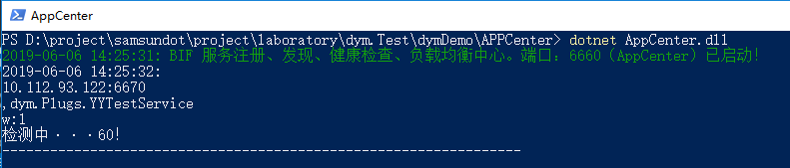
第二步:启动Server
Server可以和 AppCenter 不在同一台电脑,也可以运行多个server 也可以负载均衡,高级用法随后介绍
进入项目文件夹 AnnoDemo\YY.Server\bin\Debug\netcoreapp3.0 ,运行命令 dotnet YY.Server.dll
看到下图 说明 Server 成功运行 并且已经注册到 注册中心(APPCenter)运行成功
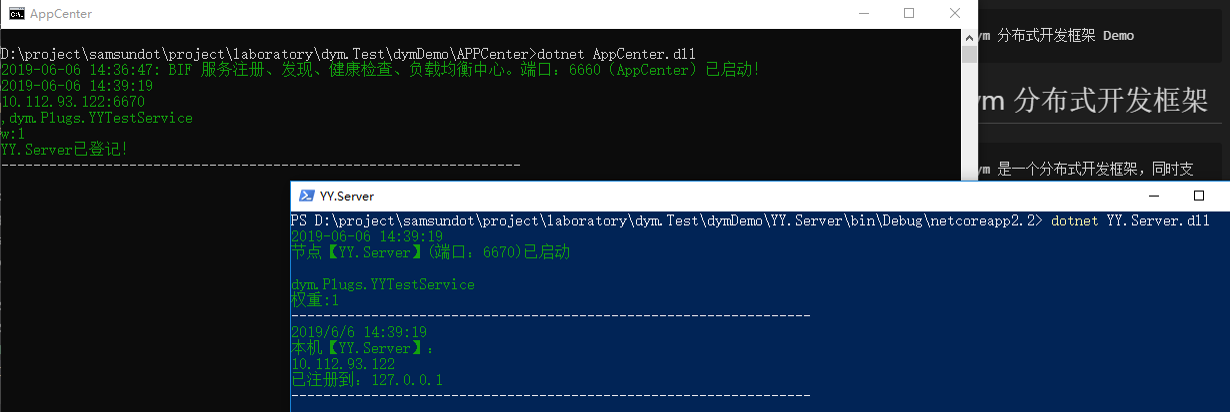
第三步:启动Client
启动Client 测试 Client调用 Server是否成功
进入项目文件夹 AnnoDemo\YY.Client\bin\Debug\netcoreapp3.0 ,运行命令 dotnet YY.Client.dll
看到下图 说明 Client 成功运行
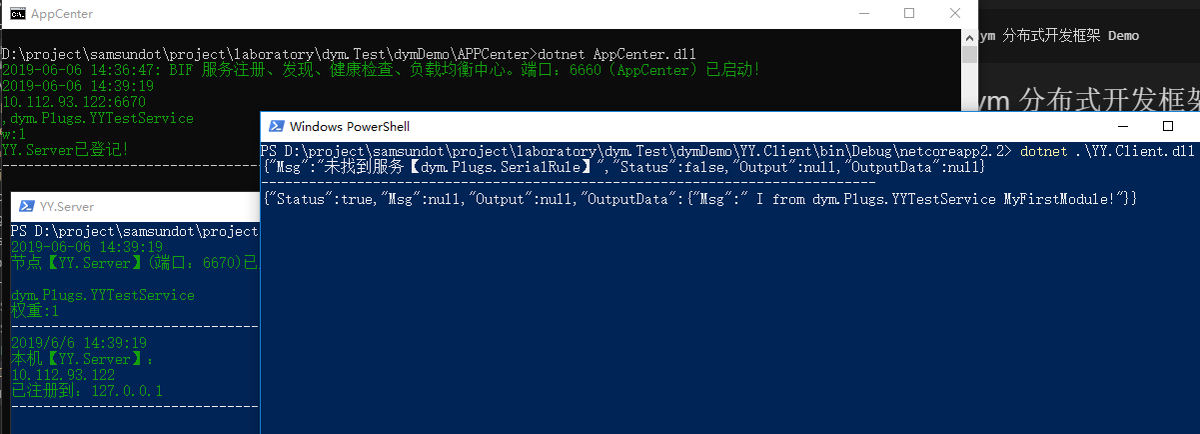
第三步:启动YYWeb
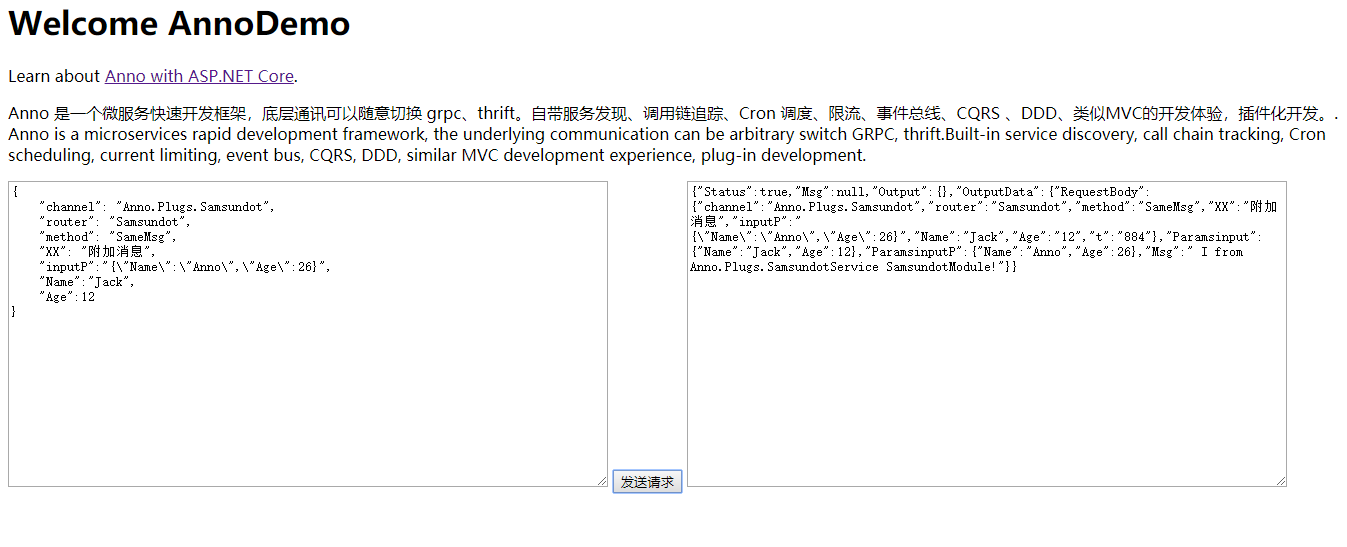
# Anno EventBus
Eventbus Support InMemory and Rabbitmq
## 1、Server配置
```c#
//指定EventHandler的 所在程序集
var funcs = Anno.Const.Assemblys.Dic.Values.ToList();
#region RabbitMQEventBus
//消费失败通知
RabbitMQEventBus.Instance.ErrorNotice += (string exchange, string routingKey, Exception exception, string body) =>
{
Log.Fatal(new { exchange, routingKey, exception, body }, typeof(RabbitMQEventBus));
};
EventBusSetting.Default.RabbitConfiguration = new RabbitConfiguration()
{
HostName = "192.168.100.173",
VirtualHost = "dev",
UserName = "dev",
Password = "dev",
Port = 5672
};
RabbitMQEventBus.Instance.SubscribeAll(funcs);
#endregion
#region InMemory EventBus
EventBus.Instance.ErrorNotice += (string exchange, string routingKey, Exception exception, string body) =>
{
Log.Fatal(new { exchange, routingKey, exception, body }, typeof(EventBus));
};
EventBus.Instance.SubscribeAll(funcs);
```
## 2、EventData配置
```c#
using Anno.EventBus;
namespace Events
{
public class FirstMessageEvent:EventData
{
public string Message { get; set; }
}
}
```
## 3、EventHandler配置
```c#
namespace Anno.Plugs.SamsundotService.EventHandler
{
using Anno.EventBus;
using Events;
class FirstMessageEventHandler : IEventHandler
{
public void Handler(FirstMessageEvent entity)
{
Log.Log.Info(new { Plugs= "Samsundot",Entity=entity },typeof(FirstMessageEventHandler));
}
}
}
```
```c#
namespace Anno.Plugs.YYTestService.EventHandler
{
using Anno.EventBus;
using Events;
class FirstMessageEventHandler : IEventHandler
{
public void Handler(FirstMessageEvent entity)
{
Log.Log.Info(new { Plugs = "YYTest", Entity = entity }, typeof(FirstMessageEventHandler));
}
}
///
/// 异常消费演示,测试 消费失败通知
///
class FirstMessageExceptionEventHandler : IEventHandler
{
public void Handler(FirstMessageEvent entity)
{
Log.Log.Info(new { Plugs = "YYTest",Handle= "FirstMessageExceptionEventHandler", Entity = entity }, typeof(FirstMessageEventHandler));
throw new Exception("异常消费演示,测试 消费失败通知 From FirstMessageExceptionEventHandler!");
}
}
}
```
## 4、中间件
### 4.1 缓存中间件
#### nuget install
```shell
Install-Package Anno.EngineData.Cache
```
```c#
using System;
using System.Collections.Generic;
using System.Text;
using Anno.EngineData;
using Anno.EngineData.Cache;
namespace Anno.Plugs.CacheRateLimitService
{
public class CacheModule : BaseModule
{
/*
参数1:缓存长度
参数2:缓存存活时间
参数3:缓存存活时间是否滑动
*/
[CacheLRU(5,6,true)]
public ActionResult Cache(string msg)
{
Console.WriteLine(msg);
return new ActionResult(true, null,null,msg);
}
}
}
```
### 4.2 缓存中间件
#### nuget install
```shell
Install-Package Anno.EngineData.RateLimit
```
```c#
using System;
using System.Collections.Generic;
using System.Text;
using Anno.EngineData;
using Anno.RateLimit;
namespace Anno.Plugs.CacheRateLimitService
{
public class LimitModule : BaseModule
{
/*
参数1:限流算法是令牌桶还是漏桶
参数2:限流时间片段单位秒
参数3:单位时间可以通过的请求个数
参数4:桶容量
*/
[EngineData.Limit.RateLimit(LimitingType.TokenBucket,1,5,5)]
public ActionResult Limit(string msg)
{
Console.WriteLine(msg);
return new ActionResult(true, null, null, msg);
}
}
}
```