https://github.com/duzun/useractivitycounter
A simple app to track your activity and presence time while working at your PC
https://github.com/duzun/useractivitycounter
Last synced: 3 months ago
JSON representation
A simple app to track your activity and presence time while working at your PC
- Host: GitHub
- URL: https://github.com/duzun/useractivitycounter
- Owner: duzun
- License: mit
- Created: 2015-01-15T12:37:53.000Z (over 10 years ago)
- Default Branch: master
- Last Pushed: 2016-08-11T20:24:51.000Z (about 9 years ago)
- Last Synced: 2025-03-30T11:34:31.928Z (6 months ago)
- Language: Pascal
- Homepage:
- Size: 7.74 MB
- Stars: 1
- Watchers: 1
- Forks: 0
- Open Issues: 0
-
Metadata Files:
- Readme: README.md
- License: LICENSE
Awesome Lists containing this project
README
# User Activity Counter
Tracks your activity and presence time while working at your PC.
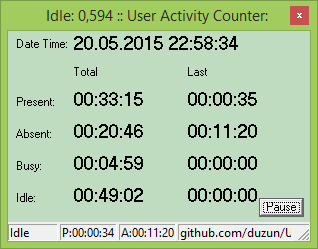
# Installation
Copy `.\dist\UserActivityCounter.exe` somewhere in your system (eg. `C:\Program Files\UserActivityCounter.exe`),
then copy `.\dist\Install.cmd` to the same folder and run it once.
Next time you start the PC, UserActivityCounter should start automatically.
# Usage
Press `Ctrl+Space` to change the default absent timeout (in sec).
By default when you close the window of UserActivityCounter, it goes to system tray.
If you want to close the application, press `Ctrl+Alt+Esc`.
# Reporting CSV format
UserActivityCounter saves actvity information in a CSV file (comma separated values)
in the same folder from where the application has been started.
First row of the file contains column names:
- ~ date ~ there might be several rows per day, each with the same date
- ~ came ~ the time user first time touches the PC
- ~ left ~ the time user last time touched the PC before leaving
- ~ pres. ~ amount of time user spend at the PC
- ~ abs. ~ amount of time user has been absent
- ~ t.pres ~ total presence time per session/day
- ~ t.abs. ~ total absence time per sesion/day
- ~ busy ~ amount of time user has been actively working (constant mouse & keyboard events)
- ~ down ~ the time system/application has been closed