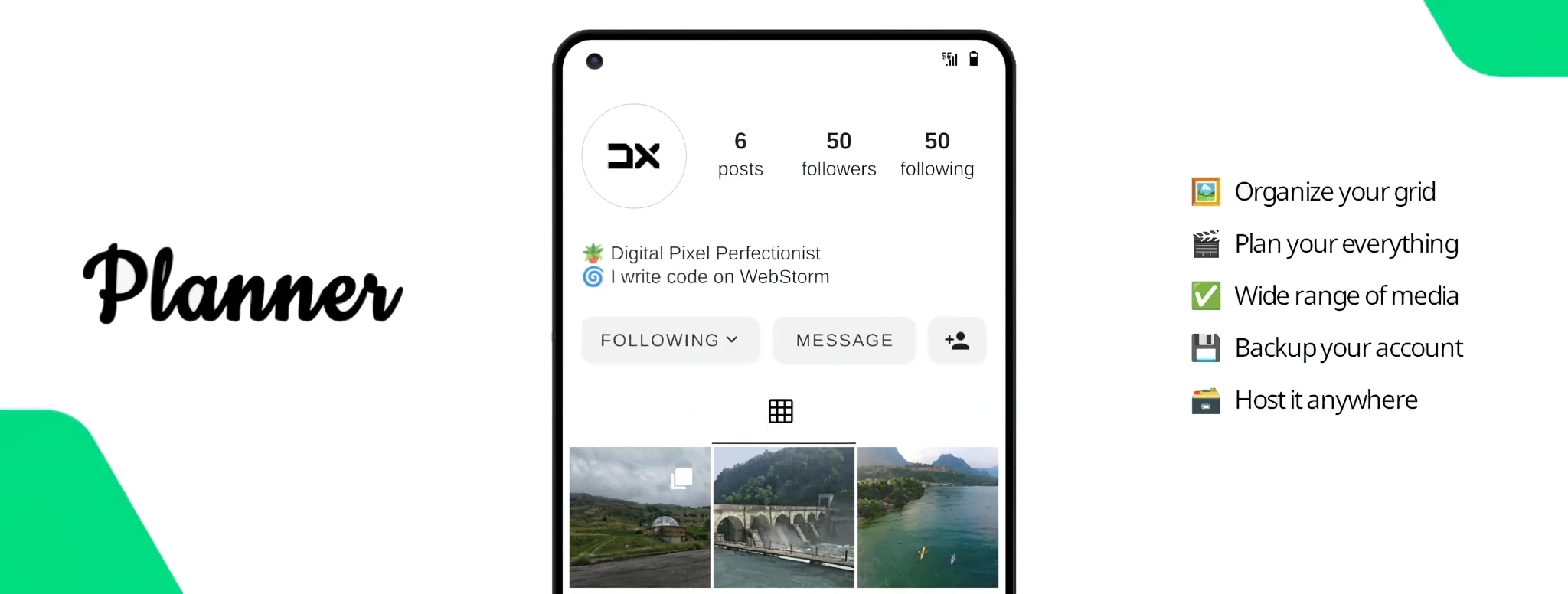https://github.com/dxlliv/planner
Plan your Instagram profiles like a pro
https://github.com/dxlliv/planner
designer-tool grid-layout grid-playground ig-planner instagram instagram-grid instagram-planner instagram-tool javascript nuxt open-source planner self-hosted social social-network social-tool vue
Last synced: 2 months ago
JSON representation
Plan your Instagram profiles like a pro
- Host: GitHub
- URL: https://github.com/dxlliv/planner
- Owner: dxlliv
- License: gpl-3.0
- Created: 2021-08-30T01:41:18.000Z (about 4 years ago)
- Default Branch: main
- Last Pushed: 2025-01-09T21:30:33.000Z (9 months ago)
- Last Synced: 2025-06-24T04:50:35.344Z (3 months ago)
- Topics: designer-tool, grid-layout, grid-playground, ig-planner, instagram, instagram-grid, instagram-planner, instagram-tool, javascript, nuxt, open-source, planner, self-hosted, social, social-network, social-tool, vue
- Language: Vue
- Homepage: https://dxlliv.github.io/planner/
- Size: 52.6 MB
- Stars: 19
- Watchers: 1
- Forks: 1
- Open Issues: 0
-
Metadata Files:
- Readme: README.md
- License: LICENSE.md
Awesome Lists containing this project
README
Instagram Planner
An elegant multifunctional open source planner for your Instagram profile
## About
**dxlliv/planner** lets you preview what your profile grid will look like.
Plan the grid with no hassle and build your definitive Instagram profile.
**[Demo](https://dxlliv.github.io/planner/) · [Documentation](https://dxlliv.github.io/planner/docs/) · [Support](https://github.com/sponsors/dxlliv)**
## Features
- **Organize your grid**
Drag and drop your media or configure it in the old-fashioned way.
- **Plan your everything**
You will be able to plan posts, reels and highlightssoon in a while.
- **A wide range of media**
It supports both local and remote images, videos, albums and iframes.
- **Limitless changes**
Edit your media as much as you want and build your definitive grid.
- **Backup your account**
It can serve as a planner but also as a backup for all of your content.
- **High quality media**
Avoid compression and deliver your work without annoying limits.
- **Host it anywhere**
Take ownership of your data, put your files in a repository and deploy.
- **Infinite possibilities**
Make your profile memorable and more indexable by search engines.
## Getting started
Make sure you have Node.js and Npm installed, then open your terminal.
Run this command to generate a **dxlliv/planner** instance from scratch:
```bash
npx create-plxnner planner
```
[](https://stackblitz.com/github/dxlliv/planner?file=src%2Fpublic%2Fuser%2Finstagram%2Fdxlliv%2Fconfig.json)
### Configuration
You can update your profile by editing `src/public/user/instagram/{username}`.
Update `planner.config.ts` accordingly. For more details, check out the [documentation](https://dxlliv.github.io/planner/docs/).
### Interactive Planning
You might like to plan your profile directly using a simple user interface.
In that case, just upload the media and rearrange your grid as desired.
Then export your changes as a zip file and overwrite the existing profile.
## Development
If you would like to contribute to **dxlliv/planner**, clone the repo and move to the project directory:
```bash
git clone https://github.com/dxlliv/planner.git && cd planner
```
Install dependencies and run the project in development mode:
```bash
npm install && npm run dev
```