https://github.com/dyazincahya/angular-face-api
<Angular x Face-api.js> | This is a sample code of Face-api.js in Angular, here am using Angular v17
https://github.com/dyazincahya/angular-face-api
angular example example-project face-api face-api-js face-detection face-recognition javascript nodejs sample-code tensorflow typescript
Last synced: 3 months ago
JSON representation
<Angular x Face-api.js> | This is a sample code of Face-api.js in Angular, here am using Angular v17
- Host: GitHub
- URL: https://github.com/dyazincahya/angular-face-api
- Owner: dyazincahya
- Created: 2024-11-22T07:14:37.000Z (7 months ago)
- Default Branch: main
- Last Pushed: 2024-11-26T00:54:06.000Z (7 months ago)
- Last Synced: 2025-01-27T13:24:37.161Z (5 months ago)
- Topics: angular, example, example-project, face-api, face-api-js, face-detection, face-recognition, javascript, nodejs, sample-code, tensorflow, typescript
- Language: TypeScript
- Homepage: https://angular-face-api.vercel.app
- Size: 24.4 MB
- Stars: 0
- Watchers: 1
- Forks: 0
- Open Issues: 0
-
Metadata Files:
- Readme: README.md
Awesome Lists containing this project
README
# Angular x Face-api.js
> This is a sample code of Face-api.js in Angular, here am using Angular v17.
[Face-api.js](https://github.com/justadudewhohacks/face-api.js) is a JavaScript API for face detection and face recognition in the browser and [nodejs](https://github.com/nodejs/node) with [tensorflow.js](https://github.com/tensorflow/tfjs)
## Screenshot Demo
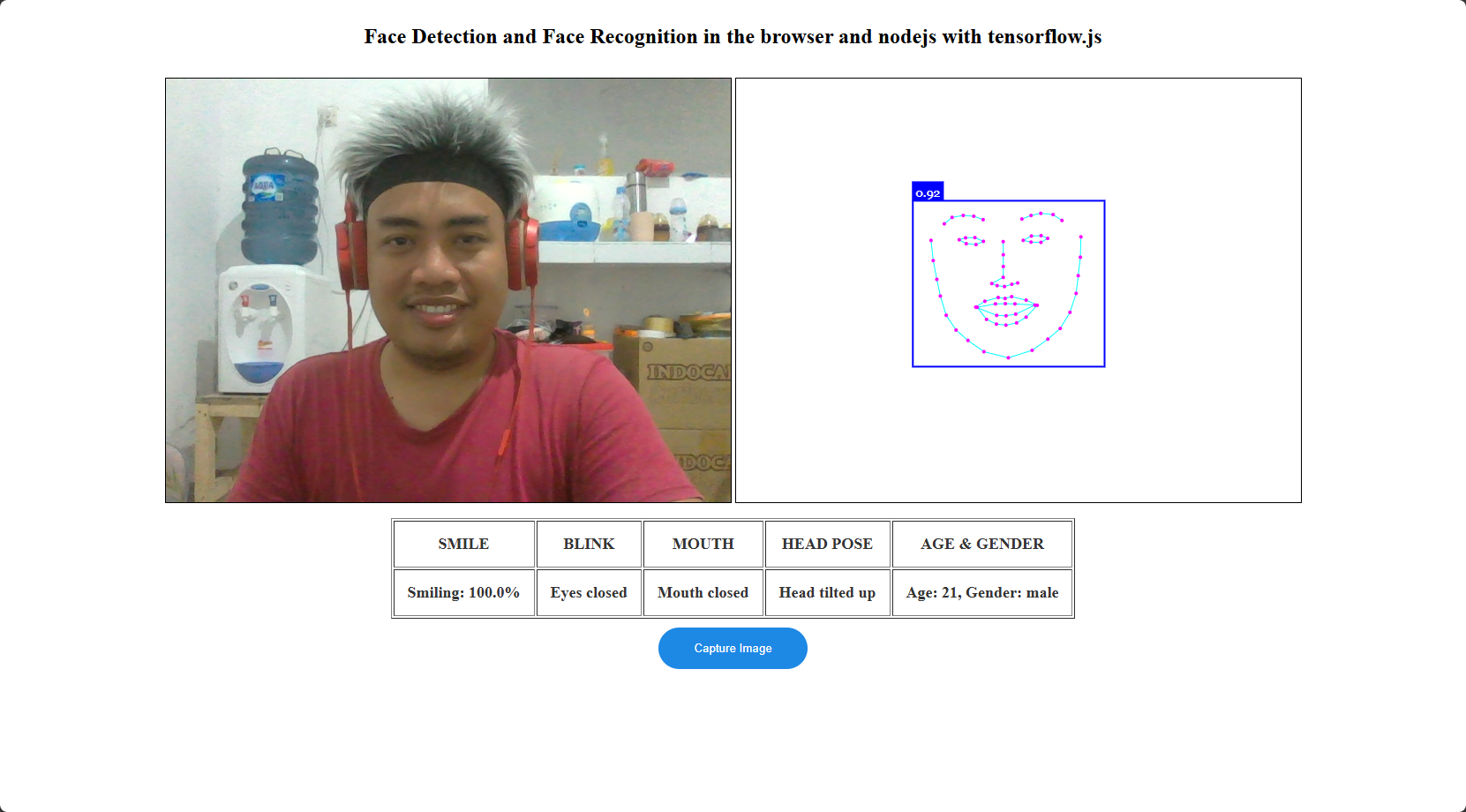
## Online Demo
[Demo by Vercel](https://angular-face-api.vercel.app)
## Features of This Project
- Smile Detection
- Blink (Eyes) Detection
- Mount Detection
- Head Pose
- Age and Gender
## Build With
- Angular v17.3.0
- Face-api.js v0.22.2
- More see [package.json](https://github.com/dyazincahya-blog/angular-face-api/blob/main/package.json)
## How to run?
- Clone this repo
- ```yarn install``` or ```npm install```
- Run ```yarn start``` or ```ng serve``` command for running this project
- After that access in your browser ```http://localhost:4200/```
## How to build?
- Run ```yarn build``` or ```ng build --base-href ./ --configuration production``` command for build project
## How to test build result?
- Go to ```THE_PROJECT/dist/face-detection/browser```
- Run ```npm install -g http-server``` for install ```http-server```
- After that run ```npx http-server``` command for running build result file
## More Info
#### Method
You can call the [startVideo()](https://github.com/dyazincahya-blog/angular-face-api/blob/main/src/app/face-api/face-api.component.ts#L40) method to start scanning the face manually. and call the [stopVideo()](https://github.com/dyazincahya-blog/angular-face-api/blob/main/src/app/face-api/face-api.component.ts#L58) method to stop scanning manually.
#### Models
You can see all models data [Here](https://github.com/dyazincahya-blog/angular-face-api/tree/main/src/assets/models)
#### package.json
Put this after ```devDependencies``` to remove warning messages when run or build a project.
```json
"browser": {
"fs": false,
"os": false,
"path": false
}
```
#### angular.json
Put this on ```architect > build > options``` to remove warning messages when run or build a project.
```json
"allowedCommonJsDependencies": [
"fast-deep-equal",
"css.escape",
"path-intersection",
"selection-update",
"@tensorflow/tfjs-core"
],
```
## Author
[Kang Cahya](https://www.kang-cahya.com)