https://github.com/dylanljones/mplstyles
Collection of scientific Matplotlib styles
https://github.com/dylanljones/mplstyles
Last synced: 4 months ago
JSON representation
Collection of scientific Matplotlib styles
- Host: GitHub
- URL: https://github.com/dylanljones/mplstyles
- Owner: dylanljones
- License: mit
- Created: 2022-11-03T14:22:16.000Z (over 2 years ago)
- Default Branch: master
- Last Pushed: 2025-03-10T18:53:13.000Z (4 months ago)
- Last Synced: 2025-03-17T17:38:38.364Z (4 months ago)
- Language: Python
- Homepage:
- Size: 1.35 MB
- Stars: 3
- Watchers: 1
- Forks: 0
- Open Issues: 1
-
Metadata Files:
- Readme: README.md
- License: LICENSE
Awesome Lists containing this project
README
# Matplotlib styles for scientific computing
## Installation
Install from GitHub via
```commandline
pip install git+https://github.com/dylanljones/mplstyles.git@VERSION
```
where `VERSION` is a optional release, tag or branch name.
## Introduction
Matplotlib allows you to customize the properties and default styles of plots.
There are three ways to customize Matplotlib (see [mplstyle] for more information):
- [Setting rcParams at runtime](https://matplotlib.org/stable/tutorials/introductory/customizing.html#customizing-with-dynamic-rc-settings)
- [Using style sheets](https://matplotlib.org/stable/tutorials/introductory/customizing.html#customizing-with-style-sheets)
- [Changing your matplotlibrc file](https://matplotlib.org/stable/tutorials/introductory/customizing.html#customizing-with-matplotlibrc-files)
> **Warning**: Setting rcParams at runtime takes precedence over style sheets,
style sheets take precedence over ``matplotlibrc`` files.
This project uses the third option and is intended as a collection of usefull
matplotlibrc style files for scientific plotting.
Please feel free to add your own favourite styles to the libary! Start from the empty
template file ``default.mplstyle`` and change the parameters you like.
If you are happy with the style, add the file to the ``mplstyles`` package and open
a pull request.
> **Note**: If you are using PyCharm to edit the ``*.mplstyle`` files, right-click on the file
and click 'Override File Type'. There, choose the ``Ini`` file-type. This enables
some synthax highlighting, which makes it easier to find uncommented sections.
## Usage
The included styles of ``mplstyles`` can be applied with the ``use_mplstyle`` method:
````python
from mplstyles import use_mplstyle
use_mplstyle("figure")
...
````
The can also be used in a context:
````python
from mplstyles import mplstyle_context
with mplstyle_context("figure"):
...
````
Alternatively, the included styles can be registered and used via the normal
``plt.style`` method:
````python
from mplstyles import init_mplstyles
init_mplstyles() # register the styles
plt.style.use("figure")
...
with plt.style.context("figure"):
...
````
You can also combine styles:
````python
from mplstyles import use_mplstyle
use_mplstyle("figure", "aps")
...
````
A list of all included style files can be printed like this:
````python
from mplstyles import get_mplstyles
print(get_mplstyles())
````
The rc-files are contained in the ``.../mplstyles/styles/`` directory.
## Primary styles
The main styles are ``plot`` and ``figure``. The ``plot`` style is intended for plotting
results while working, preparing or creating a pre-print. The ``figure`` style should be
used for generating the final figures for publications.
## Journal styles
The journal styles are *additive* and should be used with the primary styles.
They define the format specifications for each jornal. The style for a single
column figure for the APS fournal, for example, can be used as follows:
````python
from mplstyles import use_mplstyle
use_mplstyle("figure", "aps")
...
````
You also can mix in the figure size of 1.5- or double-column figures via the context
manager:
````python
from mplstyles import use_mplstyle, mplstyle_context
use_mplstyle("figure", "aps")
... # single-coluimn plots
with mplstyle_context("aps1.5"):
... # 1.5-column plots
with mplstyle_context("aps2"):
... # double-column plots
````
## Examples
All examples are generated with the following code and by applying the different styles:
````python
fig, ax = plt.subplots()
ax.plot(x, y, label="f(x)")
ax.set_xlabel("x")
ax.set_ylabel("y")
ax.legend()
````
### Primary styles
````python
use_mplstyle("plot")
````
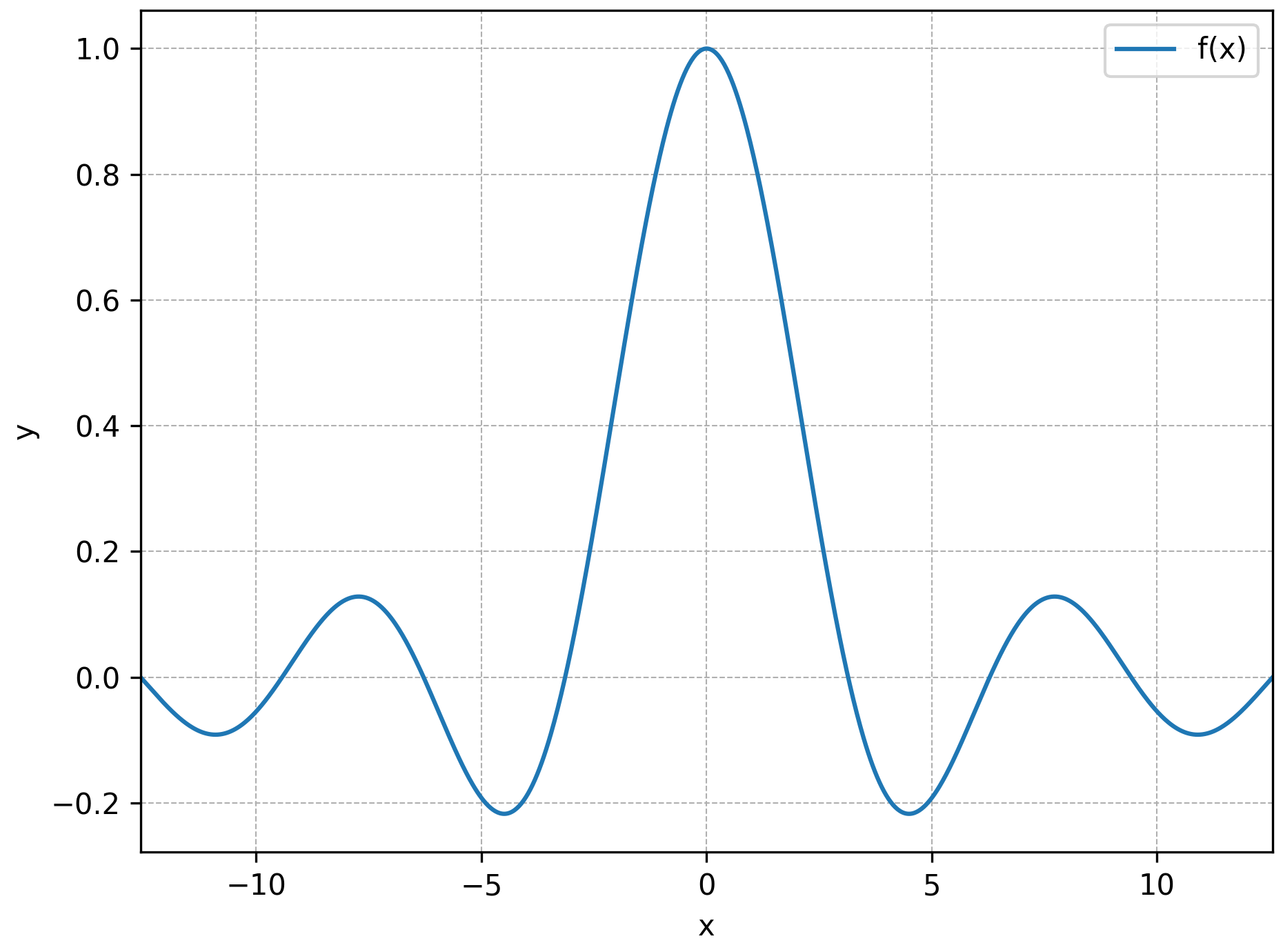
````python
use_mplstyle("figure")
````
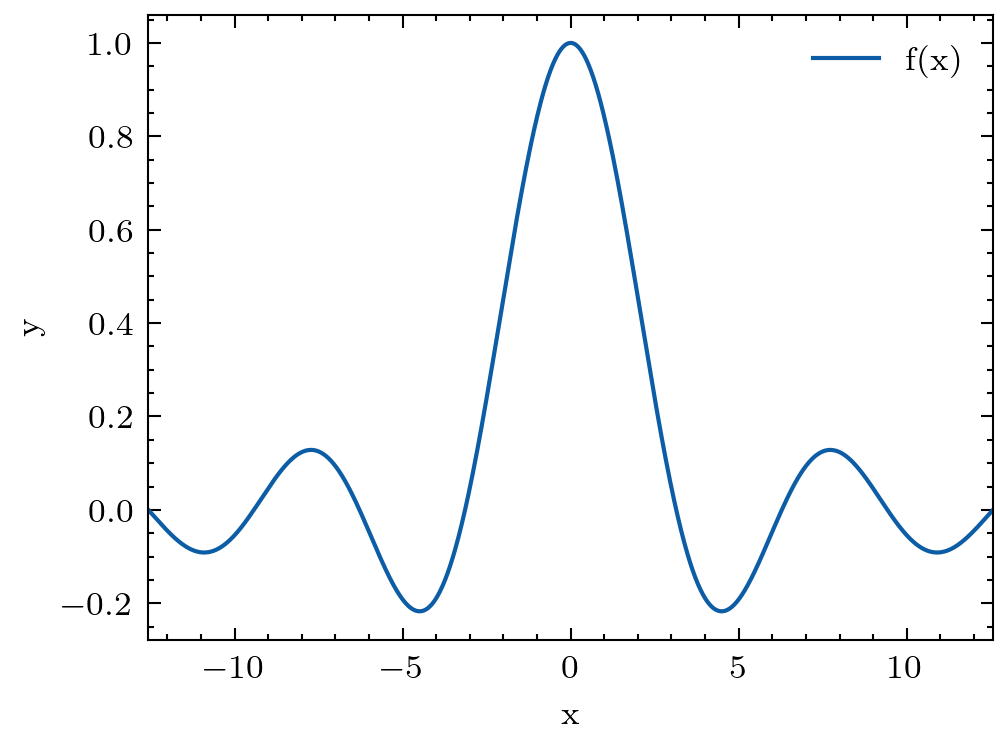
### Journals
#### APS
Style for generatig single-column figures for APS journals (physical review, ...)
````python
use_mplstyle("figure", "aps")
````
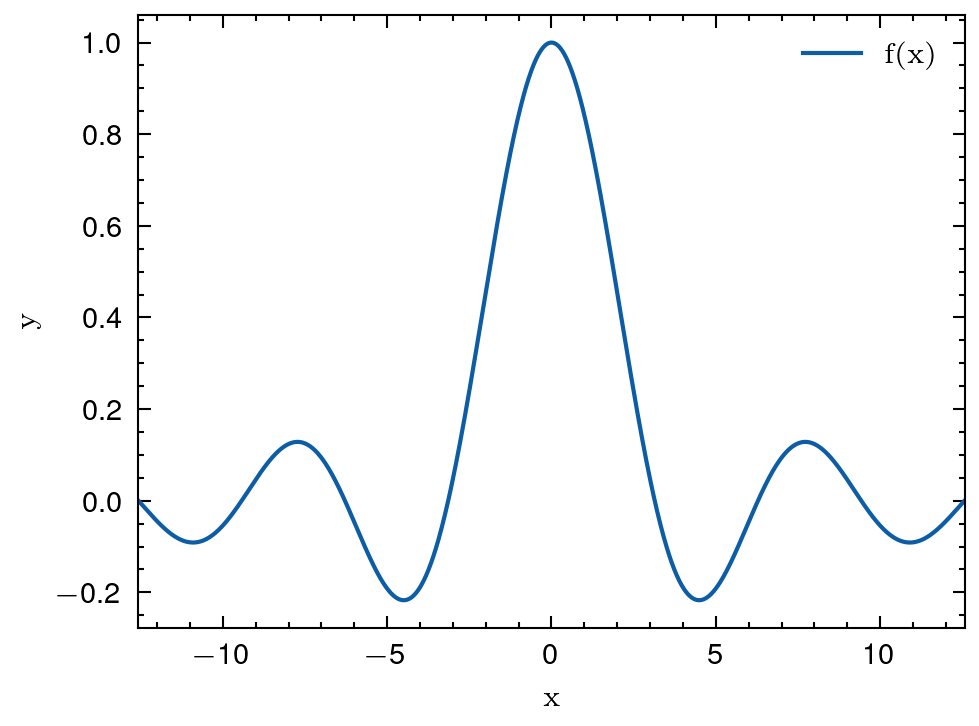
Extend to 1.5- or double-column figures:
````python
use_mplstyle("figure", "aps", "aps1.5")
````
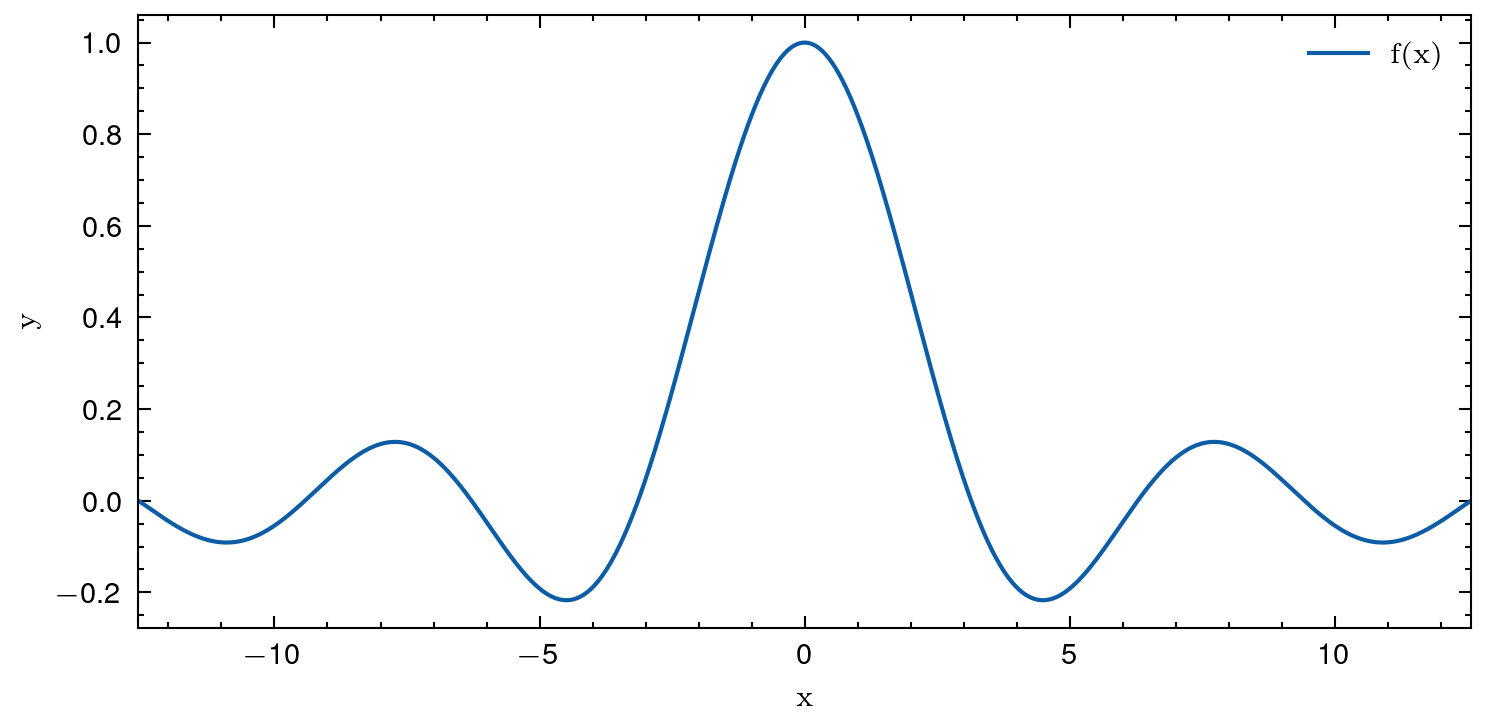
````python
use_mplstyle("figure", "aps", "aps2")
````
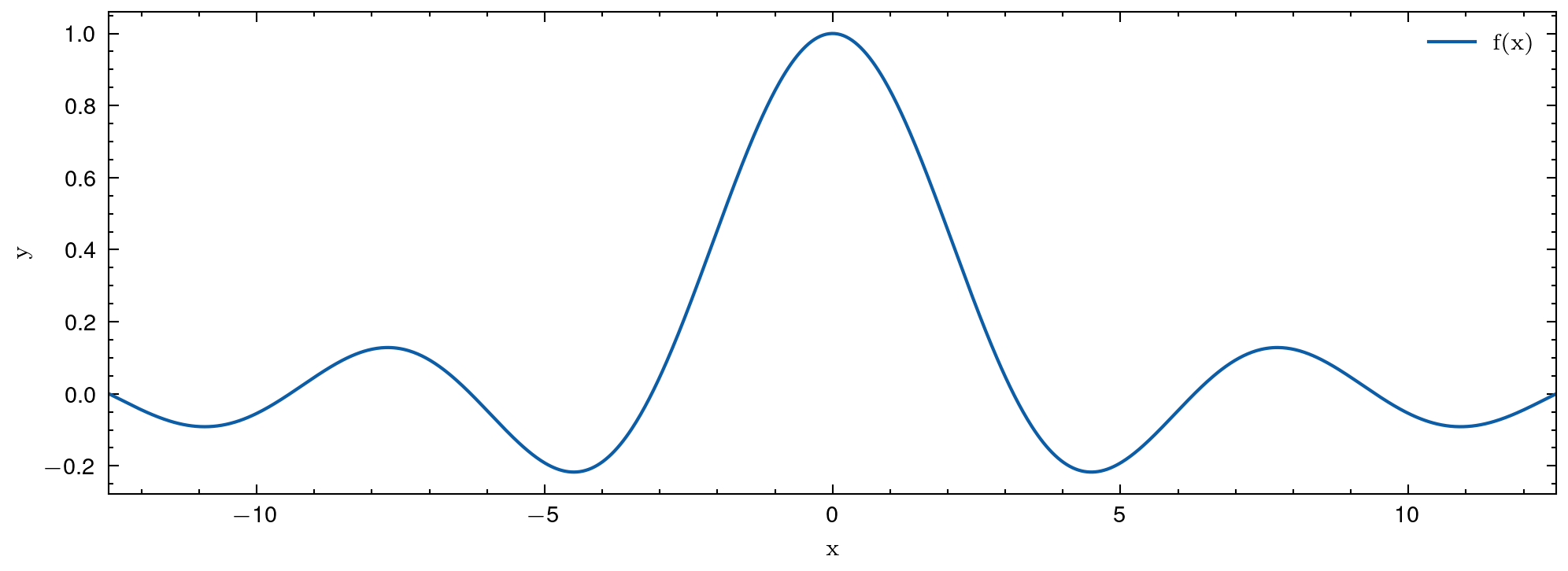
[mplstyle]: https://matplotlib.org/stable/tutorials/introductory/customizing.html