https://github.com/dysman/bgtools-playerprefseditor
Tool extension for the Unity Editor that enables easy access to the player preferences over a simple UI.
https://github.com/dysman/bgtools-playerprefseditor
bgtools player-preferences-editor playerprefs unity unity-editor unity-tool upm
Last synced: 4 months ago
JSON representation
Tool extension for the Unity Editor that enables easy access to the player preferences over a simple UI.
- Host: GitHub
- URL: https://github.com/dysman/bgtools-playerprefseditor
- Owner: Dysman
- License: gpl-3.0
- Created: 2019-02-03T13:57:17.000Z (about 7 years ago)
- Default Branch: master
- Last Pushed: 2023-08-12T15:11:30.000Z (over 2 years ago)
- Last Synced: 2024-05-13T20:54:55.024Z (almost 2 years ago)
- Topics: bgtools, player-preferences-editor, playerprefs, unity, unity-editor, unity-tool, upm
- Language: C#
- Homepage: https://bgtools.de/post/playerprefseditor/
- Size: 530 KB
- Stars: 139
- Watchers: 2
- Forks: 23
- Open Issues: 3
-
Metadata Files:
- Readme: README.md
- Changelog: CHANGELOG.md
- License: LICENSE.md
Awesome Lists containing this project
README
# PlayerPrefs Editor for Unity 3D
[](https://unity3d.com/de/get-unity/download/archive)
[](https://github.com/Dysman/bgTools-playerPrefsEditor/actions)
[](https://github.com/Dysman/bgTools-playerPrefsEditor/releases)
[](https://github.com/Dysman/bgTools-playerPrefsEditor/tree/upm)
[](https://openupm.com/packages/com.bgtools.playerprefseditor)
[]/div[1]&prefix=v)](http://u3d.as/1RLa)
[](https://www.buymeacoffee.com/dysman)
[ ](https://discord.gg/8rcPZrD)
](https://discord.gg/8rcPZrD)
Tool extension for the Unity Editor that enables easy access to the player preferences over a simple UI. Allows to view, add, remove and modify entries on the development machine.
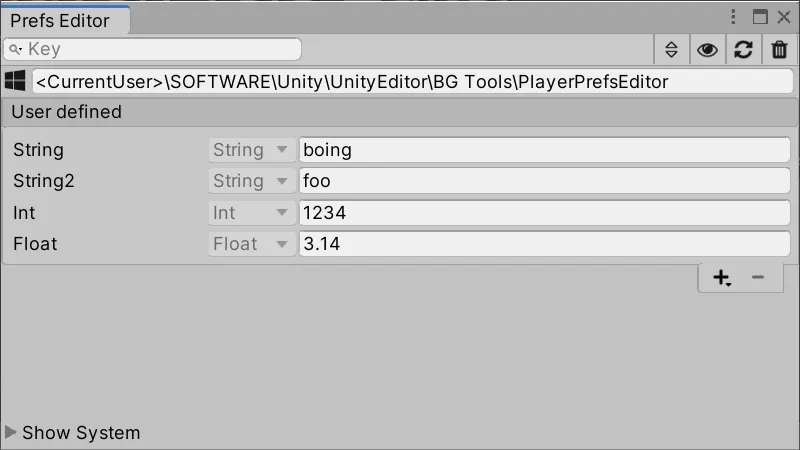
## Features
* Add, remove and edit PlayerPrefs
* Intuitive visual editor
* Works with standard Unity PlayerPrefs
* Monitors changes from code
* Supports all editors (Windows, Linux, MacOS)
* Lightweight dockable for full integration in your workflow
* Supports both skins (Personal, Professional)
## Requirements
Unity Version: 2019.4 (LTS) or higher
Editor Version: Windows, MacOS, Linux
## Installation
The plugin provides *manual* and *UPM* installation.
Additionally it's available on the [Unity Asset Store](http://u3d.as/1RLa).
### Manual
Place the PlayerPrefsEditor folder somewhere in your project. It's not relevant where it's located, the plugin will find all of its files by itself.
### Unity Package Manager (UPM)
**Via Git URL**
Through the Unity Plugin Manager it's possible to install the plugin direct from this git repository.
The UPM need a specific structure what will be provided into the *upm* branch.
Use following direct URL for the configuration:
```
https://github.com/Dysman/bgTools-playerPrefsEditor.git#upm
```
See official Unity documentation for more informations: [UI](https://docs.unity3d.com/Manual/upm-ui-giturl.html) or [manifest.json](https://docs.unity3d.com/Manual/upm-git.html)
**Via OpenUPM**
The package is available on the [openupm registry](https://openupm.com). It's recommended to install it via [openupm-cli](https://github.com/openupm/openupm-cli).
```
openupm add com.bgtools.playerprefseditor
```
## Usage
The entry to open the _PlayerPrefs Editor_ is located in the top menu at Tools/CCG-Tools/PlayerPrefs Editor. It's a standard dockable window, so place it wherever it helps to be productive.
A more detailed manual can be fund in following locations:
* GitHub (Manual)- [Manual page](Packages/PlayerPrefsEditor/Documentation~/PlayerPrefsEditor.md)
* GitHub (UPM) - Press the _Documentation_ link on the UPM description.
* Unity Asset Store Package - [MANUAL.html](Documentation/MANUAL.html)