https://github.com/e-jigsaw/run-command2
Fork of https://github.com/kylewlacy/run-command
https://github.com/e-jigsaw/run-command2
Last synced: 8 months ago
JSON representation
Fork of https://github.com/kylewlacy/run-command
- Host: GitHub
- URL: https://github.com/e-jigsaw/run-command2
- Owner: e-jigsaw
- License: mit
- Created: 2015-06-16T07:14:19.000Z (over 10 years ago)
- Default Branch: master
- Last Pushed: 2015-06-08T17:01:05.000Z (over 10 years ago)
- Last Synced: 2025-05-15T16:15:03.073Z (8 months ago)
- Language: CoffeeScript
- Size: 18.4 MB
- Stars: 0
- Watchers: 1
- Forks: 0
- Open Issues: 0
-
Metadata Files:
- Readme: README.md
- License: LICENSE.md
Awesome Lists containing this project
README
# "Run Command" for Atom
Fork of https://github.com/kylewlacy/run-command
Execute any arbitrary command in [Atom](http://atom.io). Derived from Phil Nash's [Ruby Quick Test](https://github.com/philnash/ruby-quick-test).
# Run Any command!
### Grunt

### Color Support

### Bash Completion
Integrated with compgen to give you tab autocompletion.

Hit tab and you'll get the largest substring filled in for you.

# Usage
Make sure you have ~/.bashrc setup so your path works properly
Smack `ctrl-r` to open up this:
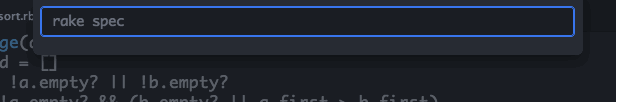
Enter a command, and whack `enter` to run it:
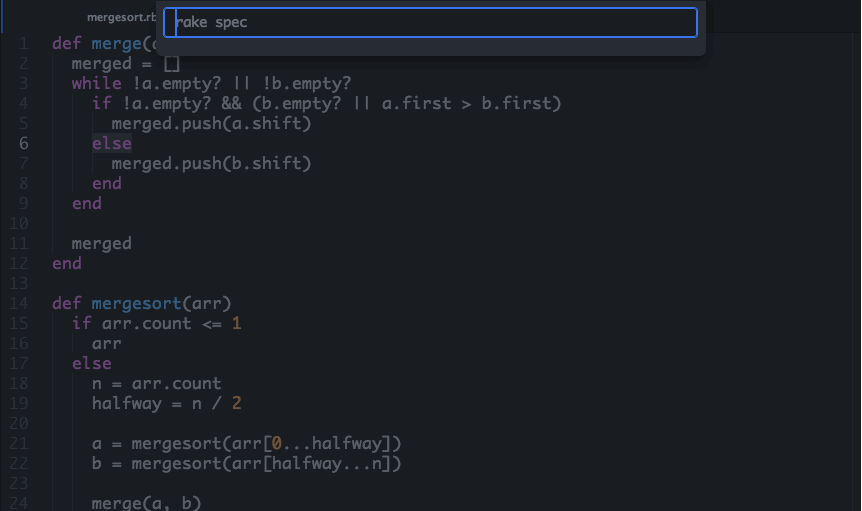
Clack down `cmd-ctrl-r` to run it again:
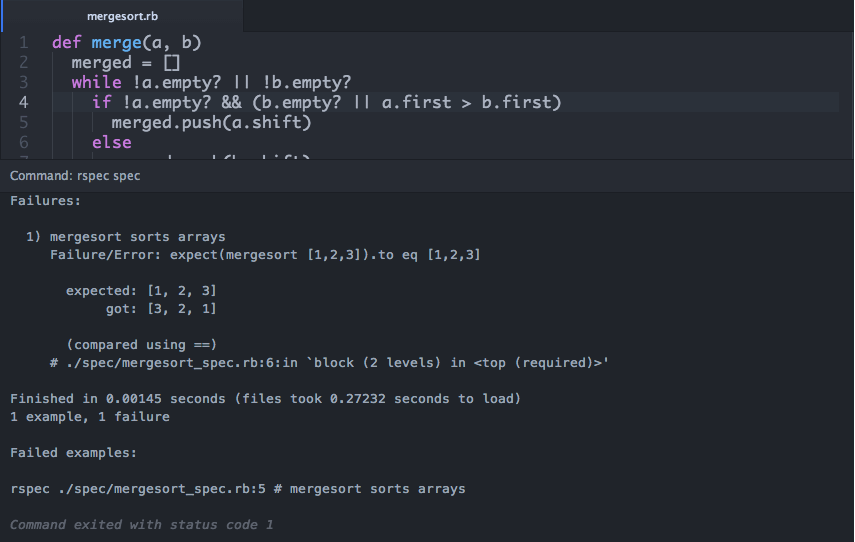
Together, these let you do this:
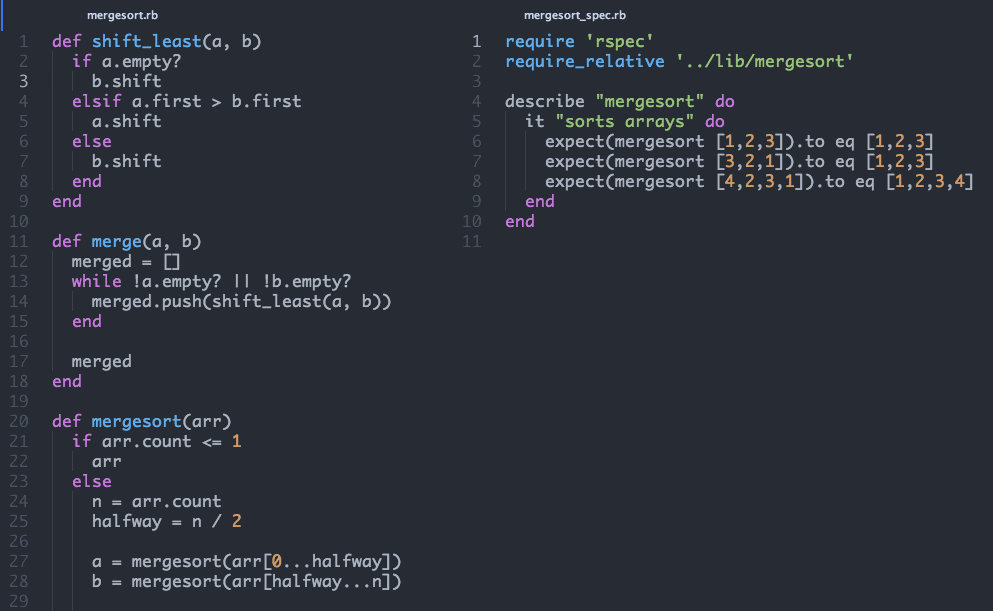
(You can also toggle the command output with `cmd-ctrl-x`, or kill the last command with `cmd-ctrl-alt-x`)
# TODO
- ~~ANSI color codes~~
- ~~Setting the working directory~~
- ~~Tab autocompletion~~
- ~~Copy paste from output~~
- Resizable output
- Editor variables (such as `$ATOM_PROJECT` for the current project directory)