https://github.com/e-m-b-a/embark
EMBArk - The firmware security scanning environment
https://github.com/e-m-b-a/embark
data-analysis django embedded-linux embedded-systems firmware firmware-analysis firmware-tools hacking iot linux penetration-testing pentesting scanner security security-automation security-scanner security-testing security-tools ubuntu-server vulnerability-scanners
Last synced: 6 months ago
JSON representation
EMBArk - The firmware security scanning environment
- Host: GitHub
- URL: https://github.com/e-m-b-a/embark
- Owner: e-m-b-a
- License: mit
- Created: 2021-08-10T08:28:53.000Z (over 4 years ago)
- Default Branch: main
- Last Pushed: 2025-04-24T14:36:16.000Z (7 months ago)
- Last Synced: 2025-04-24T15:36:40.880Z (7 months ago)
- Topics: data-analysis, django, embedded-linux, embedded-systems, firmware, firmware-analysis, firmware-tools, hacking, iot, linux, penetration-testing, pentesting, scanner, security, security-automation, security-scanner, security-testing, security-tools, ubuntu-server, vulnerability-scanners
- Language: Python
- Homepage: https://www.securefirmware.de
- Size: 52.9 MB
- Stars: 337
- Watchers: 8
- Forks: 54
- Open Issues: 2
-
Metadata Files:
- Readme: README.md
- Contributing: CONTRIBUTING.md
- License: LICENSE
- Code of conduct: CODE_OF_CONDUCT.md
- Security: SECURITY.md
Awesome Lists containing this project
- awesome-rainmana - e-m-b-a/embark - EMBArk - The firmware security scanning environment (Python)
- awesome-hacking-lists - e-m-b-a/embark - EMBArk - The firmware security scanning environment (Python)
README
# EMBArk - The firmware security scanning environment

# About
*EMBArk* is a tool for centralized firmware analyzing.
Scan, Identify, Track, Report.
Built to be simple but powerful.
It's the web-based enterprise interface for the firmware security scanner *EMBA*. It is developed to provide the firmware security analyzer *[EMBA](https://github.com/e-m-b-a/emba)* as a service with feature-packed UI and to improve accessibility to the firmware scanning backend *EMBA* regardless of the system and operating system.
Furthermore, *EMBArk* improves the data provision by aggregating the various scanning results in an [aggregated management dashboard](https://github.com/e-m-b-a/embark/wiki/Web-interface#main-dashboard).
[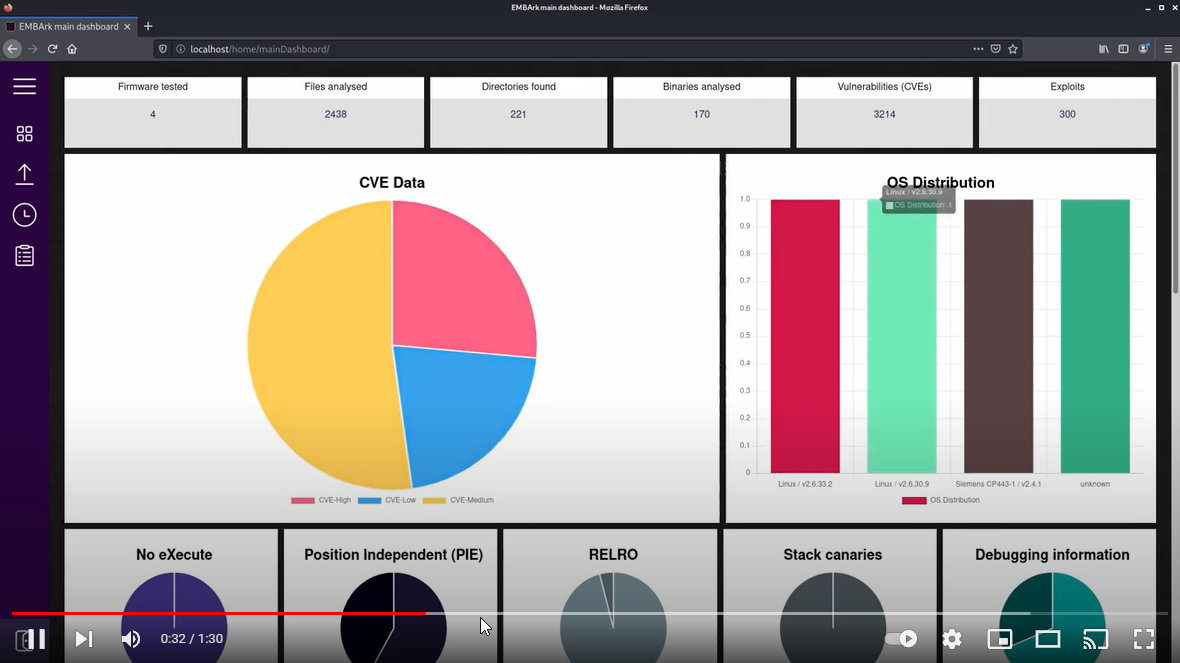](https://youtu.be/viv-VoPf9os "Watch EMBArk")
# Important
* The new Tracking application currently doesn't work offline.
* The device, Vendor and version tracking aren't fully integrated into all dashboards yet.
* the only supported OS at this time is Ubuntu LTS (24)
## Quick-Start
`git clone https://github.com/e-m-b-a/embark.git; cd embark; sudo ./installer.sh -d`
`sudo ./run-server.sh [-a ] [-b ] [-h]`
Example:
To start the server on the host with the ipv4 192.168.126.123 and get management access from anywhere in that subnet
`sudo ./run-server.sh -a 192.168.126.123 -b 192.168.126.1/24`
## Automated setup on Ubuntu 24 LTS
1. Checkout the repository (e.g. `git clone https://github.com/e-m-b-a/embark.git`)
2. Change directory to root of the repository i.e `cd embark`
3. Run `sudo ./installer.sh -d ` to run the default installation.
4. Further details are available in the wiki (See [installation](https://github.com/e-m-b-a/embark/wiki/Installation))
*EMBArk* is using the firmware security scanner *EMBA* as backend. You can take a look at the [*EMBA*](https://github.com/e-m-b-a/emba) repository and get more [information about usage of *EMBA* in the wiki](https://github.com/e-m-b-a/emba/wiki/Usage). Additionally you should check the [*EMBArk* wiki](https://github.com/e-m-b-a/embark/wiki).
## Start Server
To start the EMBArk-Server simply run `$ sudo ./run-server.sh`.
This starts the http-Server on 0.0.0.0:80
Note: The default server name is "embark.local" and has to be resolved via host files or a DNS-server.\
If you want to query the server using an IP or other hostname please use the `-a` option. (multiple inputs supported)
To access the admin pages from outside localhost use the `-b` option.
## Upgrading
- Use the `export-DB.sh` to back up your database
- Just pull and restart
- Usually, upgrading does NOT require a reinstallation (reinstalling will delete all files and the database completely)
## Developer
For developers, we recommend simply using: `sudo ./installer.sh -F ` and the `./dev-tools/debug-server-start.sh` script.
## Get involved
The IoT is growing, the development is ongoing, and there are many new features that we want to add.
We welcome [pull requests](https://github.com/e-m-b-a/embark/pulls) and bug reports or feature requests via [issues](https://github.com/e-m-b-a/embark/issues) on GitHub.
## Acknowledgement
This project was originally initiated by [Siemens Energy](https://www.siemens-energy.com/) as [AMOS project](https://oss.cs.fau.de/teaching/the-amos-project/) in cooperation with the [FAU](https://oss.cs.fau.de/).
See also the original [*EMBArk* AMOS project](https://github.com/amosproj/amos2021ss01-emba-service) and [AMOS](https://github.com/amosproj).





