https://github.com/eai04191/mastodon-enhanced-beep
🔔🔊 Beep Beep Another Beep!
https://github.com/eai04191/mastodon-enhanced-beep
mastodon notifications userscript
Last synced: 4 months ago
JSON representation
🔔🔊 Beep Beep Another Beep!
- Host: GitHub
- URL: https://github.com/eai04191/mastodon-enhanced-beep
- Owner: eai04191
- License: mit
- Created: 2018-09-10T05:56:57.000Z (over 6 years ago)
- Default Branch: master
- Last Pushed: 2019-11-26T15:31:16.000Z (over 5 years ago)
- Last Synced: 2024-05-01T15:56:44.987Z (12 months ago)
- Topics: mastodon, notifications, userscript
- Language: JavaScript
- Homepage:
- Size: 30.3 KB
- Stars: 4
- Watchers: 2
- Forks: 1
- Open Issues: 0
-
Metadata Files:
- Readme: README.md
- License: LICENSE
Awesome Lists containing this project
README

Enhanced Beep!
===
[](https://github.com/eai04191/mastodon-enhanced-beep/raw/master/enhanced-beep.user.js)
## Feature
Apart from Mastodon's notification sound, you can play any sound for each notification type.
Currently Supported type of notification:
- Favourite
- Boost
- Reply
- Reply (Private)
- Direct
- Poll
- Follow
## Install
Have you ever used userscript? If so, you can install by opening the [enhanced-beep.user.js](https://github.com/eai04191/mastodon-enhanced-beep/raw/master/enhanced-beep.user.js).
If you are new to using userscript, please install userscript extensions first into the your browser. I recommend Violentmonkey for use.
- Chrome / Opera: [Violentmonkey](https://chrome.google.com/webstore/detail/violent-monkey/jinjaccalgkegednnccohejagnlnfdag)
- Firefox: [Violentmonkey](https://addons.mozilla.org/firefox/addon/violentmonkey/)
Userscript works with many browsers. If you are using a browser other than these please try searching for extensions.
**Greasemonkey** has deleted the function of GM_getResourceText and can not execute this script. (And the new GM.getResourceUrl behaves strangely ...😢)
Did you install the extension? It is time to install **Enhanced Beep!**!
Open [enhanced-beep.user.js](https://github.com/eai04191/mastodon-enhanced-beep/raw/master/enhanced-beep.user.js) and press Install.
## Usage
If the **Enhanced Beep!** is installed correctly, there should be an **Enhanced Beep!** icon in the notification column title in your Mastodon Web UI.
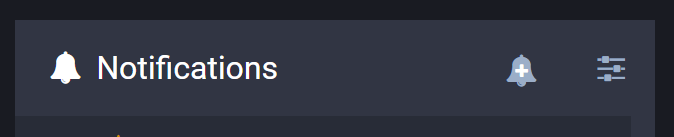
If it is not displayed, Make sure the notification column is pinned and refresh the page.
Also, **Enhanced Beep!** is not working when the icon is not displayed. If you want to receive your notification sound, please confirm that it is working.
Click the icon to open the Setting screen.

Enter the URL of the sound file to be sounded in the `Sound Source URL` and try pressing the `🔊 Test` button. If the sound is heard, it will be successful!
After setting for each notification, Press the save button below and the setting is complete.
Do you need help on the upload destination? Please see [Hosting Source Files](https://github.com/eai04191/mastodon-enhanced-beep/wiki/Hosting-Source-Files).
**Happy Beeping!**
## License
This project is licensed under the MIT License.