Ecosyste.ms: Awesome
An open API service indexing awesome lists of open source software.
https://github.com/eamodio/vscode-toggle-excluded-files
Quickly toggles excluded (hidden) files visibility in the file explorer in VS Code
https://github.com/eamodio/vscode-toggle-excluded-files
vscode vscode-extension
Last synced: about 2 months ago
JSON representation
Quickly toggles excluded (hidden) files visibility in the file explorer in VS Code
- Host: GitHub
- URL: https://github.com/eamodio/vscode-toggle-excluded-files
- Owner: eamodio
- License: mit
- Created: 2016-12-02T07:10:39.000Z (about 8 years ago)
- Default Branch: main
- Last Pushed: 2023-04-10T09:14:21.000Z (almost 2 years ago)
- Last Synced: 2024-04-14T12:30:27.428Z (9 months ago)
- Topics: vscode, vscode-extension
- Language: TypeScript
- Homepage:
- Size: 680 KB
- Stars: 34
- Watchers: 5
- Forks: 9
- Open Issues: 4
-
Metadata Files:
- Readme: README.md
- Changelog: CHANGELOG.md
- Contributing: CONTRIBUTING.md
- Funding: .github/FUNDING.yml
- License: LICENSE
- Code of conduct: CODE_OF_CONDUCT.md
- Codeowners: .github/CODEOWNERS
Awesome Lists containing this project
README
[](https://marketplace.visualstudio.com/items?itemName=amodio.toggle-excluded-files)
[](https://marketplace.visualstudio.com/items?itemName=amodio.toggle-excluded-files)
[](https://marketplace.visualstudio.com/items?itemName=amodio.toggle-excluded-files)
[](https://vscode-slack.amod.io)
# Toggle Excluded Files
Quickly toggles excluded (hidden) files visibility in the file explorer.
> Excluded files are configured in your [`settings.json`](https://code.visualstudio.com/docs/getstarted/settings#_copy-of-default-settings)
>
> ```json
> "files.exclude": {
> "node_modules": true,
> "out": true
> }
> ```
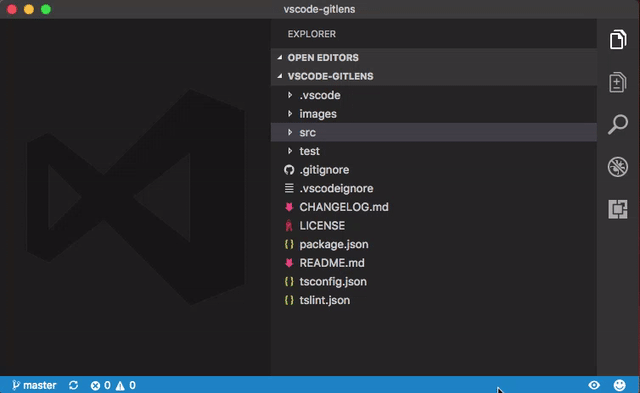
## Features
- Adds a `Toggle Excluded Files` command (`toggleexcludedfiles.toggle`) with a shortcut of `ctrl+shift+a` (`cmd+shift+a` on macOS) to either show or restore the current visibility of excluded files in the file explorer
- Adds a **Explorer view button** to toggle the excluded file visibility ([optional](#extension-settings), on by default)
- Adds a **status bar button** to toggle the excluded file visibility ([optional](#extension-settings), on by default)
- An indicator icon will show when the exclude visibility is currently toggled
- Adds a `Show Excluded Files` command (`toggleexcludedfiles.show`) to show excluded files in the file explorer
- Adds a `Hide Excluded Files` command (`toggleexcludedfiles.restore`) to hide (restore) excluded files in the file explorer
## Extension Settings
| Name | Description |
| --------------------------------------- | ---------------------------------------------------------------- |
| `toggleexcludedfiles.explorer.enabled` | Specifies whether to show the toggle button in the Explorer view |
| `toggleexcludedfiles.statusBar.enabled` | Specifies whether to show the toggle button in the status bar |
## Known Issues
None