https://github.com/easonwong-de/Adaptive-Tab-Bar-Colour
Changes the colour of Firefox theme to match the website’s appearance.
https://github.com/easonwong-de/Adaptive-Tab-Bar-Colour
addon browser-extension dark-theme extension firefox firefox-addon firefox-extension
Last synced: 8 months ago
JSON representation
Changes the colour of Firefox theme to match the website’s appearance.
- Host: GitHub
- URL: https://github.com/easonwong-de/Adaptive-Tab-Bar-Colour
- Owner: easonwong-de
- License: mit
- Created: 2022-04-13T17:27:41.000Z (over 3 years ago)
- Default Branch: main
- Last Pushed: 2025-03-22T21:07:28.000Z (8 months ago)
- Last Synced: 2025-03-22T22:19:34.770Z (8 months ago)
- Topics: addon, browser-extension, dark-theme, extension, firefox, firefox-addon, firefox-extension
- Language: JavaScript
- Homepage: https://addons.mozilla.org/firefox/addon/adaptive-tab-bar-colour/
- Size: 2.09 MB
- Stars: 497
- Watchers: 2
- Forks: 21
- Open Issues: 24
-
Metadata Files:
- Readme: README.md
- Funding: .github/FUNDING.yml
- License: LICENSE
Awesome Lists containing this project
README





# Adaptive Tab Bar Colour
Changes the colour of Firefox theme to match the website’s appearance.
## What Does the Add-on Do?
While you browse the web, this add-on changes the theme of Firefox to match the appearance of the website you are viewing — just like how macOS Safari tints its tab bar.




## Works Well With:
## Incompatible With:
- Firefox versions older than 112.0 (released in April 2023)
- Adaptive Theme Creator
- Chameleon Dynamic Theme
- VivaldiFox
- Envify
- and any other add-on that changes the Firefox theme
## If You’re Using a CSS Theme:
A CSS theme can work with ATBC (Adaptive Tab Bar Colour) when system colour variables are used (e.g. `--lwt-accent-color` for tab bar colour). [This](https://github.com/easonwong-de/WhiteSurFirefoxThemeMacOS) is an example of an ATBC-compatible CSS theme.
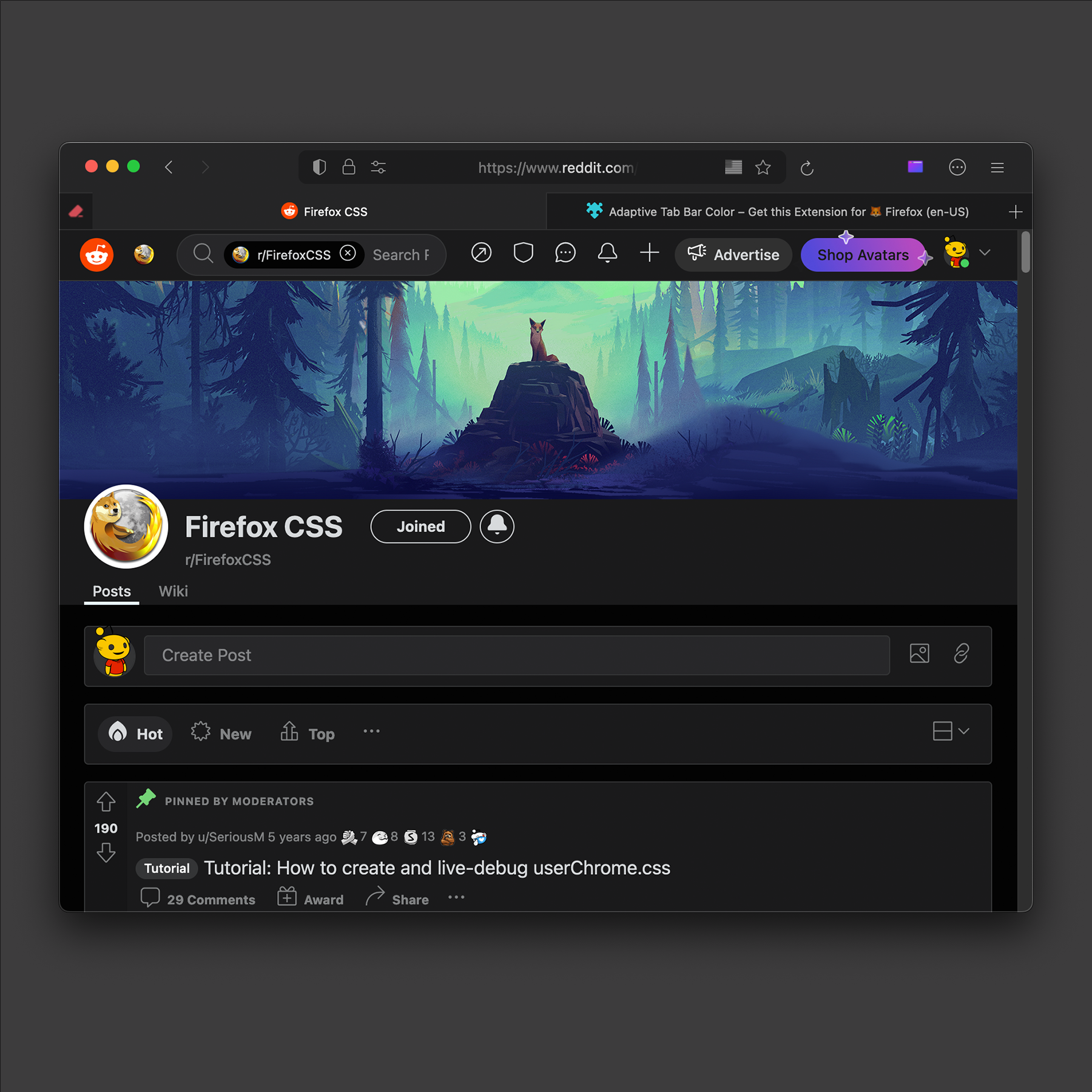
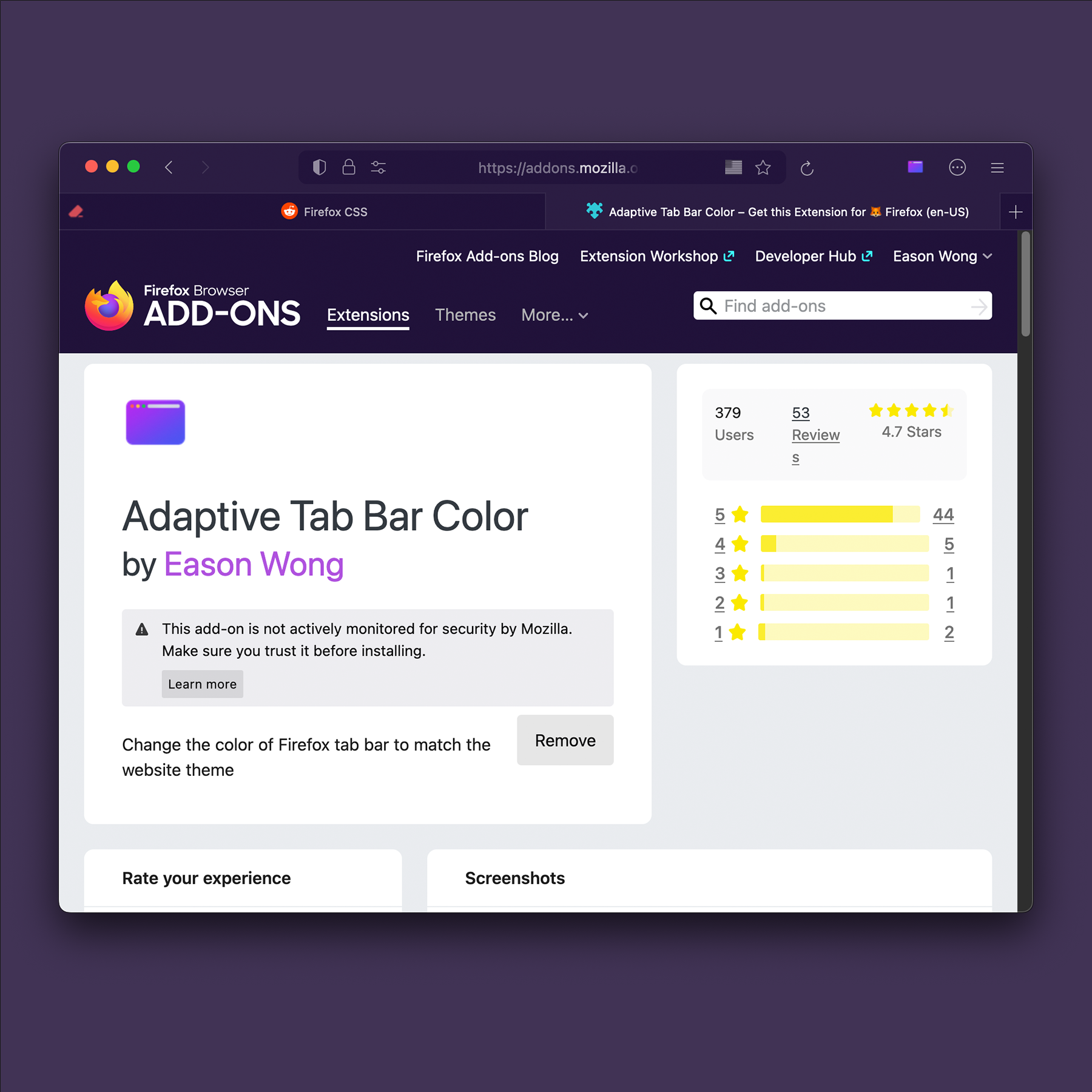
## If You’re Using Linux with a GTK Theme:
Firefox’s titlebar buttons may revert to the Windows style. To prevent this, open Advanced Preferences (`about:config`) and set `widget.gtk.non-native-titlebar-buttons.enabled` to `false`. (Thanks to [@anselstetter](https://github.com/anselstetter/))
## Safety Reminder:
Beware of malicious web UIs: Please distinguish between the browser’s UI and the web UI, see The Line of Death. (Thanks to u/KazaHesto)