https://github.com/echamudi/opencv-wasm
Precompiled OpenCV 4.3.0 to JavaScript + WebAssembly for node and deno. 🦕
https://github.com/echamudi/opencv-wasm
deno javascript node opencv typescript
Last synced: 3 months ago
JSON representation
Precompiled OpenCV 4.3.0 to JavaScript + WebAssembly for node and deno. 🦕
- Host: GitHub
- URL: https://github.com/echamudi/opencv-wasm
- Owner: echamudi
- License: bsd-3-clause
- Created: 2020-04-18T13:18:32.000Z (about 5 years ago)
- Default Branch: master
- Last Pushed: 2022-12-30T20:17:54.000Z (over 2 years ago)
- Last Synced: 2025-03-28T15:06:00.820Z (3 months ago)
- Topics: deno, javascript, node, opencv, typescript
- Language: JavaScript
- Homepage: https://www.npmjs.com/package/opencv-wasm
- Size: 5.57 MB
- Stars: 326
- Watchers: 5
- Forks: 37
- Open Issues: 18
-
Metadata Files:
- Readme: README.md
- License: LICENSE
Awesome Lists containing this project
README
# OpenCV-Wasm
[](https://travis-ci.org/echamudi/opencv-wasm)
Precompiled OpenCV to JavaScript + WebAssembly for node.js and deno environment. 🦕
In this Wasm-compiled OpenCV, there's no need to have OpenCV installed in the machine. The entire OpenCV library is already inside this package (`opencv.js` and `opencv.wasm`).
This module has zero dependencies.
## Examples
| Code | Input | Output |
|---|---|---|
| [dilation.js](https://github.com/echamudi/opencv-wasm/blob/master/examples/dilation.js) (node)|  |  |
| [templateMatching.js](https://github.com/echamudi/opencv-wasm/blob/master/examples/templateMatching.js) (node) | source:
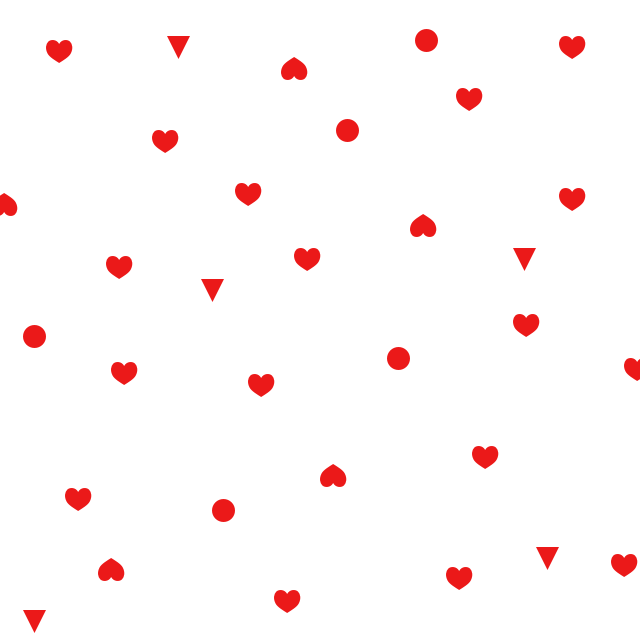
template:
 | 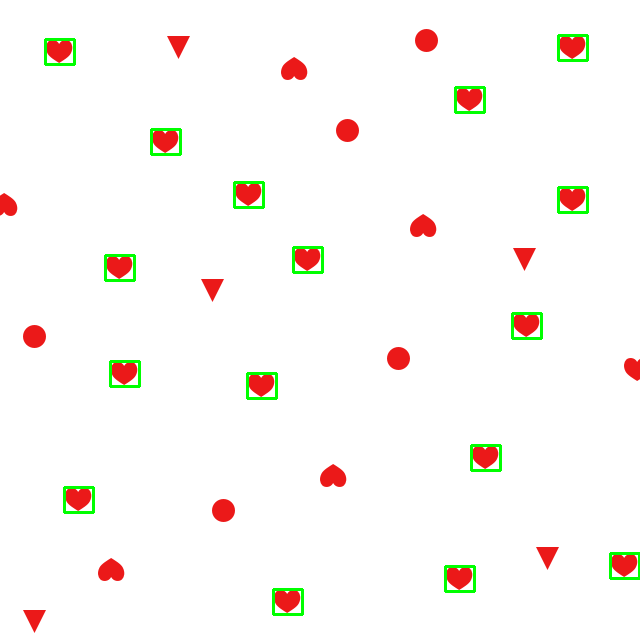 |
## Installation
### node
```
npm install opencv-wasm
```
Code example:
```js
const { cv, cvTranslateError } = require('opencv-wasm');
let mat = cv.matFromArray(2, 3, cv.CV_8UC1, [1, 2, 3, 4, 5, 6]);
console.log('cols =', mat.cols, '; rows =', mat.rows);
console.log(mat.data8S);
cv.transpose(mat, mat);
console.log('cols =', mat.cols, '; rows =', mat.rows);
console.log(mat.data8S);
/*
cols = 3 ; rows = 2
Int8Array(6) [ 1, 2, 3, 4, 5, 6 ]
cols = 2 ; rows = 3
Int8Array(6) [ 1, 4, 2, 5, 3, 6 ]
*/
```
### deno
```ts
import { cv, cvTranslateError } from 'https://deno.land/x/[email protected]/mod.ts';
// Change the @ with the latest or any version you desire.
// Check the available versions here: https://deno.land/x/opencv.
```
Code example:
```ts
import { cv, cvTranslateError } from 'https://deno.land/x/[email protected]/mod.ts';
let mat = cv.matFromArray(2, 3, cv.CV_8UC1, [1, 2, 3, 4, 5, 6]);
console.log('cols =', mat.cols, '; rows =', mat.rows);
console.log(mat.data8S);
cv.transpose(mat, mat);
console.log('cols =', mat.cols, '; rows =', mat.rows);
console.log(mat.data8S);
/*
cols = 3 ; rows = 2
Int8Array(6) [ 1, 2, 3, 4, 5, 6 ]
cols = 2 ; rows = 3
Int8Array(6) [ 1, 4, 2, 5, 3, 6 ]
*/
```
## Usage
Because this module is using the same code as the official OpenCV.js for the web, you can use the same documentation at the web: https://docs.opencv.org/4.3.0/d5/d10/tutorial_js_root.html
There are some minor initialization changes, because this module will be loaded synchronously instead of the OpenCV's default (asynchronously).
You can check the files inside [examples](https://github.com/echamudi/opencv-wasm/tree/master/examples) folder as reference on how to initialize, loading images, and saving images.
## Error Handling
By default, mistakes in code will produce error code. You can use the following snippet to translate the error code into meaningful statement from OpenCV.
```js
const { cv, cvTranslateError } = require('opencv-wasm');
try {
// Your OpenCV code
} catch (err) {
console.log(cvTranslateError(cv, err));
}
```
## Versioning
This npm module uses the following versioning number:
```
-
```
For Example
```
4.3.0-9
OpenCV version 4.3.0
OpenCV-Wasm Module version 9
```
## Development
### Building
Run the following script on macOS or Linux (tested on Ubuntu). You need docker on the system.
```
npm install
(cd ./utils && sh ./build.sh)
(cd utils && node generateCvProps.js)
```
### Testing
After completing the build script, you can run the test provided by OpenCV, and the test from this repo.
```sh
# OpenCV's test
(cd ./build_wasm_test/bin && npm install)
(cd ./build_wasm_test/bin && node tests.js)
# This repo's test
npm test
```
## Authors
* **Ezzat Chamudi** - [echamudi](https://github.com/echamudi)
See also the list of [contributors](https://github.com/echamudi/opencv-wasm/graphs/contributors) who participated in this project.
## License
Copyright © 2020 [Ezzat Chamudi](https://github.com/echamudi) and [OpenCV-Wasm Project Authors](https://github.com/echamudi/opencv-wasm/graphs/contributors)
OpenCV-Wasm code is licensed under [BSD-3-Clause](https://opensource.org/licenses/BSD-3-Clause). Images, logos, docs, and articles in this project are released under [CC-BY-SA-4.0](https://creativecommons.org/licenses/by-sa/4.0/legalcode).
[OpenCV License](https://opencv.org/license/).
Libraries, dependencies, and tools used in this project are tied with their licenses.