https://github.com/echamudi/poster-egg
Client-side poster maker using HTML5, CSS3, and Angular
https://github.com/echamudi/poster-egg
angular css html5 pug typescript
Last synced: 7 months ago
JSON representation
Client-side poster maker using HTML5, CSS3, and Angular
- Host: GitHub
- URL: https://github.com/echamudi/poster-egg
- Owner: echamudi
- License: agpl-3.0
- Created: 2017-03-24T20:08:06.000Z (over 8 years ago)
- Default Branch: master
- Last Pushed: 2023-01-03T22:11:55.000Z (over 2 years ago)
- Last Synced: 2023-03-04T09:54:21.919Z (over 2 years ago)
- Topics: angular, css, html5, pug, typescript
- Language: TypeScript
- Homepage: https://posteregg.com
- Size: 1.82 MB
- Stars: 30
- Watchers: 4
- Forks: 23
- Open Issues: 25
-
Metadata Files:
- Readme: README.md
- License: LICENSE
Awesome Lists containing this project
README
# Poster Egg
A client-side poster maker using HTML5, CSS3, and Angular.
[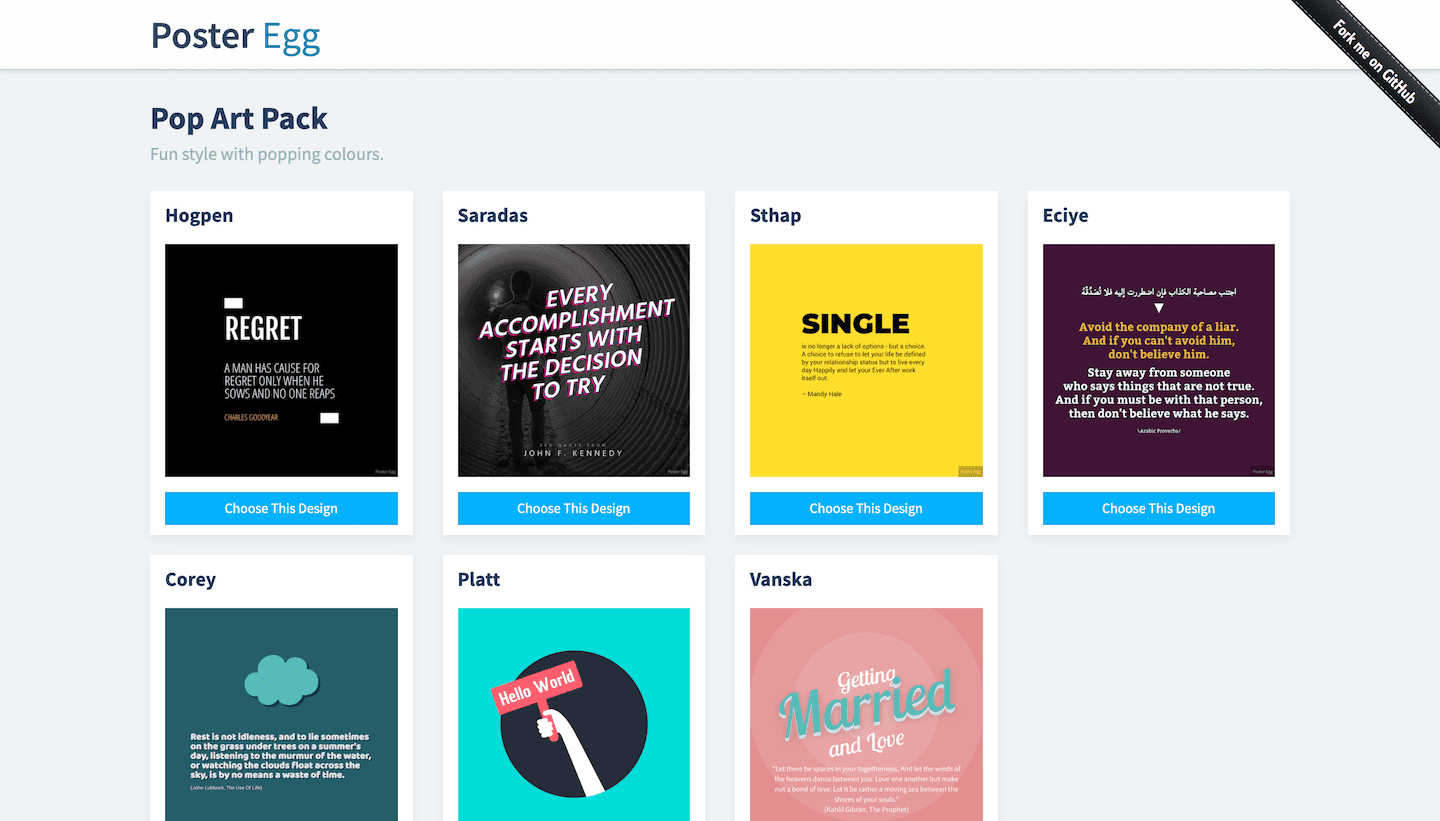](https://posteregg.com)
## About This Project
### Browser Compatibility
This app is targeted to run on Chrome (>= 36), Firefox (>= 45), and Opera (Blink).
### Built with
* [Angular](https://angular.io)
* [Sass](https://sass-lang.com)
* [Pug](https://pugjs.org)
* [Gulp](https://gulpjs.com)
## Releases
Please check tags for stable versions. The master branch contains latest development changes that are mostly unstable.
## Usage
Open http://posteregg.com.
## Development
### Getting Started
This repo only contains the web front-end part of Poster Egg project. It requires data from [poster-egg-data](https://github.com/echamudi/poster-egg-data) repo, which contains design assets and templates. So, you need to clone both this repo and [poster-egg-data](https://github.com/echamudi/poster-egg-data) repo.
```
$ mkdir poster-egg-project
$ cd poster-egg-project
$ git clone https://github.com/echamudi/poster-egg.git
$ git clone https://github.com/echamudi/poster-egg-data.git
```
If it's done correctly, the folder structure will look like this :
```
poster-egg-project
├── poster-egg # Front end
└── poster-egg-data # Data
```
Duplicate `config-sample.ts` inside `poster-egg-project/poster-egg/src` folder, configure it for your envirnoment, and rename it as `config.ts` (overwriting the existing `config.ts`).
Now, you need to build and run HTML server for both of them. This project includes gulp-connect as HTML server.
The normal setup will run front-end server using port `60571` and data server using port `60572`. You can change these settings at vars section inside `gulpfile.js`. If you modify the data server port, you'll also need to modify `designDataApi` URL in `config.ts` file at the front-end part (`poster-egg/src/config.ts`).
Let's build and run the built in server.
```sh
cd ./poster-egg
npm install
npx gulp build
cd ../poster-egg-data
npm install
npx gulp build
```
Then, open 2 different terminal tabs to create server.
```sh
# Terminal 1
cd poster-egg-project/poster-egg
npx gulp connect
```
```sh
# Terminal 2
cd poster-egg-project/poster-egg-data
npx gulp connect
```
Open the site [http://localhost:60571/](http://localhost:60571/).
## Contributing
This project is following [GitHub flow branching model](https://guides.github.com/introduction/flow/).
- Please create a branch from `master`.
- Name it something descriptive other than `master`.
- Open a pull request to `master`.
Make sure your contributions are compatible with the license of this code.
## Authors
* **Ezzat Chamudi** - [echamudi](https://github.com/echamudi)
See also the list of [contributors](https://github.com/echamudi/poster-egg/graphs/contributors) who participated in this project.
## License
Copyright © 2017 [Ezzat Chamudi](https://github.com/echamudi) and [Poster Egg Project Authors](https://github.com/echamudi/poster-egg/graphs/contributors)
Poster Egg code is licensed under [AGPL-3.0](https://www.gnu.org/licenses/agpl-3.0.en.html). Images, logos, docs, and articles in this project are released under [CC-BY-SA-4.0](https://creativecommons.org/licenses/by-sa/4.0/legalcode).
Libraries, dependencies, and tools used in this project are tied with their licenses.