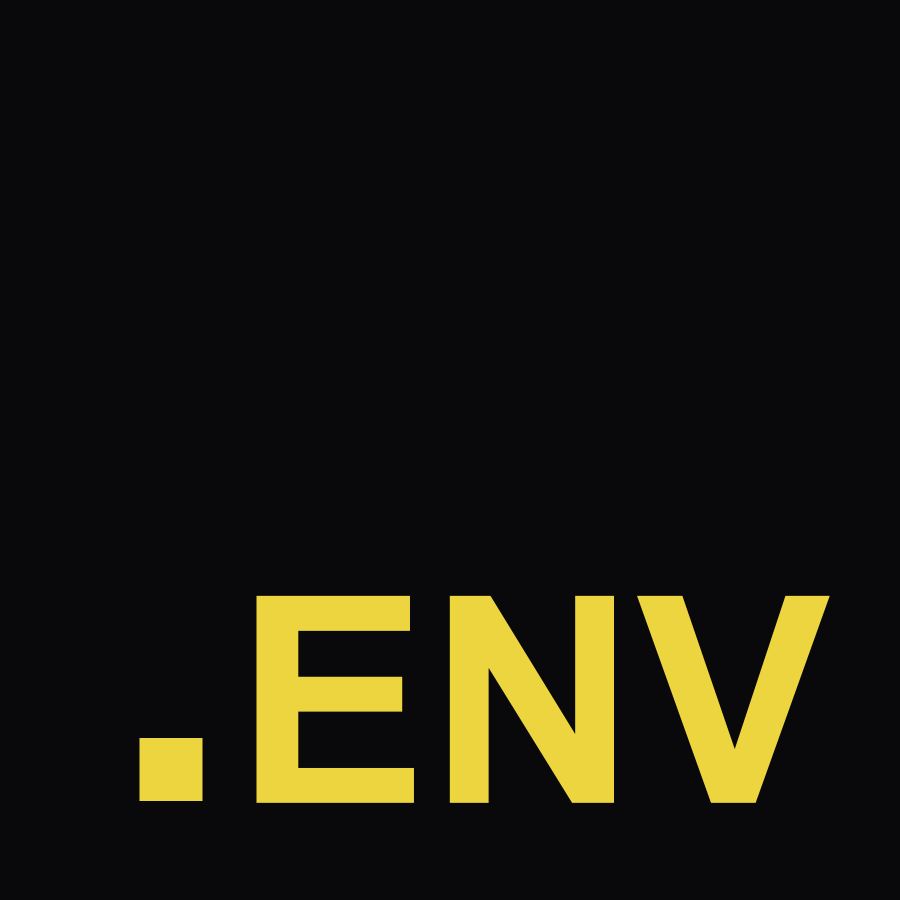https://github.com/ecies/js
Elliptic Curve Integrated Encryption Scheme for secp256k1/curve25519 in TypeScript
https://github.com/ecies/js
bitcoin cryptocurrency cryptography ecies elliptic-curve-cryptography ethereum javascript secp256k1 typescript
Last synced: 5 months ago
JSON representation
Elliptic Curve Integrated Encryption Scheme for secp256k1/curve25519 in TypeScript
- Host: GitHub
- URL: https://github.com/ecies/js
- Owner: ecies
- License: mit
- Created: 2018-11-27T08:05:26.000Z (almost 7 years ago)
- Default Branch: master
- Last Pushed: 2025-05-08T09:16:11.000Z (5 months ago)
- Last Synced: 2025-05-08T10:27:05.772Z (5 months ago)
- Topics: bitcoin, cryptocurrency, cryptography, ecies, elliptic-curve-cryptography, ethereum, javascript, secp256k1, typescript
- Language: TypeScript
- Homepage: https://ecies.org/js
- Size: 1.48 MB
- Stars: 147
- Watchers: 4
- Forks: 15
- Open Issues: 2
-
Metadata Files:
- Readme: README.md
- Changelog: CHANGELOG.md
- Funding: .github/FUNDING.yml
- License: LICENSE
Awesome Lists containing this project
README
# eciesjs
[](https://app.codacy.com/app/ecies/js)
[](https://github.com/ecies/js)
[](https://www.npmjs.com/package/eciesjs)
[](https://npm-stat.link/eciesjs)
[](https://bundlephobia.com/package/eciesjs@latest)
[](https://github.com/ecies/js/actions)
[](https://codecov.io/gh/ecies/js)
Elliptic Curve Integrated Encryption Scheme for secp256k1/curve25519 in TypeScript.
This is the JavaScript/TypeScript version of [eciespy](https://github.com/ecies/py) with a built-in class-like secp256k1/curve25519 [API](#privatekey).
You can learn the details in [DETAILS.md](./DETAILS.md).
## Install
```bash
npm install eciesjs
```
We recommend using the latest Node runtime although it's still possible to install on old versions (as long as 16+).
For security, see [Security](#security).
## Quick Start
```typescript
import { PrivateKey, decrypt, encrypt } from "eciesjs";
const sk = new PrivateKey();
const data = Buffer.from("hello world🌍");
const decrypted = decrypt(sk.secret, encrypt(sk.publicKey.toBytes(), data));
console.log(Buffer.from(decrypted).toString());
```
Or run the example code:
```bash
$ pnpm install && pnpm build && cd example/runtime && pnpm install && node main.js
hello world🌍
```
See [Configuration](#configuration) to control with more granularity.
This library also supports multiple platforms (browser, node, bun/deno, react native), see [Multi-platform Support](#multi-platform-support).
## Sponsors
## API
### `encrypt(receiverRawPK: string | Uint8Array, data: Uint8Array): Buffer`
Parameters:
- **receiverRawPK** - Receiver's public key, hex `string` or `Uint8Array`
- **data** - Data to encrypt
Returns: **Buffer**
### `decrypt(receiverRawSK: string | Uint8Array, data: Uint8Array): Buffer`
Parameters:
- **receiverRawSK** - Receiver's private key, hex `string` or `Uint8Array`
- **data** - Data to decrypt
Returns: **Buffer**
### `PrivateKey`
- Methods
```typescript
static fromHex(hex: string, curve?: EllipticCurve): PrivateKey;
constructor(secret?: Uint8Array, curve?: EllipticCurve);
toHex(): string;
encapsulate(pk: PublicKey, compressed?: boolean): Uint8Array;
multiply(pk: PublicKey, compressed?: boolean): Uint8Array;
equals(other: PrivateKey): boolean;
```
- Properties
```typescript
get secret(): Buffer;
readonly publicKey: PublicKey;
```
### `PublicKey`
- Methods
```typescript
static fromHex(hex: string, curve?: EllipticCurve): PublicKey;
constructor(data: Uint8Array, curve?: EllipticCurve);
toBytes(compressed?: boolean): Uint8Array;
toHex(compressed?: boolean): string;
decapsulate(sk: PrivateKey, compressed?: boolean): Uint8Array;
equals(other: PublicKey): boolean;
```
- Properties
```typescript
/** @deprecated - use `PublicKey.toBytes(false)` instead. You may also need `Buffer.from`. */
get uncompressed(): Buffer;
/** @deprecated - use `PublicKey.toBytes()` instead. You may also need `Buffer.from`. */
get compressed(): Buffer;
```
## Configuration
Following configurations are available.
- Elliptic curve: secp256k1 or curve25519 (x25519/ed25519)
- Ephemeral key format in the payload: compressed or uncompressed (only for secp256k1)
- Shared elliptic curve key format in the key derivation: compressed or uncompressed (only for secp256k1)
- Symmetric cipher algorithm: AES-256-GCM or XChaCha20-Poly1305
- Symmetric nonce length: 12 or 16 bytes (only for AES-256-GCM)
For compatibility, make sure different applications share the same configuration.
```ts
export type EllipticCurve = "secp256k1" | "x25519" | "ed25519";
export type SymmetricAlgorithm = "aes-256-gcm" | "xchacha20";
export type NonceLength = 12 | 16;
class Config {
ellipticCurve: EllipticCurve = "secp256k1";
isEphemeralKeyCompressed: boolean = false;
isHkdfKeyCompressed: boolean = false;
symmetricAlgorithm: SymmetricAlgorithm = "aes-256-gcm";
symmetricNonceLength: NonceLength = 16;
}
export const ECIES_CONFIG = new Config();
```
### Elliptic curve configuration
On `ellipticCurve = "x25519"` or `ellipticCurve = "ed25519"`, x25519 (key exchange function on curve25519) or ed25519 (signature algorithm on curve25519) will be used for key exchange instead of secp256k1.
In this case, the payload would always be: `32 Bytes + Ciphered` regardless of `isEphemeralKeyCompressed`.
> If you don't know how to choose between x25519 and ed25519, just use the dedicated key exchange function x25519 for efficiency.
>
> Because any 32-byte data is a valid curve25519 public key, the payload would seem random. This property is excellent for circumventing censorship by adversaries.
### Secp256k1-specific configuration
On `isEphemeralKeyCompressed = true`, the payload would be: `33 Bytes + Ciphered` instead of `65 Bytes + Ciphered`.
On `isHkdfKeyCompressed = true`, the hkdf key would be derived from `ephemeral public key (compressed) + shared public key (compressed)` instead of `ephemeral public key (uncompressed) + shared public key (uncompressed)`.
### Symmetric cipher configuration
On `symmetricAlgorithm = "xchacha20"`, plaintext data would be encrypted with XChaCha20-Poly1305.
On `symmetricNonceLength = 12`, the nonce of AES-256-GCM would be 12 bytes. XChaCha20-Poly1305's nonce is always 24 bytes regardless of `symmetricNonceLength`.
### Which configuration should I choose?
For compatibility with other [ecies libraries](https://github.com/orgs/ecies/repositories), start with the default (secp256k1 with AES-256-GCM).
For speed and security, pick x25519 with XChaCha20-Poly1305.
If you know exactly what you are doing, configure as you wish or build your own ecies logic with this library.
## Multi-platform Support
| | Fully Supported |
| ------------ | --------------- |
| Node | ✅ |
| Bun | ✅ |
| Deno | ⚠️ (only aes) |
| Browser | ✅ |
| React Native | ✅ |
Via [`@ecies/ciphers`](https://github.com/ecies/js-ciphers), `node:crypto`'s native implementation of AES-256-GCM and XChaCha20-Poly1305 is chosen if available.
### Browser
This library is browser-friendly, check the [`example/browser`](./example/browser) directory for details. The online demo is hosted [here](https://js-demo.ecies.org/).
Currently it's necessary to polyfill `Buffer` for backward compatibility. From v0.5.0, it can run in browsers as is.
If you want a WASM version to run directly in modern browsers or on some blockchains, you can also try [`ecies-wasm`](https://github.com/ecies/rs-wasm).
### Bun/Deno
For bun/deno, see [`example/runtime`](./example/runtime). There are some limitations currently, mentioned in [`@ecies/ciphers`](https://github.com/ecies/js-ciphers#known-limitations):
- `chacha20-poly1305`'s pure JS implementation is used on bun (`node:crypto`'s `chacha20-poly1305` is not available due to lack of implementation);
- `chacha20-poly1305` does not work on deno. If you found such a problem, try to upgrade deno to the latest version (no guarantee whether it works though).
### React Native
See the [React Native demo](https://github.com/ecies/js-rn-demo).
## Security
To mitigate security risks, such as [supply chain attacks](https://slowmist.medium.com/supply-chain-attack-on-ledger-connect-kit-analyzing-the-impact-and-preventive-measures-1005e39422fd) and zero-day [vulnerabilities](https://github.com/advisories/GHSA-vjh7-7g9h-fjfh), we only use `node:crypto` and these audited dependencies:
- [noble-curves](https://github.com/paulmillr/noble-curves#security)
- [noble-hashes](https://github.com/paulmillr/noble-hashes#security)
- [noble-ciphers](https://github.com/paulmillr/noble-ciphers#security)
Every release is built on GitHub Actions with [provenance](https://www.npmjs.com/package/eciesjs#provenance).
This library is fully auditable as well. We're seeking funding for a professional third-party security audit to verify implementation and identify potential vulnerabilities.
If you rely on this library or value secure open-source cryptography, please consider [donating](https://github.com/sponsors/kigawas) to help fund this audit.
## Changelog
See [CHANGELOG.md](./CHANGELOG.md).