https://github.com/ecomplus/storefront-starter
:shopping: :zap: PWA & JAMstack (ISG) eCommerce quickstart with totally customizable yet upgradable template
https://github.com/ecomplus/storefront-starter
checkout e-commerce ecommerce-store ecomplus isg jamstack-site netlify-deployment pwa pwa-ecommerce shop shopping-cart storefront
Last synced: 7 months ago
JSON representation
:shopping: :zap: PWA & JAMstack (ISG) eCommerce quickstart with totally customizable yet upgradable template
- Host: GitHub
- URL: https://github.com/ecomplus/storefront-starter
- Owner: ecomplus
- License: apache-2.0
- Created: 2019-04-26T15:09:56.000Z (almost 7 years ago)
- Default Branch: master
- Last Pushed: 2024-04-10T11:25:42.000Z (almost 2 years ago)
- Last Synced: 2024-04-10T12:33:18.595Z (almost 2 years ago)
- Topics: checkout, e-commerce, ecommerce-store, ecomplus, isg, jamstack-site, netlify-deployment, pwa, pwa-ecommerce, shop, shopping-cart, storefront
- Language: EJS
- Homepage: https://ecomplus-storefront.netlify.com
- Size: 21 MB
- Stars: 50
- Watchers: 8
- Forks: 22
- Open Issues: 2
-
Metadata Files:
- Readme: README.md
- License: LICENSE
Awesome Lists containing this project
README
# Storefront Starter
[](https://app.netlify.com/sites/ecomplus-storefront/deploys) [](https://www.codefactor.io/repository/github/ecomplus/storefront-starter) [](https://opensource.org/licenses/Apache-2.0)
:shopping: :rocket: [PWA](https://developers.google.com/web/progressive-web-apps) and [JAMstack](https://jamstack.org/) based e-commerce template for [E-Com Plus](https://www.e-com.plus) stores
## Getting started
To get started easily, you should have a **[E-Com Plus](https://www.e-com.plus)** store ([free for dev](#free-for-dev)), then deploy your new e-commerce to [Netlify](https://www.netlify.com/).
### Deploy to Netlify
When creating your new site on Netlify, we recommend choosing **`dist` as _branch to deploy_ with no _build settings_**.
> You can also deploy from `master` to take advantage of deploy previews, but using `dist` branch you'll consume fewer build minutes on your Netlify plan.
#### The easier way
[](https://app.netlify.com/start/deploy?stack=cms&repository=https://github.com/ecomplus/storefront-starter)
#### The better way
1. [Use this template](https://github.com/ecomplus/storefront-starter/generate) to generate a new repository for your store;
2. Set your own E-Com Plus Store ID at `content/settings.json` and commit with message `Setup store`. **Wait up to 3 minutes** for the first build process;
3. [Log in to Netlify](https://app.netlify.com/) and [create a _new site from Git_](https://docs.netlify.com/site-deploys/create-deploys/#deploy-with-git) choosing your generated repository;
4. Select `dist` as _branch to deploy_ field and keep _basic build settings_ fields empty;
5. [Enable Netlify Identify](https://docs.netlify.com/visitor-access/identity/#enable-identity-in-the-ui), add _invite users_ by email to administrate your storefront, you may start adding your own email address;
6. [Enable Netlify Git Gateway](https://docs.netlify.com/visitor-access/git-gateway/#setup-and-settings);
7. To ensure Git Gateway settings, go to your Netlify site's deploys and click _trigger deply_ > _clear cache and deploy site_;
### Access CMS
Storefront comes with [Netlify CMS](https://www.netlifycms.org/) for administration.
After your site is deployed, you should receive an invitation email from Netlify to grant CMS access. You must click the email link, then you should create a new password on a pop-up opened on your new e-commerce homepage.
At the end of this process you'll be able to login to CMS at `/admin/` URL using your e-mail and password.
## Documentation
:page_with_curl: **[Storefront reference](https://developers.e-com.plus/storefront/)** · :pencil: [Customization guide](https://developers.e-com.plus/storefront/docs/customization.html) · [Template changelog](https://github.com/ecomplus/storefront/tree/master/@ecomplus/storefront-template/CHANGELOG.md) · [Forum](https://community.e-com.plus/c/storefront/7) :brazil:
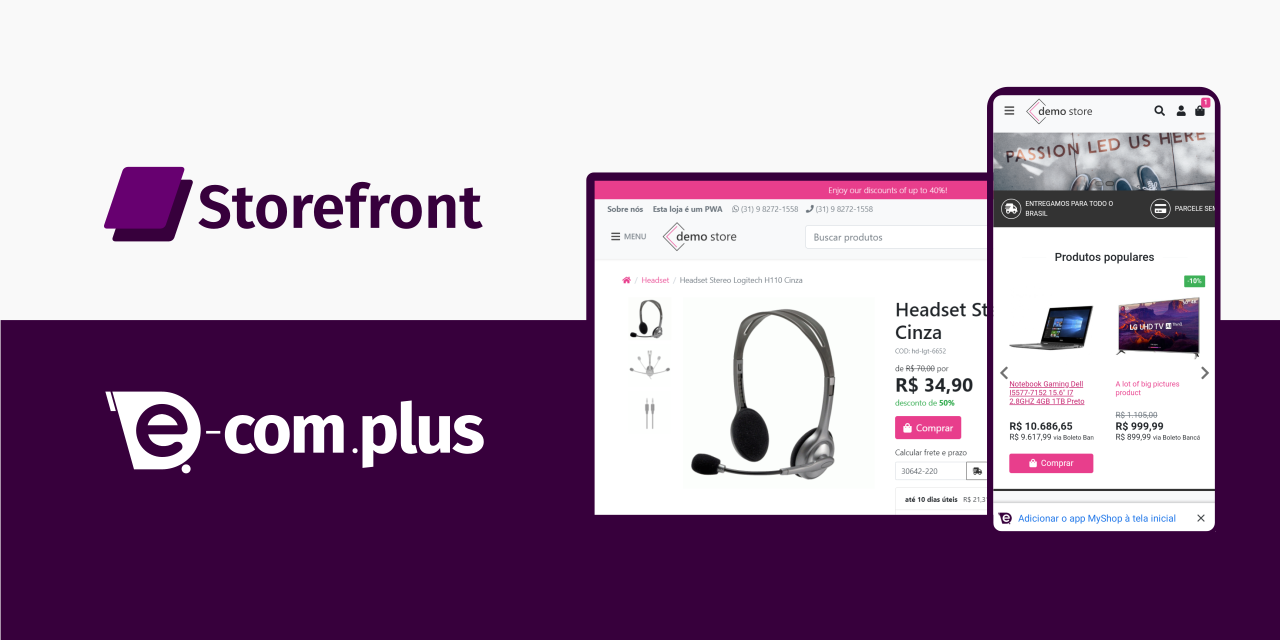
### Free for dev
In addition to the open source [Storefront](https://github.com/ecomplus/storefront), we provide our **SaaS platform and apps for free** for developers registered in our partnership program or to work with open source projects :smile:
To request, contact [ti@e-com.club](mailto:ti@e-com.club).