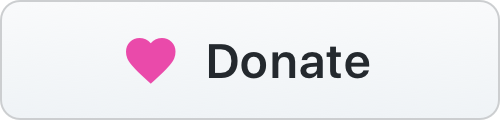Ecosyste.ms: Awesome
An open API service indexing awesome lists of open source software.
https://github.com/eddiesigner/sketch-dark-mode
Generate a dark mode version of any Sketch document, the right way.
https://github.com/eddiesigner/sketch-dark-mode
dark-mode dark-theme plugin sketch sketch-plugin sketchapp
Last synced: 3 months ago
JSON representation
Generate a dark mode version of any Sketch document, the right way.
- Host: GitHub
- URL: https://github.com/eddiesigner/sketch-dark-mode
- Owner: eddiesigner
- Created: 2020-03-05T15:01:28.000Z (almost 5 years ago)
- Default Branch: master
- Last Pushed: 2023-03-02T20:16:33.000Z (almost 2 years ago)
- Last Synced: 2024-02-25T08:36:58.941Z (11 months ago)
- Topics: dark-mode, dark-theme, plugin, sketch, sketch-plugin, sketchapp
- Language: JavaScript
- Homepage: https://sketch-dark-mode.eduardogomez.io
- Size: 521 KB
- Stars: 62
- Watchers: 3
- Forks: 8
- Open Issues: 10
-
Metadata Files:
- Readme: README.md
- Funding: .github/FUNDING.yml
Awesome Lists containing this project
README
# 🌗 Sketch Dark Mode Plugin
Generate a dark mode version of any document, the right way 💅🏼
Boost your design workflow and create a beautiful dark mode version of your designs in no time! No cumbersome interfaces, no tricky workarounds, it just works 🍎
If you find this plugin useful, please consider to make a donation to support its development! 🙏🏼
## Preview

## Features
* 🌗 Create a dark mode version of an entire page
* 🖼 Create a dark mode version of selected artboards
* 💾 Save your dark mode color presets for every document
* 🎨 Color Variables support
* 📚 Library colors support
* 🚸 Symbols and shared styles support
* 🪟 Transparency support
* 💅🏼 Tint support
* 🌈 Gradients support
* ⚡️ Crazy fast
* 🙌🏼 Easy to use
* 🖍 Enter colors by typing the values or by using the native color picker
* 😉 Dark mode support
## How it works?
**Step 1**
_For Sketch 69+_
Add [Color Variables](https://www.sketch.com/docs/styling/#color-variables) to your document or to your library and don't forget to give them a unique name (default hex color names are not supported).
_For previous versions_
Add [Color Presets](https://www.sketch.com/docs/styling/#presets) to your document or to your [Library document](https://www.sketch.com/docs/libraries/#how-to-create-library-presets) and don't forget to give them a unique name (default hex color names are not supported).
**Step 2**
Use those colors in the layers of your document.
**Step 3**
Create a color palette for the dark mode version: _Plugins_ > _Sketch Dark Mode_ > _Manage Palette..._ or press ^ + Cmd + P
**Step 4**
Generate the dark mode version of your selected page: _Plugins_ > _Sketch Dark Mode_ > _Generate Dark Mode for Selected Page_ or press ^ + Cmd + D
You can also generate the dark mode version of selected artboards: _Plugins_ > _Sketch Dark Mode_ > _Generate Dark Mode for Selected Artboards_ or press ^ + Cmd + B
## Installation
#### Manual
1) [Download the latest release of the plugin](https://github.com/eddiesigner/sketch-dark-mode/releases/latest/download/sketch-dark-mode.sketchplugin.zip) and unzip the file
2) Double click on `sketch-dark-mode.sketchplugin` and you're ready to go
#### Install with Sketch Runner
Open Sketch Runner and run the `Install` command, then search for `Sketch Dark Mode` and hit the `Get` button.
## FAQ
**What versions of Sketch are supported?**
The plugin is compatible with Sketch 54+
**What format colors are supported?**
RGB and RBGA colors are supported
**Are shadows supported?**
No
## Issues
If you have any questions or troubles with this product, please feel free to open an issue [here](https://github.com/eddiesigner/sketch-dark-mode/issues).