https://github.com/eddyverbruggen/nativescript-pedometer
:feet: step count tracking plugin for your NativeScript app
https://github.com/eddyverbruggen/nativescript-pedometer
nativescript pedometer stepcount
Last synced: 29 days ago
JSON representation
:feet: step count tracking plugin for your NativeScript app
- Host: GitHub
- URL: https://github.com/eddyverbruggen/nativescript-pedometer
- Owner: EddyVerbruggen
- License: other
- Created: 2016-09-25T19:55:21.000Z (almost 9 years ago)
- Default Branch: master
- Last Pushed: 2018-10-28T16:10:07.000Z (over 6 years ago)
- Last Synced: 2025-05-18T22:34:45.863Z (about 2 months ago)
- Topics: nativescript, pedometer, stepcount
- Language: TypeScript
- Homepage:
- Size: 2.05 MB
- Stars: 20
- Watchers: 3
- Forks: 5
- Open Issues: 1
-
Metadata Files:
- Readme: README.md
- License: LICENSE
Awesome Lists containing this project
README
# NativeScript Pedometer plugin

## Supported platforms
* iOS 8 (the newer the OS the more features are available)
* Android, any device with a step counter sensor
## Installation
From the command prompt go to your app's root folder and execute:
```
tns plugin add nativescript-pedometer
```
## Demo app
Want to dive in quickly? Check out [the demo app](demo)! Otherwise, continue reading.
You can run the demo app from the root of the project by typing `npm run demo.ios.device` and you'll see this:
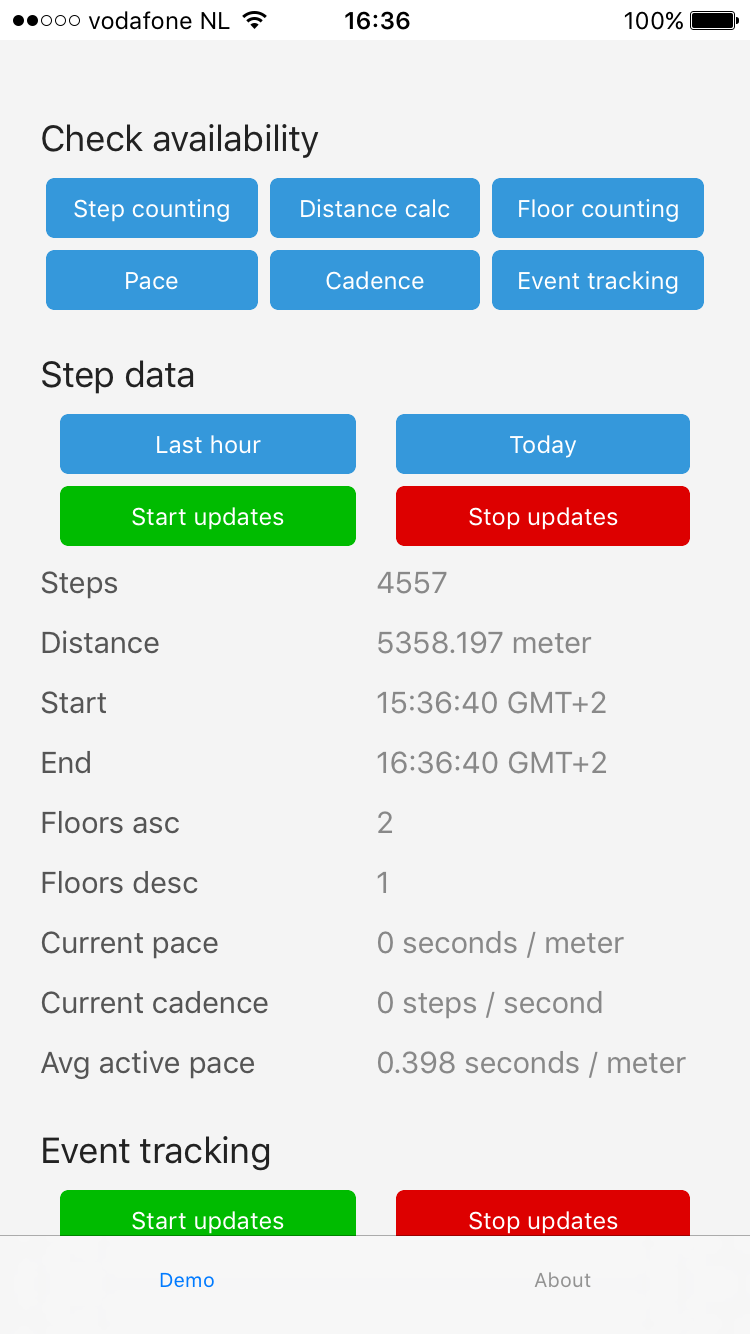
## API
### `isStepCountingAvailable`
The key feature of this plugin is counting steps. And it's also the only feature that Android supports.
##### TypeScript
```js
// require the plugin
import { Pedometer } from "nativescript-pedometer";
// instantiate the plugin
let pedometer = new Pedometer();
pedometer.isStepCountingAvailable().then(avail => {
alert(avail ? "Yes" : "No");
});
```
##### JavaScript
```js
// require the plugin
var Pedometer = require("nativescript-pedometer").Pedometer;
// instantiate the plugin
var pedometer = new Pedometer();
pedometer.isStepCountingAvailable(function(avail) {
alert(avail ? "Yes" : "No");
});
```
> Providing only TypeScript examples from here on out, but usage it largely similar. Also, I'm leaving out the Promises where they don't add clarity to the code sample.
### `startUpdates`
To start receiving step count updates from this moment forward you can invoke `startUpdates`.
If you want historic data on iOS, pass in a custom `fromDate`.
```js
pedometer.startUpdates({
fromDate: new Date(), // iOS only. Optional, default: now
onUpdate: result => {
// see the table below
console.log(`Pedometer update: ${JSON.stringify(result)}`);
}
}).then(() => {
console.log("Pedometer updates started.");
}, err => {
console.log("Error: " + err);
});
```
The `onUpdate` callback receives an object containing these properties:
| Property | iOS? | Android? | Description |
--- | --- | --- | ---
| startDate | :white_check_mark: | :white_check_mark: | This is when recording of the currently returned data was started. |
| endDate | :white_check_mark: | :white_check_mark: | This is when recording of the currently returned data was ended (usually: now). |
| steps | :white_check_mark: | :white_check_mark: | Step count between startDate and endDate |
| distance | :white_check_mark: | :white_medium_square: | The distance covered in meters between startDate and endDate. |
| floorsAscended | :white_check_mark: | :white_medium_square: | The number of floors ascended between startDate and endDate. |
| floorsDescended | :white_check_mark: | :white_medium_square: | The number of floors descended between startDate and endDate. |
| currentPace | :white_check_mark: iOS9+ | :white_medium_square: | The current pace in seconds per meter. |
| currentCadence | :white_check_mark: iOS9+ | :white_medium_square: | The current cadence in steps per second. |
| averageActivePace | :white_check_mark: iOS10+ | :white_medium_square: | The average pace while active in seconds per meter between startDate and endDate. |
If you want to check beforehand if things like `currentPace` are available,
there's a few functions similar to `isStepCountingAvailable` that you can invoke:
* `isDistanceAvailable`
* `isFloorCountingAvailable`
* `isPaceAvailable`
* `isCadenceAvailable`
### `stopUpdates`
You can wire up a Promise but there's no real need.
```js
pedometer.stopUpdates();
```
### `query` (iOS)
Instead of listening to "live" updates you can query historic data:
```js
pedometer.query({
fromDate: new Date(new Date().getTime() - (1000 * 60 * 60)),
toDate: new Date() // default
}).then(result => {
// see the table at 'startUpdates' above
console.log(`Pedometer update: ${JSON.stringify(result)}`);
});
```
### `startEventUpdates` (iOS)
From iOS 10 onwards it's possible to get notified whenever the device detects a switch
between a 'paused' and 'resumed' state (so starting/stopping walking).
To check beforehand whether or not this feature is availbe,
call `isEventTrackingAvailable` (which has a similar API to `isStepCountingAvailable`).
```js
pedometer.startEventUpdates({
onUpdate: result => {
// see the table below
console.log("Pedometer event update: " + JSON.stringify(result));
}
}).then(() => {
console.log("Pedometer event updates started.");
);
```
The `onUpdate` callback receives an object containing these properties:
| Property | Description |
--- | ---
| date | The moment the event occured. |
| type | Either "pause" or "resume". |
## Changelog
* 2.0.0 Android support added.
* 1.0.0 Initial release, iOS only, but full featured.