https://github.com/edgar-zigis/CocoaTextField
Apple TextField created according to the Material.IO guidelines of 2019. Featured at Medium.
https://github.com/edgar-zigis/CocoaTextField
cocoa ios material swift textfield uitextfield
Last synced: 5 months ago
JSON representation
Apple TextField created according to the Material.IO guidelines of 2019. Featured at Medium.
- Host: GitHub
- URL: https://github.com/edgar-zigis/CocoaTextField
- Owner: edgar-zigis
- License: mit
- Created: 2019-10-10T16:47:02.000Z (about 6 years ago)
- Default Branch: master
- Last Pushed: 2022-03-07T16:11:58.000Z (almost 4 years ago)
- Last Synced: 2024-05-01T16:23:30.293Z (over 1 year ago)
- Topics: cocoa, ios, material, swift, textfield, uitextfield
- Language: Swift
- Homepage:
- Size: 5.97 MB
- Stars: 274
- Watchers: 8
- Forks: 36
- Open Issues: 1
-
Metadata Files:
- Readme: README.md
- Funding: .github/FUNDING.yml
- License: LICENSE
Awesome Lists containing this project
- awesome-ios - CocoaTextField - UITextField created according to the Material.IO guidelines of 2019. (UI / TextField & TextView)
- awesome-ios-star - CocoaTextField - UITextField created according to the Material.IO guidelines of 2019. (UI / TextField & TextView)
- awesome-ios - CocoaTextField - Apple `UITextField` created according to the Material.IO guidelines of 2019. Featured at Medium. [•](https://raw.githubusercontent.com/edgar-zigis/CocoaTextField/master/sample-c.gif) (Content / Text Field)
- fucking-awesome-ios - CocoaTextField - UITextField created according to the Material.IO guidelines of 2019. (UI / TextField & TextView)
README
# CocoaTextField
Highly customizable text field created according to Material.IO guidelines.
##### Minimum iOS version 11.0
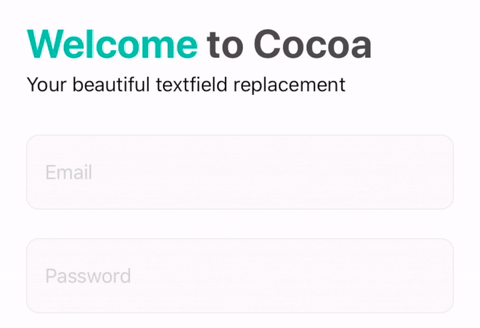
### Carthage
```
github "edgar-zigis/CocoaTextField" ~> 1.2.0
```
### Cocoapods
```
pod 'CocoaTextField', '~> 1.2.0'
```
### Swift Package Manager
```
dependencies: [
.package(url: "https://github.com/edgar-zigis/CocoaTextField.git", .upToNextMajor(from: "1.2.0"))
]
```
### Usage
``` swift
let textField = CocoaTextField()
textField.placeholder = "Your hint"
textField.inactiveHintColor = UIColor(red: 209/255, green: 211/255, blue: 212/255, alpha: 1)
textField.activeHintColor = UIColor(red: 94/255, green: 186/255, blue: 187/255, alpha: 1)
textField.focusedBackgroundColor = UIColor(red: 236/255, green: 239/255, blue: 239/255, alpha: 1)
textField.defaultBackgroundColor = UIColor(red: 250/255, green: 250/255, blue: 250/255, alpha: 1)
textField.borderColor = UIColor(red: 239/255, green: 239/255, blue: 239/255, alpha: 1)
textField.errorColor = UIColor(red: 231/255, green: 76/255, blue: 60/255, alpha: 0.7)
textField.borderWidth = 1
textField.cornerRadius = 11
textField.alwaysDisplayHintLabel = true
```
### Remarks
It can be used both programmatically and with storyboards. Samples are available at **Test/CocoaTextFieldTests**