https://github.com/edge-js/stacks
Stacks implementation for the Edge template engine
https://github.com/edge-js/stacks
Last synced: 6 months ago
JSON representation
Stacks implementation for the Edge template engine
- Host: GitHub
- URL: https://github.com/edge-js/stacks
- Owner: edge-js
- Created: 2022-09-05T08:44:06.000Z (over 3 years ago)
- Default Branch: develop
- Last Pushed: 2023-08-19T07:30:35.000Z (over 2 years ago)
- Last Synced: 2024-11-08T16:49:47.501Z (about 1 year ago)
- Language: TypeScript
- Size: 49.8 KB
- Stars: 7
- Watchers: 3
- Forks: 1
- Open Issues: 0
-
Metadata Files:
- Readme: README.md
Awesome Lists containing this project
README
# Edge stacks
[![gh-workflow-image]][gh-workflow-url] [![typescript-image]][typescript-url] [![npm-image]][npm-url] [![license-image]][license-url] [![synk-image]][synk-url]
Edge stacks allow you to create content placeholders and push content inside them from other parts of your template. For example, You can create a placeholder for inline JavaScript in the `head` tag and push `script` tags inside it from components.
1. Following is the markup of a layout file.
```html
@stack('js')
@!component('button', { message: 'Hello 👋' })
```
2. Now, let's create the button component. We will call a frontend JavaScript method `sayMessage` every time someone clicks the button.
```html
Click me to get the message
```
3. Finally, we must create the `sayMessage` function. With stacks, you can write JavaScript within the same component file.
```html
Click me to get the message
@pushTo('js')
function sayMessage(message) {
alert(message)
}
@end
```
The `pushTo` tag accepts the stack's name in which to push the content. The above example will push the content inside the `js` stack we defined inside the layout file.
However, the `@pushTo` tag will push contents as many times as you import the component, which can be a deal breaker in this case.
Therefore, we ship with another `@pushOnceTo` tag. It pushes the content to a stack only once, regardless of how many times you import the component.
## Setup
You can install the package from the npm package registry as follows.
```sh
npm i edge-stacks
```
And use it as a plugin as follows.
```ts
import { Edge } from 'edge.js'
import { edgeStacks } from 'edge-stacks'
const edge = new Edge()
edge.use(edgeStacks)
```
AdonisJS users can register the plugin with the `View` object. Then, to write the setup code, you can create a [preload file](https://docs.adonisjs.com/guides/adonisrc-file#preloads).
```ts
import View from '@ioc:Adonis/Core/View'
import { edgeStacks } from 'edge-stacks'
View.use(edgeStacks)
```
## Tags
Following is the list of tags registered by this package.
### @stack
The `@stack` tag creates a named placeholder where other parts of your template can push content. The tag only accepts a single argument as the name of the stack.
```html
@stack('js')
@stack('css')
```
Calling `@stack` multiple times with the same name will result in a runtime error.
```html
@stack('js')
@stack('js')
```
```html
@if(foo)
@stack('js')
@elseif (bar)
@stack('js')
@end
```
### @pushTo
The `@pushTo` tag pushes the contents inside a given named stack. The tag accepts a single argument as the stack name, followed by the content as the tag body.
```html
@pushTo('js')
@end
```
Calling `@pushTo` before registering a stack will result in an error.
```html
@pushTo('js')
@end
@stack('js')
```
### @pushOnceTo
The `@pushOnceTo` tag is the same as the `@pushTo` tag. However, it pushes the contents only once. The `@pushOnceTo` tag is helpful inside components and partials. So that you can import them multiple times, but the push side-effect happens only once.
```html
@pushOnceTo('js')
@end
```
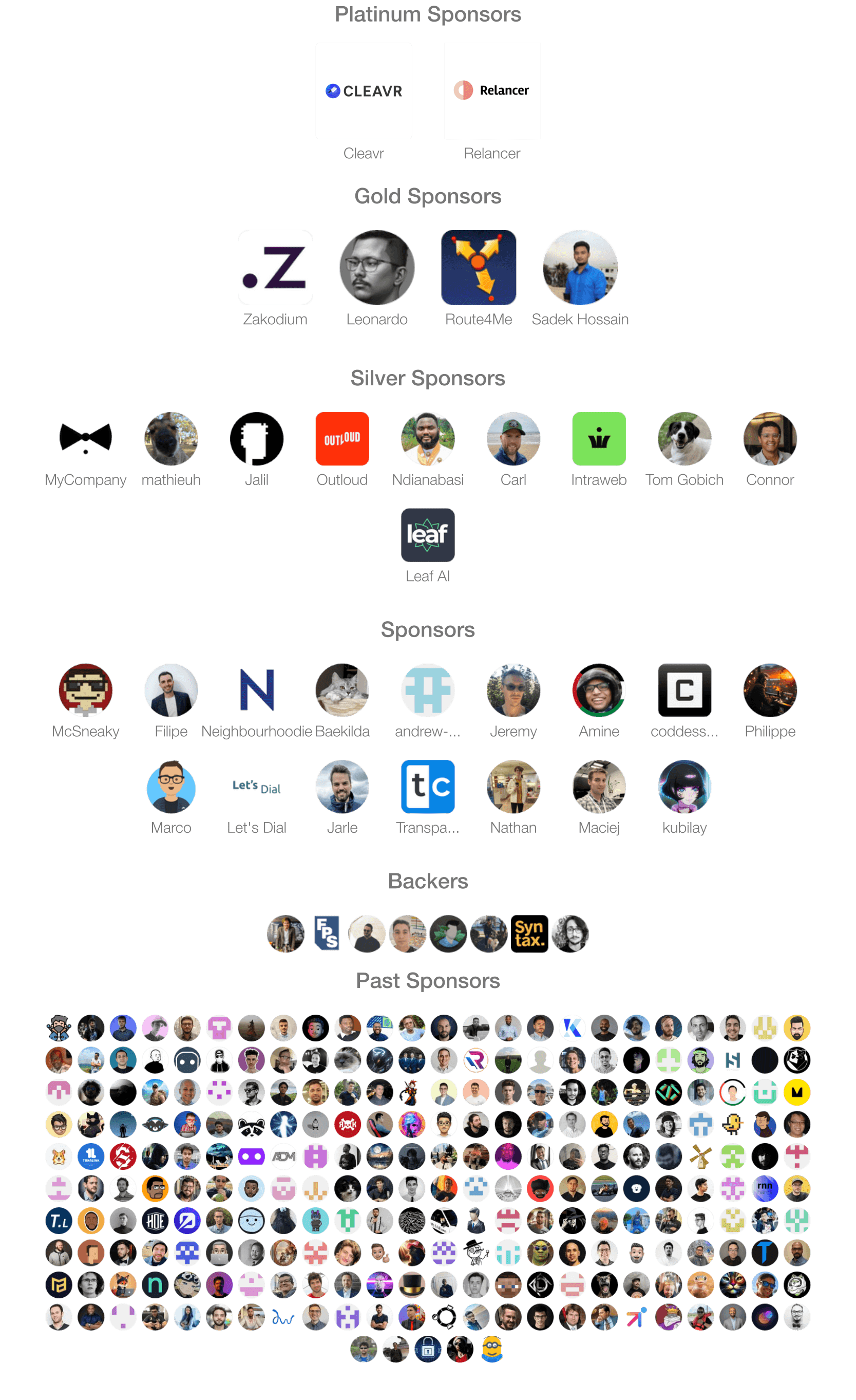
[gh-workflow-image]: https://img.shields.io/github/actions/workflow/status/edge-js/stacks/test.yml?style=for-the-badge
[gh-workflow-url]: https://github.com/edge-js/stacks/actions/workflows/test.yml "Github action"
[typescript-image]: https://img.shields.io/badge/Typescript-294E80.svg?style=for-the-badge&logo=typescript
[typescript-url]: "typescript"
[license-image]: https://img.shields.io/npm/l/edge-stacks?color=blueviolet&style=for-the-badge
[license-url]: LICENSE.md 'license'
[npm-image]: https://img.shields.io/npm/v/edge-stacks.svg?style=for-the-badge&logo=npm
[npm-url]: https://npmjs.org/package/edge-stacks 'npm'
[synk-image]: https://img.shields.io/snyk/vulnerabilities/github/edge-js/stacks?label=Synk%20Vulnerabilities&style=for-the-badge
[synk-url]: https://snyk.io/test/github/edge-js/stacks?targetFile=package.json "synk"