https://github.com/edheltzel/better-nunjucks-for-visual-studio-code
🦾 Better Nunjucks for Visual Studio Code with Snippets
https://github.com/edheltzel/better-nunjucks-for-visual-studio-code
11ty eleventy nunjucks nunjucks-grammar nunjucks-snippets nunjucks-syntax visual-studio-code-extension visual-studio-code-snippets vscode-extension vscode-grammar vscode-language-support
Last synced: about 1 month ago
JSON representation
🦾 Better Nunjucks for Visual Studio Code with Snippets
- Host: GitHub
- URL: https://github.com/edheltzel/better-nunjucks-for-visual-studio-code
- Owner: edheltzel
- License: mit
- Created: 2022-03-03T15:15:15.000Z (about 3 years ago)
- Default Branch: main
- Last Pushed: 2024-08-19T19:45:52.000Z (9 months ago)
- Last Synced: 2025-03-26T04:34:19.960Z (about 2 months ago)
- Topics: 11ty, eleventy, nunjucks, nunjucks-grammar, nunjucks-snippets, nunjucks-syntax, visual-studio-code-extension, visual-studio-code-snippets, vscode-extension, vscode-grammar, vscode-language-support
- Language: JavaScript
- Homepage: https://marketplace.visualstudio.com/items?itemName=ginfuru.better-nunjucks
- Size: 31.1 MB
- Stars: 22
- Watchers: 1
- Forks: 1
- Open Issues: 4
-
Metadata Files:
- Readme: README.md
- Changelog: CHANGELOG.md
- License: LICENSE
Awesome Lists containing this project
README
Better Nunjucks for Visual Studio Code
with Snippets
[](https://github.com/edheltzel/better-nunjucks-for-visual-studio-code/releases/latest) [](https://github.com/edheltzel/flightdeck/blob/master/LICENSE)
📔 Table of Contents
Syntax Highlighting:
For `.njk`, `.html`, and `.md` files the grammar is auto-detected.
All `.njk` files will default to `html` and provide syntax highlighting for Nunjucks tags, filers, and variables which are injected into the default `html` grammar. This attempts to keep the developer experience (DX) as simple as possible, without having to configure global or workspace settings with `files.association`. Hopefully this will provide the least amount of friction between other extensions that support Markdown or HTML.
| 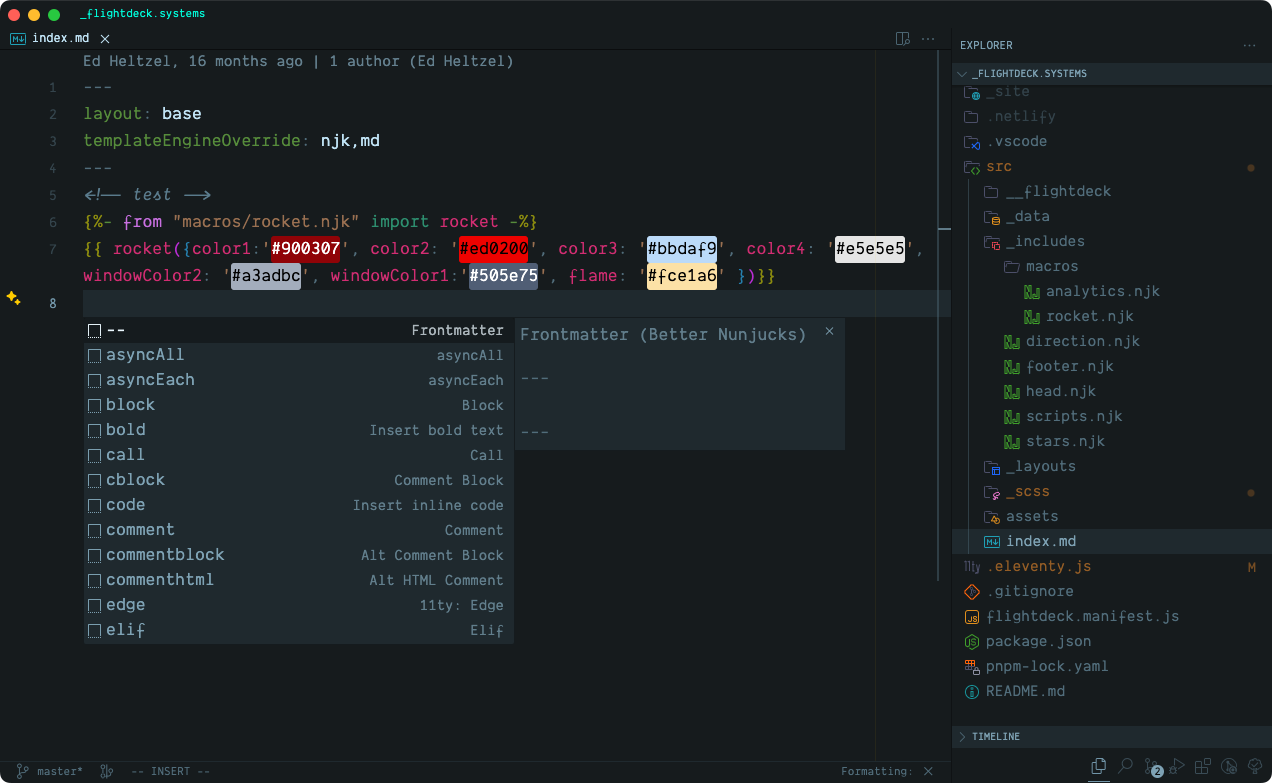 |
| :-----------------------------------------------------------------------------------------------------------------------------------: |
| Nunjucks inside of Markdown + frontmatter support |
| 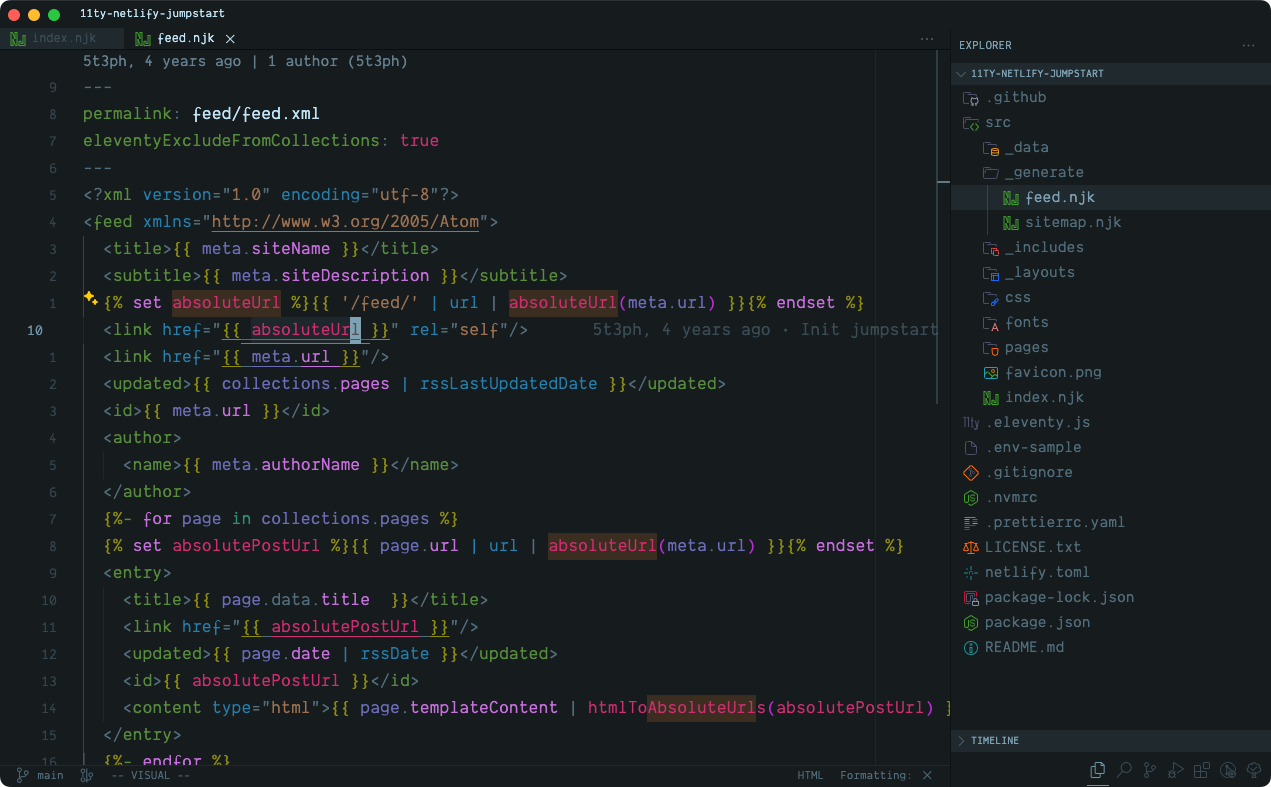 |
| :---------------------------------------------------------------------------------------------------------------------------: |
| Complex example of Nunjucks inside of HTML + frontmatter support |
| 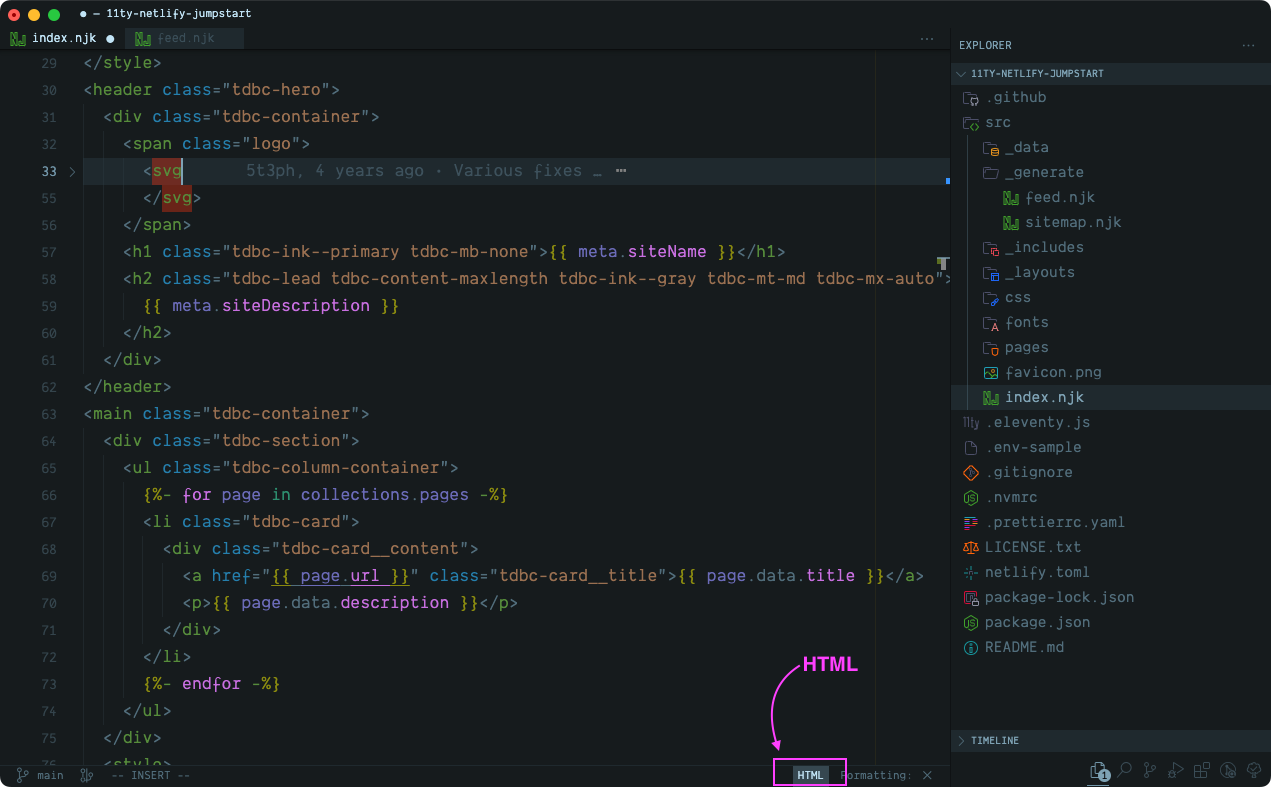 |
| :----------------------------------------------------------------------------------------------------------------------: |
| Nunjucks inside of HTML + frontmatter support |
| 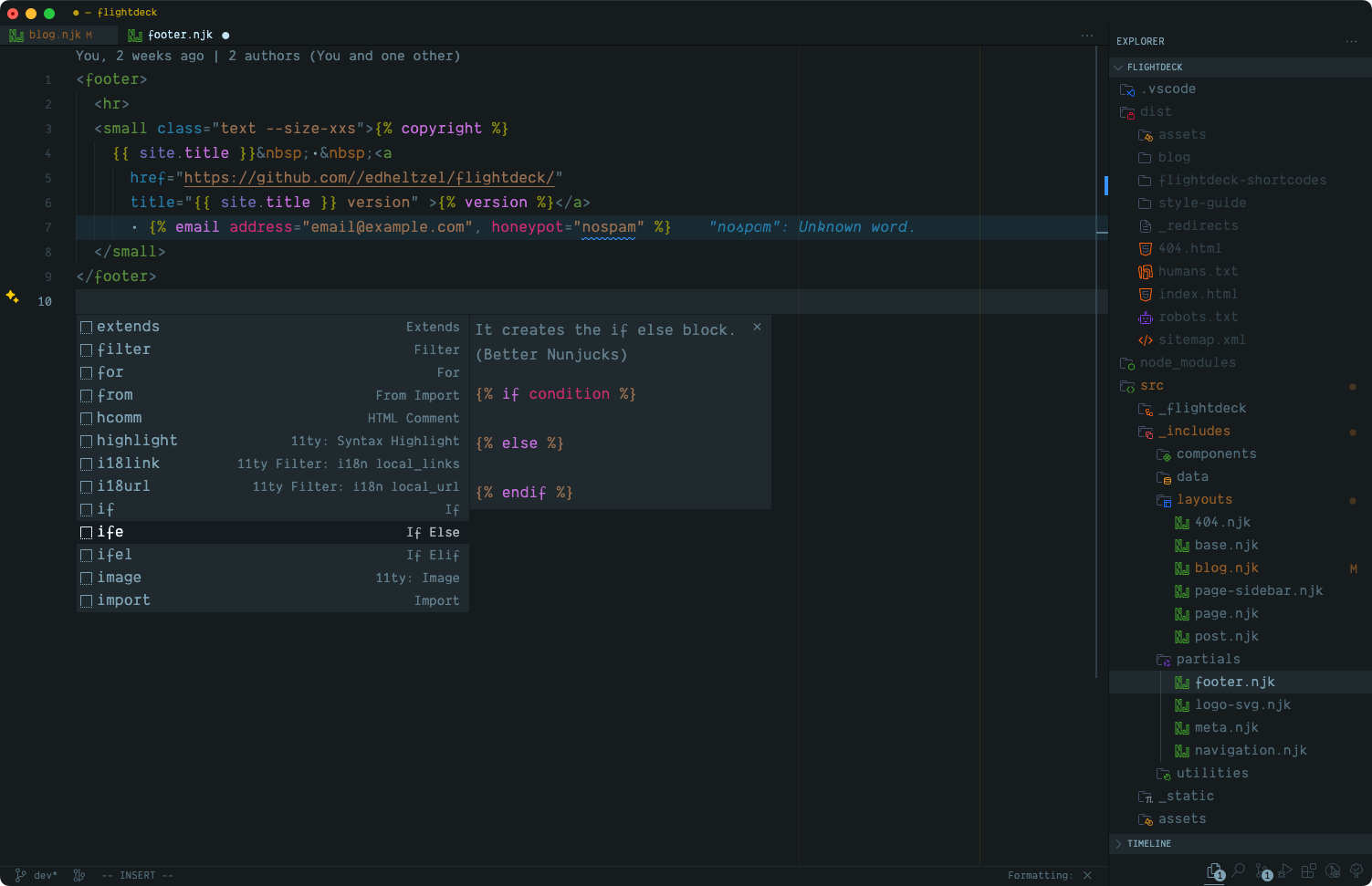 |
| :----------------------------------------------------------------------------------------------------------------------: |
| Using the Nunjucks grammar also support highlighting and frontmatter |
Snippets:
The snippets are a combined fork of other Nunjucks snippet extensions but is extended to include all of Nunjucks built-in tags and provide support for multiple file extensions – `.njk`, `.html`, & `.md`
The reason for the fork is to avoid conflicts and behavior issues when editing `njk`, `html`, and/or `md` files or when altering `files.association`
> Note: If you would rather not use the snippets provided in this extension, no worries - I highly recommend installing [Control Snippets](https://marketplace.visualstudio.com/items?itemName=svipas.control-snippets) to enable or disable VS Code's built-in or manually installed snippets.
| 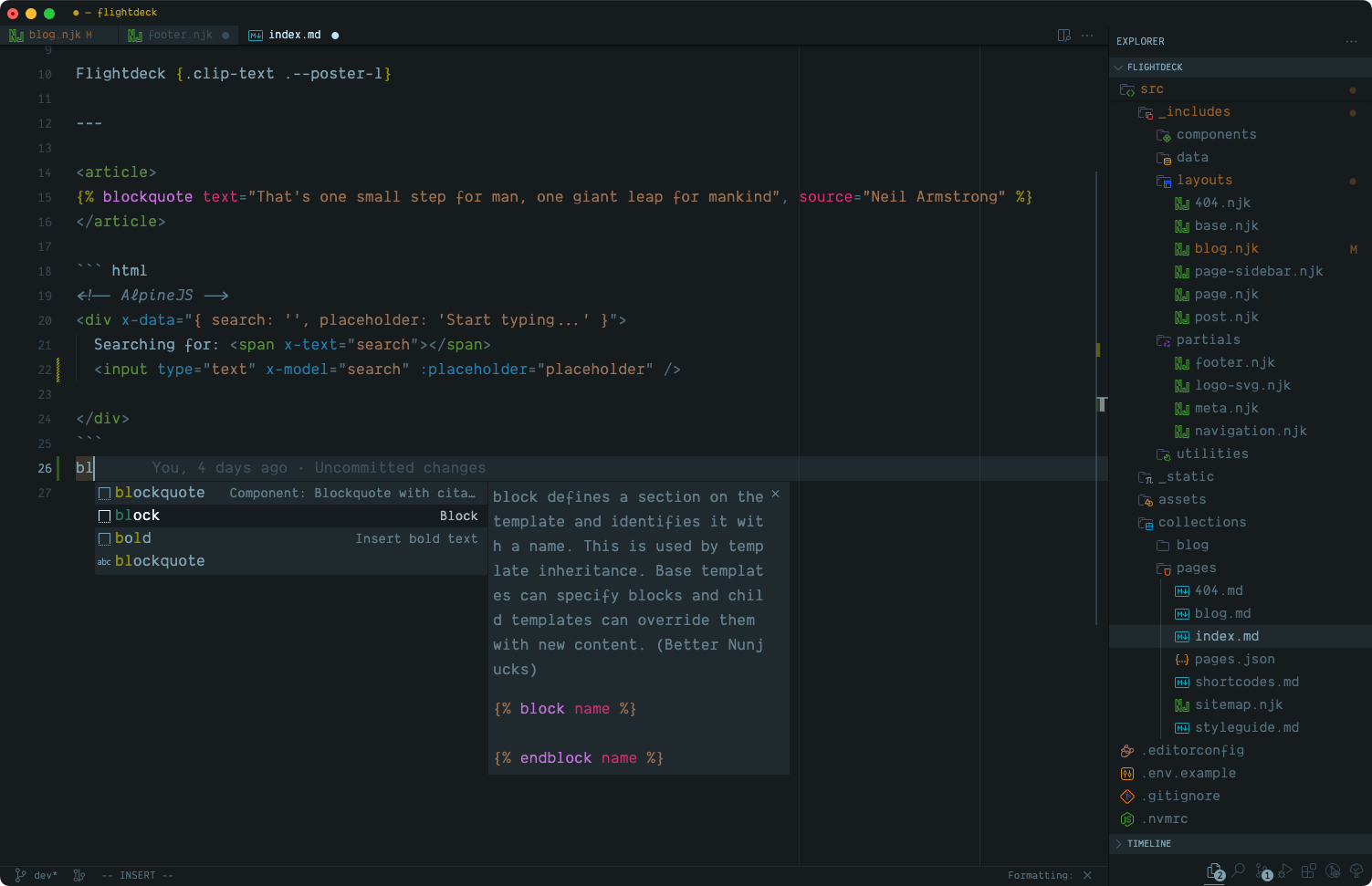 |
| :-----------------------------------------------------------------------------------------------------------------------------------: |
| Nunjucks Snippets in Markdown 😍 |
| 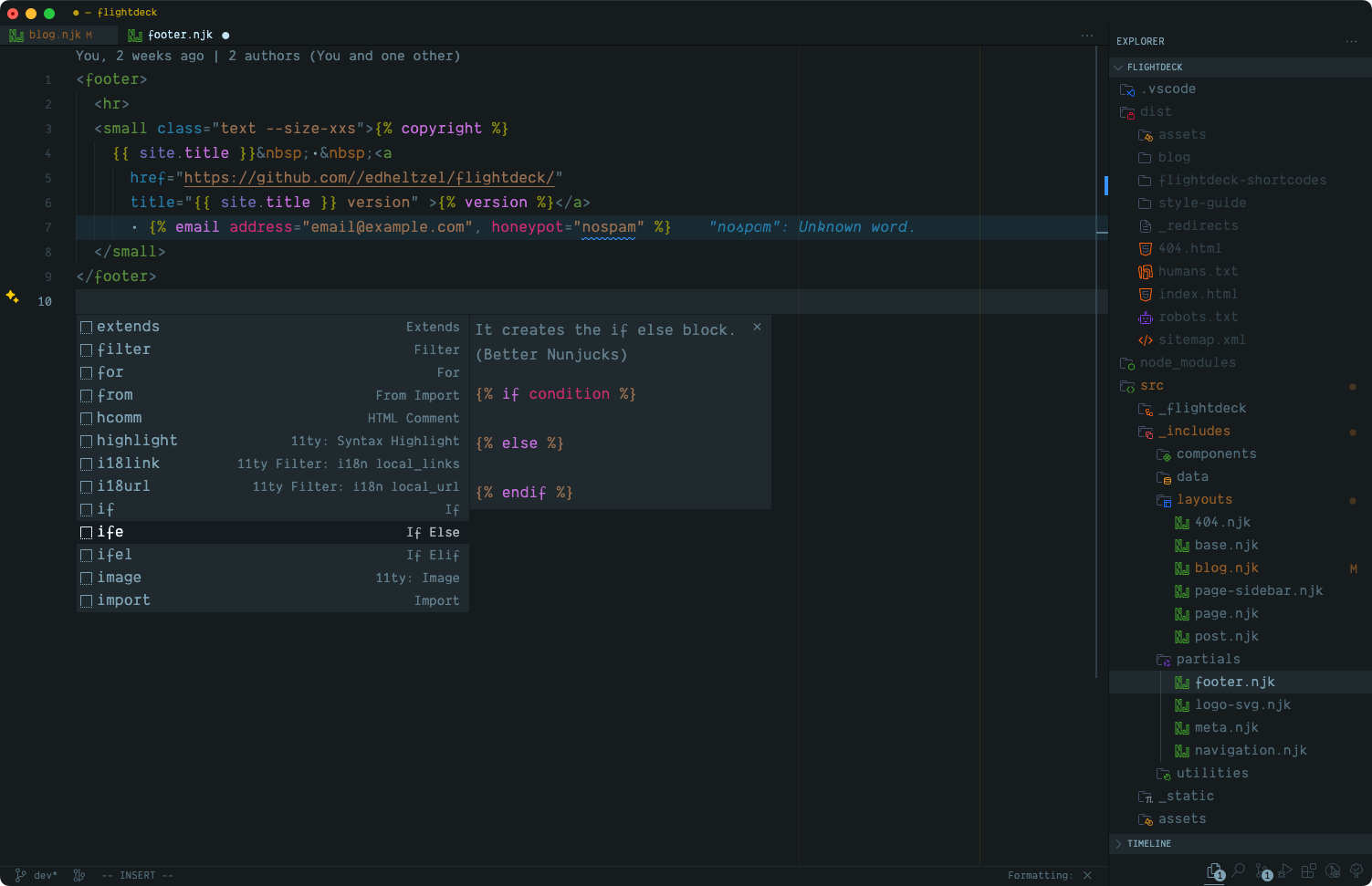 |
| :-------------------------------------------------------------------------------------------------------------------------------: |
| Nunjucks Snippets in HTML/Nunjucks 😍 |
Known Issues
There are a few "gotchas" or work arounds to enable some of the creature comforts with Visual Studio Code.
### Emmet Support
One "gotcha" is when selecting the `nunjucks` grammar, enabling support for Emmet is provided though the editor or the workspace settings:
```json
//"_comment": "add this to your Global or Workspace settings.json"
"emmet.includeLanguages": {
"md": "html",
"nunjucks": "html",
},
"emmet.syntaxProfiles": {
"md": "html",
"nunjucks": "html",
}
```
Another is when trying to use HTML comments. With [PR 18](https://github.com/edheltzel/nunjucks-for-visual-studio-code/pull/18) using the keyboard shortcut `cmd+/` or `ctrl+/` will add a NJK comment block.
If you need to add HTML comments, the extension provides a couple of options to support this behavior.
- Use the `hcomm` snippet to add an HTML comment block
- Use the `commenthtml` snippet to add an HTML comment line
- Use Emmet to add an HTML comment block (I set use `ctrl+alt+/` as the shortcut).
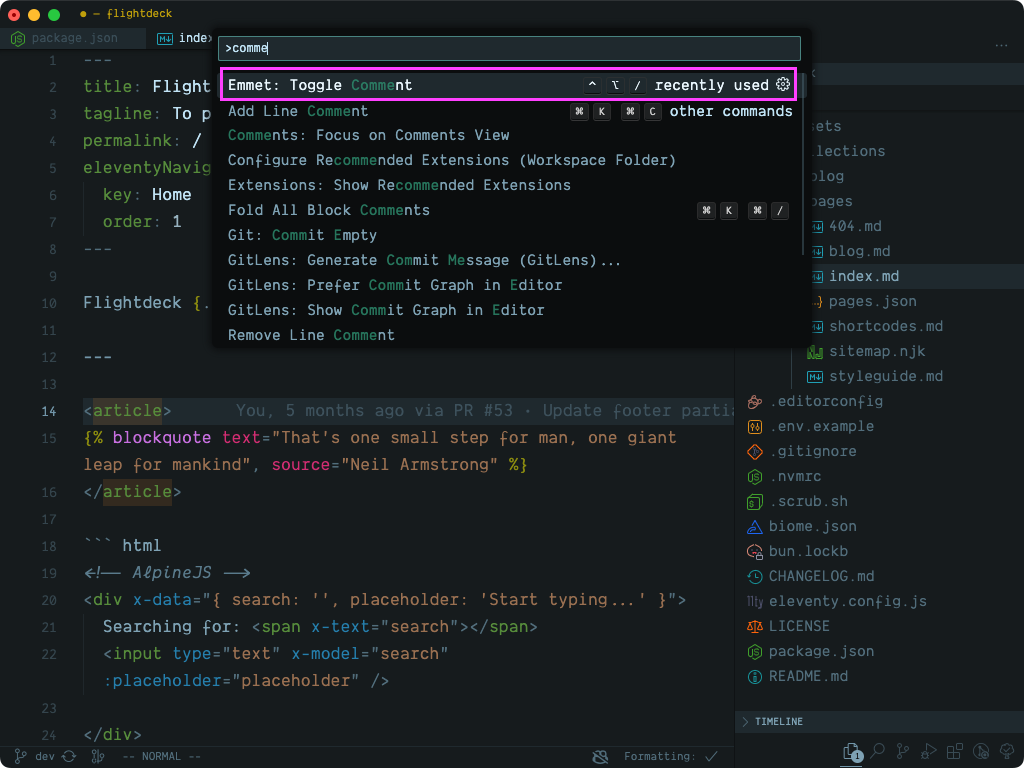
### Code Folding
Another "gotcha" is code folding support. You will need to include the below to enable code folding for Nunjucks tags:
```json
//"_comment": "add this to your Global or Workspace settings.json"
"editor.foldingStrategy": "indentation"
```
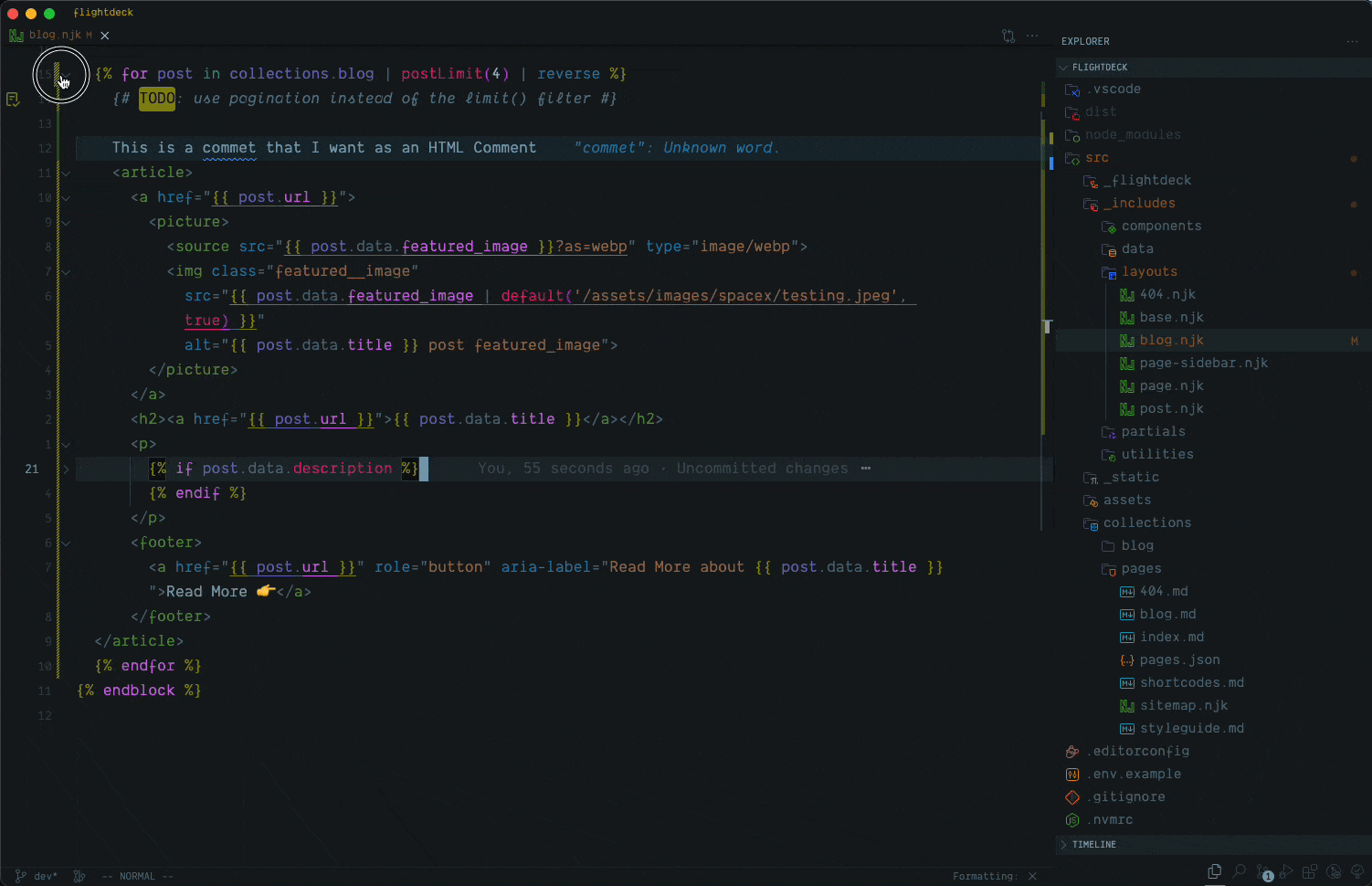
TODO
- [x] ~~Document how code folding works~~
- [x] ~~Write about syntax injection with Auto detect~~
- [x] ~~Setting `nunjucks` grammar and changes from auto-detect~~
- [x] ~~Need images of syntax~~
- [x] ~~Nunjucks Style Comments – [Issue #1](https://github.com/edheltzel/nunjucks-for-visual-studio-code/issues/1)~~
- [x] ~~Add more support for custom tags and filter (syntax)~~
- [x] ~~Add all built-in filers to snippets~~ If I missed some, please create a PR.
- [x] ~~Add built-in variables to snippets~~
- [ ] Add support of [Eleventy](https://www.11ty.dev/)
- [ ] detect if `.eleventy.js` is available 🤷idk if this is even possible
- [ ] Add custom settings options to enable/disable snippets
- [ ] Add custom settings options to enable/disable nunjucks comments with `cmd+/` or `ctrl+/`
- [ ] Add support for additional grammars for embedded languages - see [issue 11](https://github.com/edheltzel/better-nunjucks-for-visual-studio-code/issues/11)