https://github.com/edsonbueno/focus_detector
Android's onResume/onPause and iOS's viewDidAppear/viewDidDisappear for Flutter.
https://github.com/edsonbueno/focus_detector
Last synced: 3 months ago
JSON representation
Android's onResume/onPause and iOS's viewDidAppear/viewDidDisappear for Flutter.
- Host: GitHub
- URL: https://github.com/edsonbueno/focus_detector
- Owner: EdsonBueno
- License: mit
- Created: 2020-03-18T11:13:26.000Z (about 5 years ago)
- Default Branch: master
- Last Pushed: 2024-03-22T06:45:58.000Z (about 1 year ago)
- Last Synced: 2025-03-07T19:39:16.663Z (3 months ago)
- Language: Dart
- Homepage: https://pub.dev/packages/focus_detector
- Size: 116 KB
- Stars: 98
- Watchers: 2
- Forks: 55
- Open Issues: 14
-
Metadata Files:
- Readme: README.md
- Changelog: CHANGELOG.md
- License: LICENSE
Awesome Lists containing this project
README
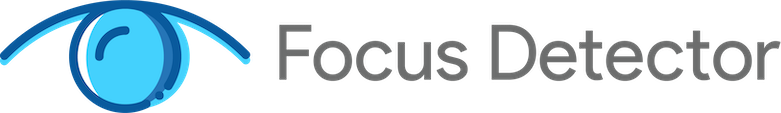
# Focus Detector
Get notified every time your widget appears or disappears from the screen.
Similar to `onResume()`/`onPause()` on Android and `viewDidAppear()`/`viewDidDisappear()` on iOS.
Focus Detector fires callbacks for you whenever something happens to take or give your widget focus. Such an event might be, for instance, the user:
- Navigating to/from another screen;
- Turning the device’s screen on/off while your widget is visible;
- Switching to/from another app while your widget is visible;
- Scrolling your widget in/out the screen;
## Usage
```dart
@override
Widget build(BuildContext context) =>
FocusDetector(
onFocusLost: () {
logger.i(
'Focus Lost.'
'\nTriggered when either [onVisibilityLost] or [onForegroundLost] '
'is called.'
'\nEquivalent to onPause() on Android or viewDidDisappear() on iOS.',
);
},
onFocusGained: () {
logger.i(
'Focus Gained.'
'\nTriggered when either [onVisibilityGained] or [onForegroundGained] '
'is called.'
'\nEquivalent to onResume() on Android or viewDidAppear() on iOS.',
);
},
onVisibilityLost: () {
logger.i(
'Visibility Lost.'
'\nIt means the widget is no longer visible within your app.',
);
},
onVisibilityGained: () {
logger.i(
'Visibility Gained.'
'\nIt means the widget is now visible within your app.',
);
},
onForegroundLost: () {
logger.i(
'Foreground Lost.'
'\nIt means, for example, that the user sent your app to the background by opening '
'another app or turned off the device\'s screen while your '
'widget was visible.',
);
},
onForegroundGained: () {
logger.i(
'Foreground Gained.'
'\nIt means, for example, that the user switched back to your app or turned the '
'device\'s screen back on while your widget was visible.',
);
},
child: Container(),
);
```
## Usage Scenarios
- Turn on and off resource-consuming features, such as camera, location or bluetooth;
- Sync your data with a remote API or local database;
- Pause and resume video/audio playback or streaming;



