https://github.com/eegli/pampa.place
A multiplayer geography game - play with friends and figure out where in the pampa you are on 🌍
https://github.com/eegli/pampa.place
game geography geoguessr geolocation googlemaps javascript multiplayer nextjs reactjs streetview typescript
Last synced: 3 months ago
JSON representation
A multiplayer geography game - play with friends and figure out where in the pampa you are on 🌍
- Host: GitHub
- URL: https://github.com/eegli/pampa.place
- Owner: eegli
- License: mit
- Created: 2021-09-21T08:46:27.000Z (about 4 years ago)
- Default Branch: main
- Last Pushed: 2025-04-29T11:47:45.000Z (6 months ago)
- Last Synced: 2025-04-29T12:55:19.432Z (6 months ago)
- Topics: game, geography, geoguessr, geolocation, googlemaps, javascript, multiplayer, nextjs, reactjs, streetview, typescript
- Language: TypeScript
- Homepage: https://pampa.place/
- Size: 18 MB
- Stars: 12
- Watchers: 2
- Forks: 2
- Open Issues: 1
-
Metadata Files:
- Readme: README.md
- Contributing: CONTRIBUTING.md
- License: LICENSE
Awesome Lists containing this project
README
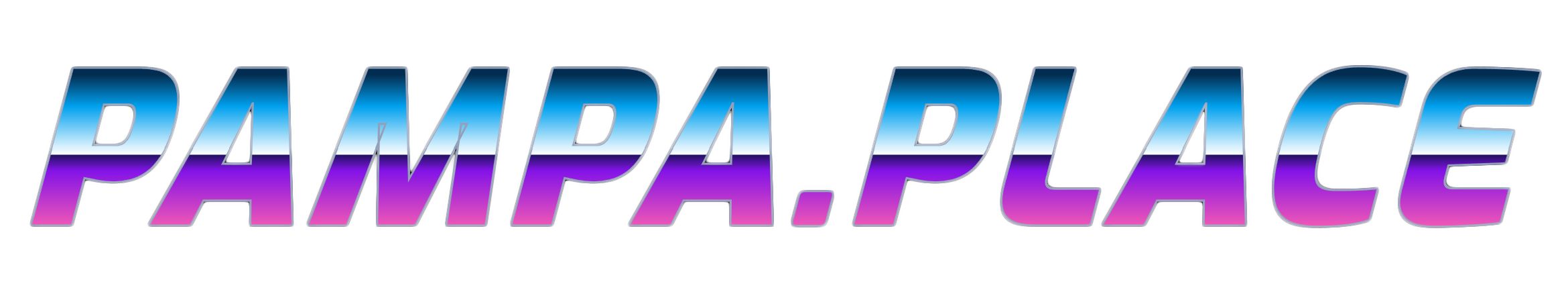
  [](https://codecov.io/gh/eegli/pampa.place)
### A customizable multiplayer geography game. Figure out where in the pampa you are 🌍
# Overview
`pampa.place` is simple: Select a place - a country, a continent or just your hometown - and the game will abandon you somewhere in that place. Use Google Street View to figure out where you are.
The game can be played 100% for free. It only requires a Google Maps API key for the maps and street view data. As of now, **~~every Google accounts gets 200$ per month~~\*** to spend on the Google Maps Platform. The game's API consumption is optimized and allows you to play hundreds of games per month with the free tier (depending on how good you are).
_\*For up-to-date pricing, [check here.](https://developers.google.com/maps/documentation/javascript/usage-and-billing)_
_**2025 Update**: Google will introduce a new [pricing structure as of March 2025](https://mapsplatform.google.com/resources/blog/build-more-for-free-and-access-more-discounts-online-with-google-maps-platform-updates/). They frame this as "expanded usage limits" but unfortunately, it reduces the number of free Street View renders by A LOT. You can still play many rounds of pampa.place for free but be cautious about billing._
# Game Modes
When you first enter [pampa.place](https://pampa.place/), you will end up on a login screen. There are three play modes:
- **Friends and family**: You host your own server and provide a Google Maps API key. You may also set a password for your friends and family so they can use your API key.
- **My key myself and I**: You don't need to host a game but you sure have created a Google Maps API key for yourself. Enter this key to play on anyone's server.
- **Preview**: In preview mode, Google Maps loads without API key. This is enough for taking a first look as well as development. This mode will not eat any quota.
# Custom maps
The game comes preloaded with two regions:
- Switzerland and its cantons
- The USA and its states
Custom maps can be added easily:
👉 [I just want to play and add new maps dynamically](https://pampa.place/about#how-to-customize)
👉 I want to self-host a game and add custom maps. Read below
# Host your own
You need an API key for Google's `Maps JavaScript API`. It is highly recommended to restrict the key to specific domains. For local testing and development, you should get a separate key restricted to `localhost:3000/*`. The other key will be public and should be restricted to the domain under which your are hosting.
The easiest way to deploy a custom `pampa.place` is with Vercel.
1. [Get a Google Maps API key](https://developers.google.com/maps/documentation/javascript/get-api-key)
2. (Fork and) clone this repository
3. [Deploy to Vercel](https://nextjs.org/docs/deployment)
4. Add these two env variables to your Vercel project:
`MAPS_API_KEY` with the value for your production api key
`APP_ACCESS_PW` with the value for your password for friends and family
## Local testing and development
It makes sense to quickly test and preview your version of the game.
Create an `.env.local` file in the root directory and add these two:
```
MAPS_API_KEY=
APP_ACCESS_PW=
```
# Custom maps
The game's map handling is based on the GeoJSON format. If you're completely new to GeoJSON, this is a very great guide to get started:
- [More than you ever wanted to know about GeoJSON](https://macwright.com/2015/03/23/geojson-second-bite.html)
You can get GeoJSON datasets from anywhere and include them as shown below as long as they are compatible.
In general, there are a few things to keep in mind when you bring your custom GeoJSON files:
1. All the data you add to your game will be included in the client bundle. If you include super detailed maps that are 10Mb in size, whoever visits your game will need to download those 10Mb and more.
2. All GeoJSON `Features` must be of type `Polygon` or `MultiPolygon`.
3. Google Maps uses the [WGS 84 / Pseudo-Mercator projection](https://en.wikipedia.org/wiki/Web_Mercator_projection). Custom GeoJSON FeatureCollections need to be in **EPGS 4326** projection.
## Map sources
For starters, this website is a great source for countries and entire continents. Kudos to [@AshKyd](https://github.com/AshKyd) for making this possible ❤️
- [geojson-maps.ash.ms](https://geojson-maps.ash.ms/)
If you have Shapefile maps (e.g. from the US Census Bureau), you can convert them to GeoJSON here:
- [https://ogre.adc4gis.com/](https://ogre.adc4gis.com/)
If you import GeoJSON from an external source, make sure to read the section about preparing maps below.
## Drawing maps
If you want super custom maps, you can **draw a polygon** here [https://geojson.io](https://geojson.io).
Make sure that for each polygon you draw, you add a `name` entry to the `property` object. This is a required property and is eventually used as display name for the map in the game.
```json
"properties": {
"name": "My map"
}
```
On geojson.io, you may add as many `features` (maps) to the generated `FeatureCollection` as you want. Just be sure to give them individual names! Maps that you drew yourself can be directly put into the `geojson` folder in the root directory. You can skip the next step as they are already cleaned up and good to go.
## Preprocessing maps
If you want to **use an existing GeoJSON file** that you did not create yourself, you may want to run it through the preprocessing utility first. Note that all maps in the `maps` folder have been processed already. If you want to include one of these maps, head to the section _adding maps to the game_.
Place your files in the `maps` in the root of this project. Then, run
```bash
yarn map
```
Where `` is a pattern that should match the GeoJSON files you want to process. See the [pattern matching lib](https://github.com/isaacs/node-glob) for more info.
You'll be taken through the steps to prepare your maps. GeoJSON files from other sources may not have the `name` property but it can easily be derived from another existing property. The utility will let you pick a property to use as `name`, clean up other unused properties and filter larger datasets, e.g. if you only want to include a specific country or region.
Your shiny new maps will automatically be available in the `maps/output` folder. The final step is to include them in the source code.
## Adding maps to the game
Go to `src/maps/index.ts`. New maps can be imported as follows:
```ts
import {generateMapData} from './helpers/generator';
export const MAPS = generateMapData(
{
// Path relative to project root
collection: require('maps/regional/che-cantons.json'),
category: 'Switzerland',
},
{
collection: require('maps/regional/usa-states.json'),
category: 'USA',
}
);
```
Since the content in the `maps` folder is already preprocessed, you can easily import any of its contents - e.g., the countries in `maps/countries`. Here's an example:
```ts
import {generateMapData} from './helpers/generator';
export const MAPS = generateMapData({
collection: require('maps/countries/countries.json'),
category: 'Countries',
});
```
Each map collection must provide a category. Since all maps are stored in one large object, the category is used to provide a more unique key and group it in the map selection dropdown. This way, multiple maps can have the same name as long as their categories are different. Maps belonging to the same category that share the same name will overwrite each other.
Categories are also used for some API endpoints that provide (meta) data for your maps. See: https://beta.pampa.place/api/maps/v1. Docs will follow.
# Varia
## Score calculation
The score is calculated based on [this exponential decay function](https://www.desmos.com/calculator/xlzbhq4xm0).
Max 5000 points can be achieved. How close one needs to get to the actual location depends on the map size. You can play with the `area` slider in Desmos to get a feeling for the relationship between distance and map size.
Note that, unfortunately, some user-submitted street view panoramas don't have precise coordinates. Even if you know the place very well and think you're spot on, it might happen you're not getting a perfect score.
I'm open to suggestions for a better formula as it's really just an approximation for what other geo games use, but it's okay for most cases.
# Contributing and technical notes
Read [the contribution guidelines](CONTRIBUTING.md).
# Credits
- [Fancy retro title by Yoav Kadosh on Codepen](https://codepen.io/ykadosh/pen/zYNxVKr?__cf_chl_jschl_tk__)