https://github.com/eginez/calvin
A minimalistic build tool for clojurescript projects that does not require the jvm
https://github.com/eginez/calvin
bootstrap build-tool clojurescript lein lumo planck repl
Last synced: 8 months ago
JSON representation
A minimalistic build tool for clojurescript projects that does not require the jvm
- Host: GitHub
- URL: https://github.com/eginez/calvin
- Owner: eginez
- Created: 2016-11-14T00:54:48.000Z (about 9 years ago)
- Default Branch: master
- Last Pushed: 2018-12-15T18:38:49.000Z (about 7 years ago)
- Last Synced: 2025-01-30T18:51:26.444Z (11 months ago)
- Topics: bootstrap, build-tool, clojurescript, lein, lumo, planck, repl
- Language: Clojure
- Size: 117 KB
- Stars: 185
- Watchers: 7
- Forks: 9
- Open Issues: 7
-
Metadata Files:
- Readme: README.md
Awesome Lists containing this project
README
# calvin [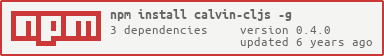](https://nodei.co/npm/calvin-cljs/)
A minimalistic build tool for clojurescript in clojurescript that does not require the jvm.
## Why?
In conjunction with boostrapped clojurescript calvin aims to enable a clojurescript jvm-less development environment
## Current status
1. Repls: calvin boostraps [planck](https://github.com/mfikes/planck) or [lumo](https://github.com/anmonteiro/lumo) repls
with the proper "classpath" as described in a lein project file
2. Dependencies: calvin resolves and prints dependencies specified in lein project files
3. Building: Calvin can now build your cljs project using the lumo build api and your lein-cljsbuild configuration.
For more information look at the [lumo build api](https://anmonteiro.com/2017/02/compiling-clojurescript-projects-without-the-jvm/)
## Installation
0. Install lumo or planck
1. Download and install via [npm](https://www.npmjs.com/package/calvin-cljs)
## Getting started
Once calvin is installed you can do this in your terminal
calvin -h
This will print out the help for calvin
### Repls
To start one of the boostrapped repls you can
start a lumo repl
calvin repl
start a planck repl
calvin -p planck repl
Any remaining arguments are passed on to lumo/planck, so you can do things like
calvin repl my_script.cljs
calvin repl --dumb-terminal
calvin repl -c src -m my-project.main
calvin repl --socket-repl 3333
### Dependencies
To discover the dependecies of a project
calvin deps
Calvin assumes there is a lein project file in the current directory. It will read such
file and resolve transitive dependencies
### Building
Build will read the `cljsbuild :compiler` options of yout `project.clj` file.
Please note that some compiler options are not supported by the `lumo.build.api`
calvin build dev
### Using node modules
Assuming npm is installed, here is an example of using an artifact from npm:
1. Installation
```
npm install shelljs --save
```
2. Invoking
```clj
(require '[cljs.nodejs :as node])
(def s (node/require "shelljs"))
(.echo s "foo")
```
3. Latest node_modules inference in ClojureScript
ClojureScript versions `1.9.854` and after can treat node modules as namespaces.
Example cljsbuild configuration in the project.clj:
```clj
:cljsbuild {:builds
{:dev {:source-paths ["src"]
:compiler {:output-to "out/main.js"
:main some-ns.main
:target :nodejs
;; :npm-deps causes to treat node
;; modules as proper name spaces
:npm-deps {:shelljs "0.7.8"}}}}}
```
Now the specified node module can be required like a ClojureScript namespace.
```
(require 'shelljs)
(shelljs/echo "foo")
```
## Hacking
Calvin uses Figwheel for interactive development:
lein figwheel
node out/dev/figwheel-server.js