https://github.com/egoist/devdocs-desktop
🗂 A full-featured desktop app for DevDocs.io.
https://github.com/egoist/devdocs-desktop
desktop-app devdocs hacktoberfest
Last synced: about 1 month ago
JSON representation
🗂 A full-featured desktop app for DevDocs.io.
- Host: GitHub
- URL: https://github.com/egoist/devdocs-desktop
- Owner: egoist
- License: mit
- Archived: true
- Created: 2016-08-09T15:21:57.000Z (about 9 years ago)
- Default Branch: master
- Last Pushed: 2021-12-25T14:49:38.000Z (almost 4 years ago)
- Last Synced: 2024-05-02T01:14:17.376Z (over 1 year ago)
- Topics: desktop-app, devdocs, hacktoberfest
- Language: JavaScript
- Homepage: https://devdocs.egoist.sh
- Size: 1.96 MB
- Stars: 3,133
- Watchers: 68
- Forks: 189
- Open Issues: 81
-
Metadata Files:
- Readme: README-ja.md
- Funding: .github/FUNDING.yml
- License: LICENSE
Awesome Lists containing this project
- awesome-github-star - devdocs-desktop - featured desktop app for DevDocs.io. | egoist | 3142 | (JavaScript)
- jimsghstars - egoist/devdocs-desktop - 🗂 A full-featured desktop app for DevDocs.io. (JavaScript)
README
# DevDocs Desktop
[](https://github.com/egoist/devdocs-desktop/releases)
[](https://github.com/egoist/devdocs-desktop/releases)
[](https://github.com/egoist/devdocs-desktop/releases/latest)
[](https://travis-ci.org/egoist/devdocs-desktop)
[](https://ci.appveyor.com/project/egoist/devdocs-desktop) [](https://github.com/egoist/donate) [](https://chat.egoist.moe)
[DevDocs.io](https://devdocs.io/)は多数のAPIドキュメントを素早く便利にまとめて、探すことのできるインターフェイスです。このデスクトップアプリは非公式です。

## 特徴
### バックグラウンドで動作
ウィンドウを閉じたとき、アプリはmacOSのdockやLinux/Windowsのトレイにバックグラウンドで動作し続けます。dockやトレイでアイコンを右クリックすると、アプリの終了を選択できます。
macOSではdockでアイコンをクリックすると、ウィンドウが表示されます。
Linuxでは、トレイでアイコンを右クリックすると、ウィンドウの切り替えを選択できます。
Windowsでは、トレイのアイコンをクリックすると、ウィンドウを切り替えます。
### ショートカットキー
`devdocs` のウェブサイトは素晴らしいショートカットキーをサポートしています。アプリの`help`ページを確認してみましょう。
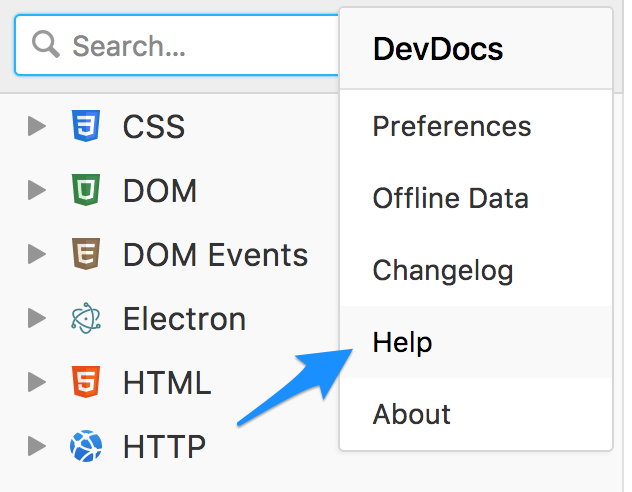
### グローバルショートカット
Ctrl+Shift+D (macOSではCommand+Shift+D)を押すと、アプリを切り替えします。
## ダウンロード
最新リリースのダウンロードは
[こちら](https://github.com/egoist/devdocs-desktop/releases)
## 開発
このアプリの開発はとても簡単です。Webpackのようなビルドツールは必要ありません。
[./app](/app) をチェックしてください
```bash
npm install
npm run app
# edit files, save, refresh and it's done.
```
## 配布
```bash
npm run dist
```
## ライセンス
MIT © [EGOIST](https://github.com/egoist)