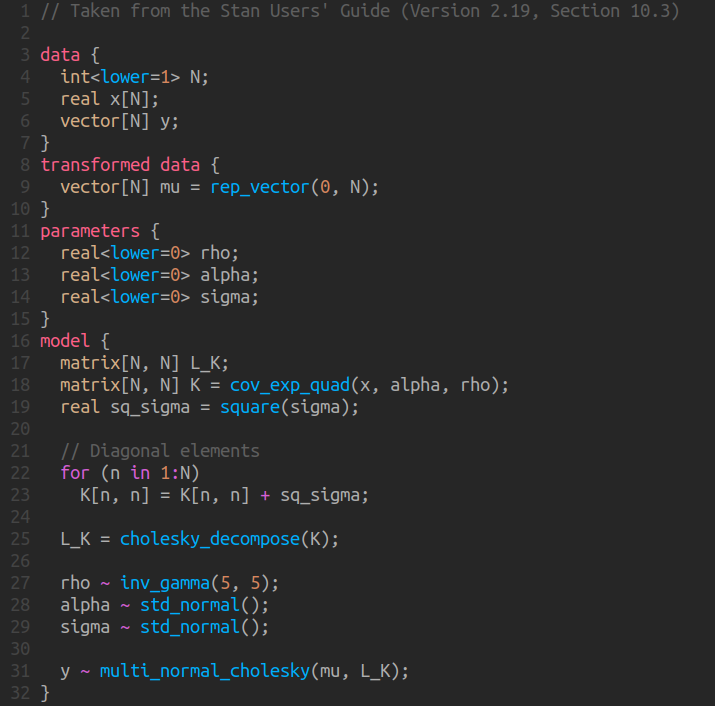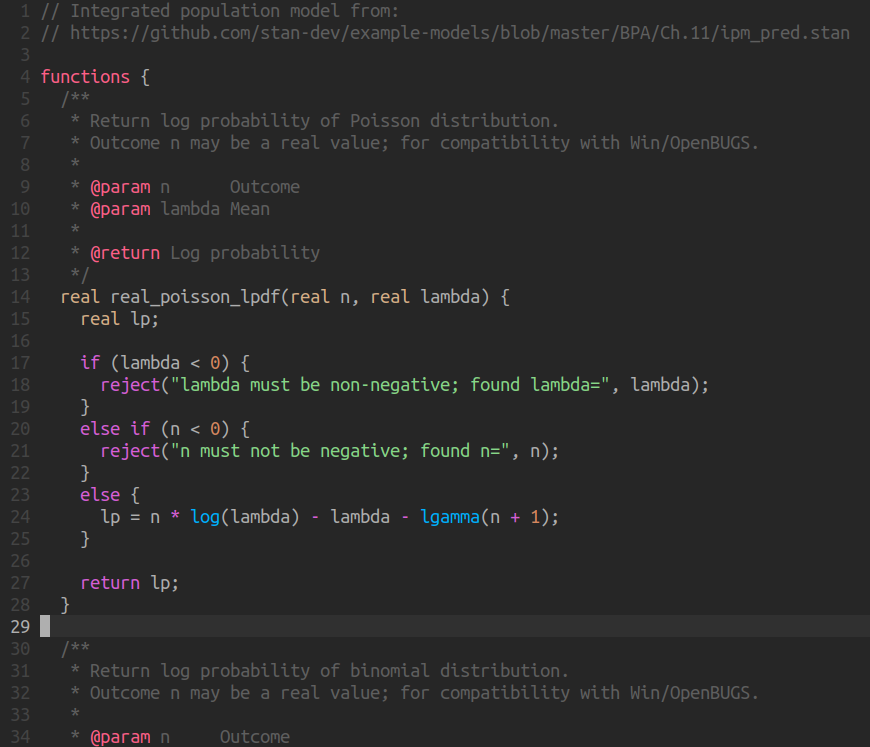https://github.com/eigenfoo/stan-vim
A Vim plugin for the Stan probabilistic programming language.
https://github.com/eigenfoo/stan-vim
mc-stan stan syntax-highlighting vim vim-plugin
Last synced: 11 months ago
JSON representation
A Vim plugin for the Stan probabilistic programming language.
- Host: GitHub
- URL: https://github.com/eigenfoo/stan-vim
- Owner: eigenfoo
- License: mit
- Created: 2019-11-08T22:46:04.000Z (over 6 years ago)
- Default Branch: master
- Last Pushed: 2023-12-13T01:53:44.000Z (about 2 years ago)
- Last Synced: 2025-03-18T12:03:25.687Z (11 months ago)
- Topics: mc-stan, stan, syntax-highlighting, vim, vim-plugin
- Language: Vim Script
- Homepage: https://www.vim.org/scripts/script.php?script_id=5835
- Size: 519 KB
- Stars: 52
- Watchers: 4
- Forks: 4
- Open Issues: 0
-
Metadata Files:
- Readme: README.md
- License: LICENSE
- Code of conduct: CODE_OF_CONDUCT.md
Awesome Lists containing this project
README
# stan-vim
[](https://actions-badge.atrox.dev/eigenfoo/stan-vim/goto?ref=master)
A Vim plugin for the [Stan probabilistic programming language](https://mc-stan.org/).
## Table of Contents
- [Features](#features)
- [Installation](#installation)
- [Vundle, NeoBundle and VimPlug](#vundle-neobundle-and-vimplug)
- [Pathogen](#pathogen)
- [Home Manager](#home-manager)
- [Manual Installation](#manual-installation)
- [Documentation](#documentation)
- [Additional Screenshots](#additional-screenshots)
- [License](#license)
## Features
1. Syntax highlighting of Stan types, keywords and built-in functions.
1. Automatic indentation consistent the recommended Stan code style.
1. Folding via code indentation.
1. Autocompletion of Stan keywords and functions via the Vim built-in `omnifunc`.
## Installation
### Vundle, NeoBundle and VimPlug
For Vundle users, place this in your `.vimrc`:
```
Plugin 'eigenfoo/stan-vim'
```
...then run the following in Vim:
```
:source %
:PluginInstall
```
For Vundle versions < 0.10.2, replace `Plugin` with `Bundle` above.
For NeoBundle users, replace `Plugin` with `NeoBundle` above.
For VimPlug users, replace `Plugin` with `Plug` above.
### Pathogen
Run the following from the terminal:
```bash
cd ~/.vim/bundle
git clone https://github.com/eigenfoo/stan-vim
```
### Home Manager
Nix users who manage their Vim plugins with Home Manager can grab `stan-vim` from nixpkgs:
```nix
{ pkgs, ... }:
{
# or programs.neovim.plugins
programs.vim.plugins = with pkgs.vimPlugins; [
stan-vim
# ...
];
}
```
### Manual Installation
Copy all files into your `~/.vim` directory.
## Documentation
From Vim:
```
:help stan
```
Alternatively, [read the documentation page on
GitHub](https://github.com/eigenfoo/stan-vim/blob/master/doc/stan.txt).
## Additional Screenshots
## License
`stan-vim` is distributed under the MIT license. [See the license file on
GitHub](https://github.com/eigenfoo/stan-vim/blob/master/LICENSE).