Ecosyste.ms: Awesome
An open API service indexing awesome lists of open source software.
https://github.com/ekibun/fortranbreaker
visual studio code extension for fortran breakpoint support
https://github.com/ekibun/fortranbreaker
Last synced: about 1 month ago
JSON representation
visual studio code extension for fortran breakpoint support
- Host: GitHub
- URL: https://github.com/ekibun/fortranbreaker
- Owner: ekibun
- License: apache-2.0
- Created: 2018-03-31T18:14:21.000Z (almost 7 years ago)
- Default Branch: master
- Last Pushed: 2020-12-01T12:25:43.000Z (about 4 years ago)
- Last Synced: 2023-03-09T22:41:36.794Z (almost 2 years ago)
- Homepage: https://marketplace.visualstudio.com/items?itemName=ekibun.fortranbreaker
- Size: 71.3 KB
- Stars: 13
- Watchers: 1
- Forks: 2
- Open Issues: 7
-
Metadata Files:
- Readme: README.md
- Changelog: CHANGELOG.md
- License: LICENSE
Awesome Lists containing this project
README
# Fortran Breakpoint Support
Add breakpoint support for fortran
## Features
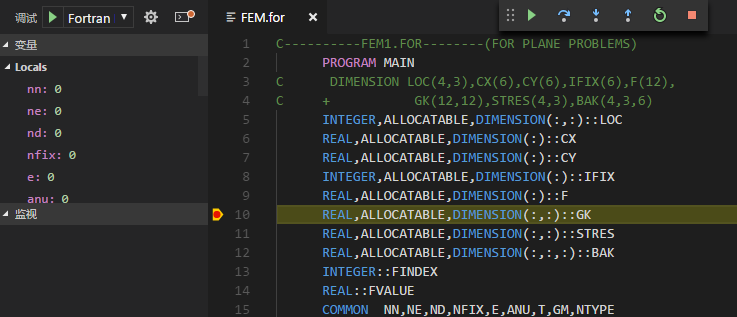
## Requirements
* `Gimly81.fortran` or `krvajalm.linter-gfortran`
* `ms-vscode.cpptools`
## Usage
* Install MINGW-W64 (or other debugger) and all above extensions
* Add `.vscode/launch.json` to project. An example:
```json
{
"version": "0.0.1",
"configurations": [
{
"name": "Fortran Launch (GDB)",
"type": "cppdbg",
"request": "launch",
"targetArchitecture": "x86",
"program": "${workspaceRoot}\\${fileBasenameNoExtension}.exe",
"miDebuggerPath": "gdb.exe",
"args": [],
"stopAtEntry": false,
"cwd": "${workspaceRoot}",
"externalConsole": true,
"preLaunchTask": "gfortran"
},
{
"name": "Intel Debug Attach",
"type": "cppvsdbg",
"request": "attach",
"processId": "${command:pickProcess}"
}
]
}
```
* Add a build command to `tasks.json`. An example:
```json
{
"version": "0.0.1",
"command": "gfortran",
"args": [
"-g",
"${file}",
"-o",
"${workspaceRoot}\\${fileBasenameNoExtension}.exe"
]
}
```
## Release Notes
## 0.0.4
Enable breakpoints for MSVC and support for krvajalm.linter-gfortran by [emanspeaks](https://github.com/emanspeaks)
### 0.0.3
Enable breakpoints for Fortran - Modern by [letmaik](https://github.com/letmaik)
### 0.0.2
Add icon and usage
### 0.0.1
Initial release