Ecosyste.ms: Awesome
An open API service indexing awesome lists of open source software.
https://github.com/eko/atom-pull-request
This package allows you to quickly prepare your pull request by driving you directly on your pull request creation page of your current Git project and by pre-defining source/target branches.
https://github.com/eko/atom-pull-request
atom plugin pull-request
Last synced: about 1 month ago
JSON representation
This package allows you to quickly prepare your pull request by driving you directly on your pull request creation page of your current Git project and by pre-defining source/target branches.
- Host: GitHub
- URL: https://github.com/eko/atom-pull-request
- Owner: eko
- License: mit
- Created: 2016-11-21T18:45:24.000Z (about 8 years ago)
- Default Branch: master
- Last Pushed: 2016-11-26T07:41:17.000Z (about 8 years ago)
- Last Synced: 2024-10-29T09:13:59.492Z (3 months ago)
- Topics: atom, plugin, pull-request
- Language: JavaScript
- Homepage: https://atom.io/packages/pull-request
- Size: 389 KB
- Stars: 2
- Watchers: 3
- Forks: 0
- Open Issues: 4
-
Metadata Files:
- Readme: README.md
- Changelog: CHANGELOG.md
- License: LICENSE.md
Awesome Lists containing this project
README
# Pull Request (Atom package)
[](http://travis-ci.org/eko/atom-pull-request)
This package allows you to quickly prepare your pull request by driving you directly
on your pull request creation page of your current Git project and by pre-defining source/target branches.
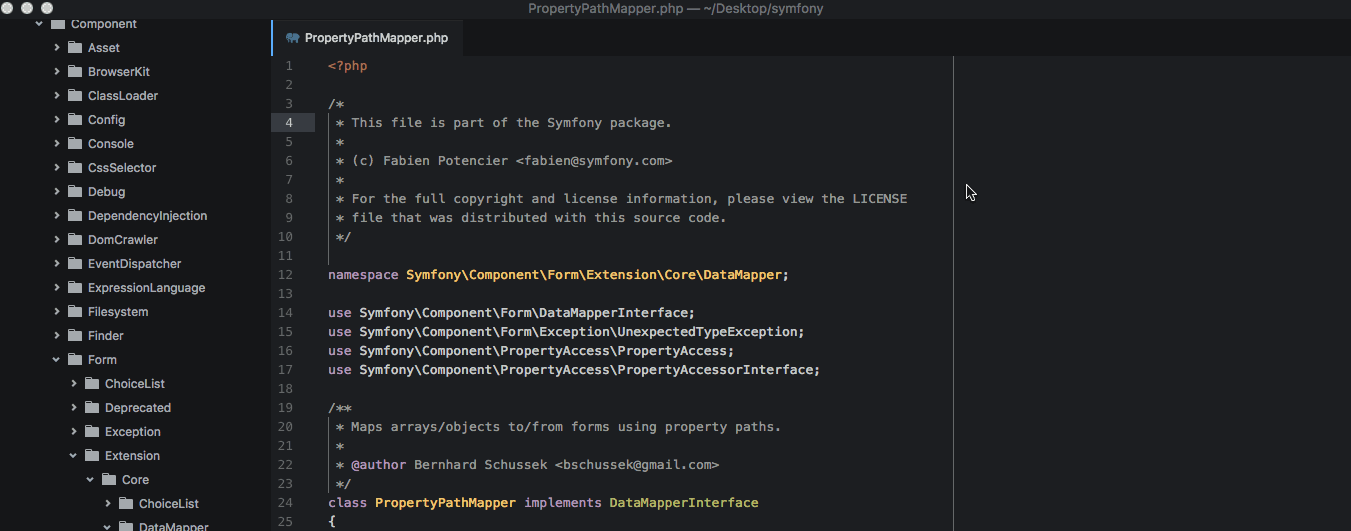
## Installation
Using the Atom Package Manager:
```
$ apm install pull-request
```
Or Settings ➔ Install ➔ Search for `pull-request`.
## Configuration
### Using Github
1. Go to https://github.com/settings/tokens and create a new API token
2. Open your `config.cson` file
3. Add this snippet (replacing '' with the token you created):
```json
"pull-request":
githubApiToken: ""
```
### Using Gitlab
1. Go to https://gitlab.com/profile/personal_access_tokens and create a new API token
2. Open your `config.cson` file
3. Add this snippet (replacing '' with the token you created):
4. Optionally, if you rely on a private Gitlab server, also fill in your base uri.
```json
"pull-request":
gitlabApiToken: ""
gitlabUrl: "https://gitlab.acme.tld"
```
## Usage
You can use the `ctrl` + `alt` + `p` pre-defined shortcut or just search for `Pull Request: Open` using the palette.
## Contributing
Feel free to contribute on this package, I will be happy to work with you.