Ecosyste.ms: Awesome
An open API service indexing awesome lists of open source software.
https://github.com/eladnava/mailgen
A Node.js package that generates clean, responsive HTML e-mails for sending transactional mail.
https://github.com/eladnava/mailgen
Last synced: about 2 months ago
JSON representation
A Node.js package that generates clean, responsive HTML e-mails for sending transactional mail.
- Host: GitHub
- URL: https://github.com/eladnava/mailgen
- Owner: eladnava
- License: apache-2.0
- Created: 2016-05-25T10:25:41.000Z (over 8 years ago)
- Default Branch: master
- Last Pushed: 2024-05-03T12:09:56.000Z (9 months ago)
- Last Synced: 2024-11-22T21:48:08.698Z (2 months ago)
- Language: HTML
- Size: 1.45 MB
- Stars: 2,534
- Watchers: 44
- Forks: 121
- Open Issues: 4
-
Metadata Files:
- Readme: README.md
- License: LICENSE
Awesome Lists containing this project
README
# mailgen
[](https://www.npmjs.com/package/mailgen)
A Node.js package that generates clean, responsive HTML e-mails for sending transactional mail.
> Programmatically create beautiful e-mails using plain old JavaScript.
## Demo

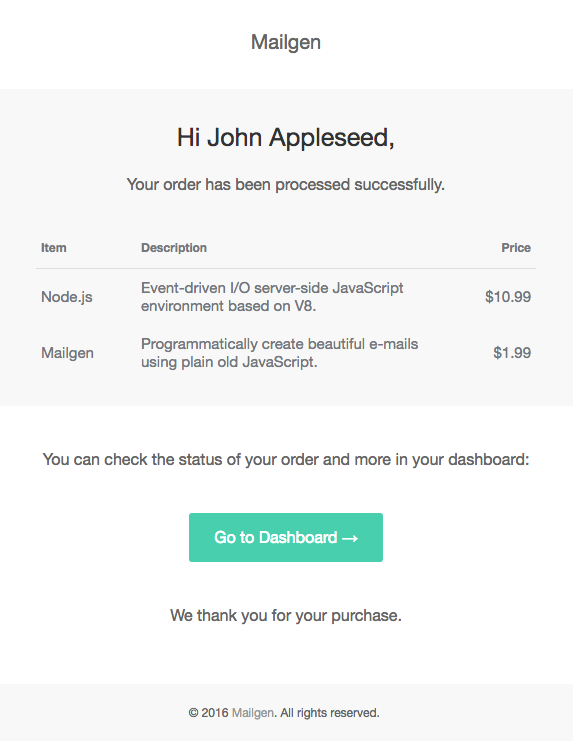
> These e-mails were generated using the built-in `salted` theme.
## Usage
First, install the package using npm:
```shell
npm install mailgen --save
```
Then, start using the package by importing and configuring it:
```js
var Mailgen = require('mailgen');
// Configure mailgen by setting a theme and your product info
var mailGenerator = new Mailgen({
theme: 'default',
product: {
// Appears in header & footer of e-mails
name: 'Mailgen',
link: 'https://mailgen.js/'
// Optional product logo
// logo: 'https://mailgen.js/img/logo.png'
}
});
```
Next, generate an e-mail using the following code:
```js
var email = {
body: {
name: 'John Appleseed',
intro: 'Welcome to Mailgen! We\'re very excited to have you on board.',
action: {
instructions: 'To get started with Mailgen, please click here:',
button: {
color: '#22BC66', // Optional action button color
text: 'Confirm your account',
link: 'https://mailgen.js/confirm?s=d9729feb74992cc3482b350163a1a010'
}
},
outro: 'Need help, or have questions? Just reply to this email, we\'d love to help.'
}
};
// Generate an HTML email with the provided contents
var emailBody = mailGenerator.generate(email);
// Generate the plaintext version of the e-mail (for clients that do not support HTML)
var emailText = mailGenerator.generatePlaintext(email);
// Optionally, preview the generated HTML e-mail by writing it to a local file
require('fs').writeFileSync('preview.html', emailBody, 'utf8');
// `emailBody` now contains the HTML body,
// and `emailText` contains the textual version.
//
// It's up to you to send the e-mail.
// Check out nodemailer to accomplish this:
// https://nodemailer.com/
```
This code would output the following HTML template:
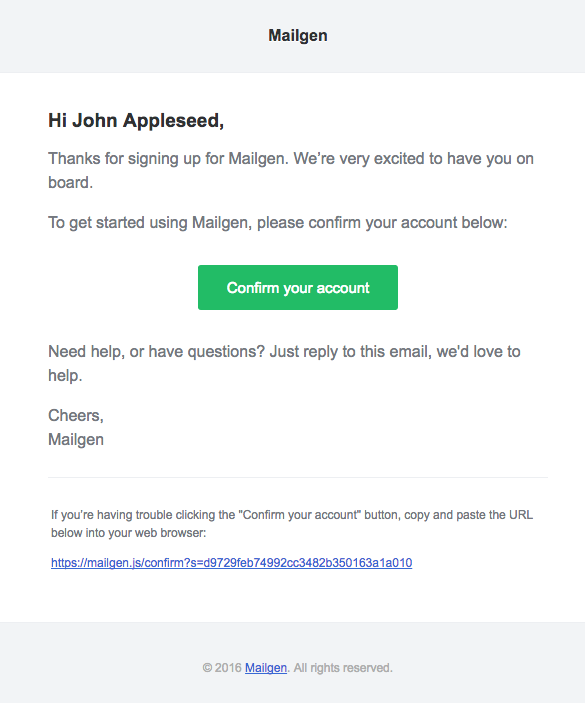
## More Examples
* [Receipt](examples/receipt.js)
* [Password Reset](examples/reset.js)
## Plaintext E-mails
To generate a [plaintext version of the e-mail](https://litmus.com/blog/best-practices-for-plain-text-emails-a-look-at-why-theyre-important), simply call `generatePlaintext()`:
```js
// Generate plaintext email using mailgen
var emailText = mailGenerator.generatePlaintext(email);
```
## Supported Themes
The following open-source themes are bundled with this package:
* `default` by [Postmark Transactional Email Templates](https://github.com/wildbit/postmark-templates)
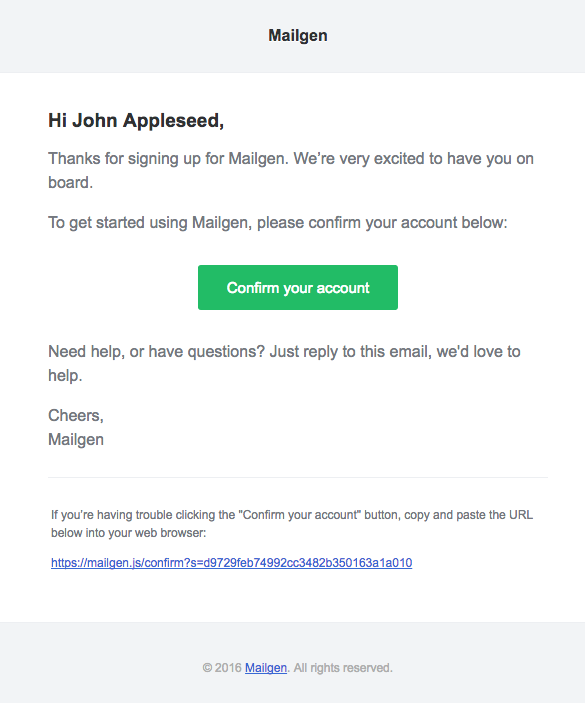
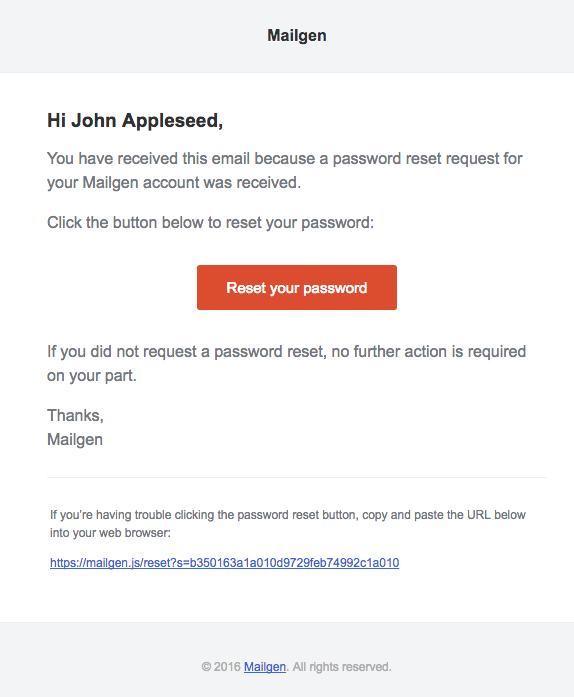
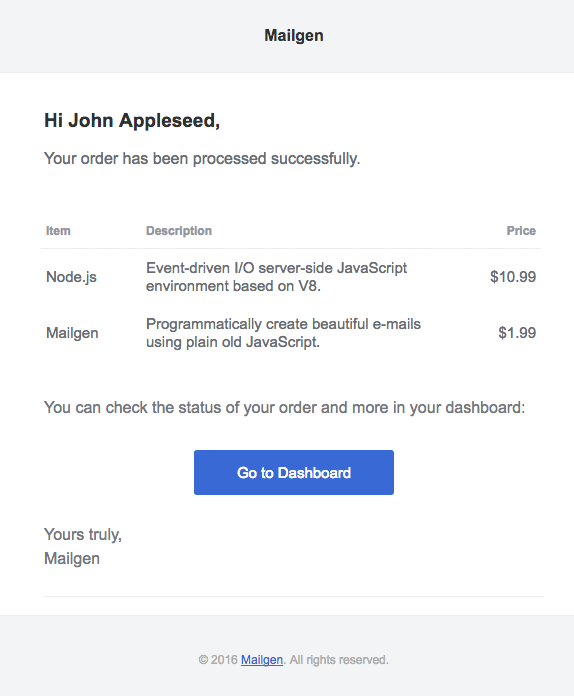
* `neopolitan` by [Send With Us](https://github.com/sendwithus/templates/tree/master/templates/neopolitan)

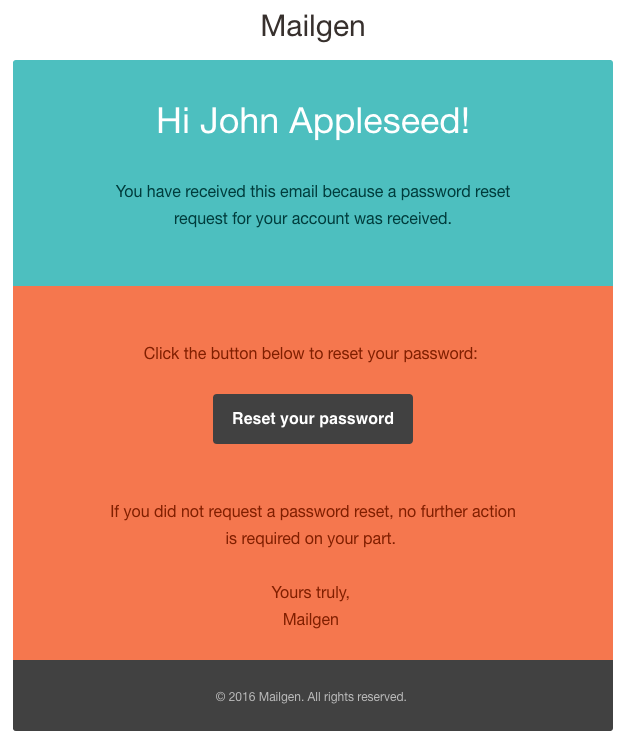

* `salted` by [Jason Rodriguez](https://github.com/rodriguezcommaj/salted)
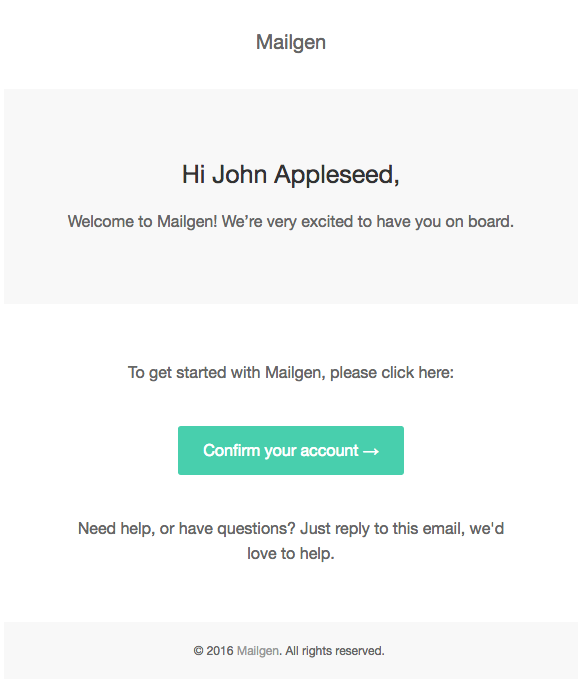

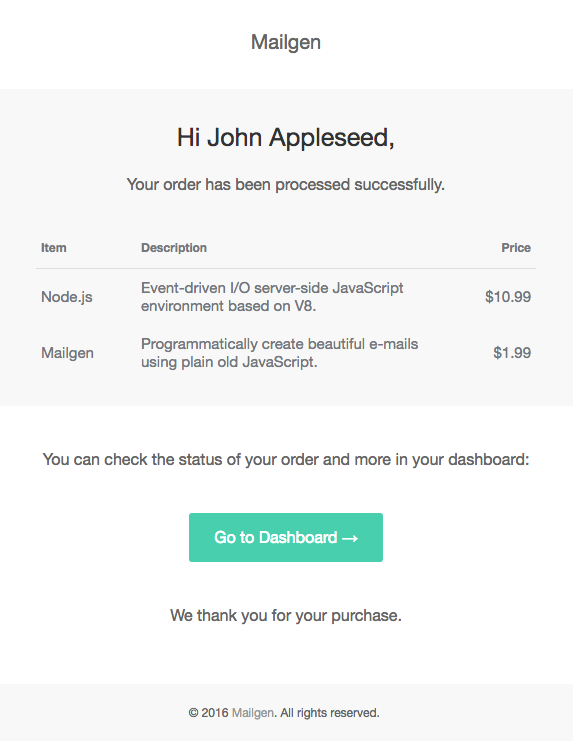
* `cerberus` by [Ted Goas](http://tedgoas.github.io/Cerberus/)
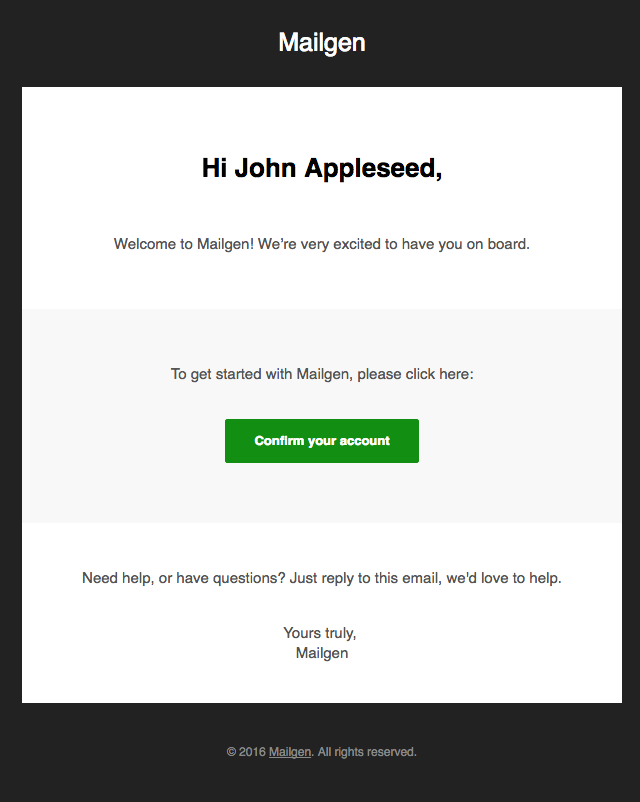
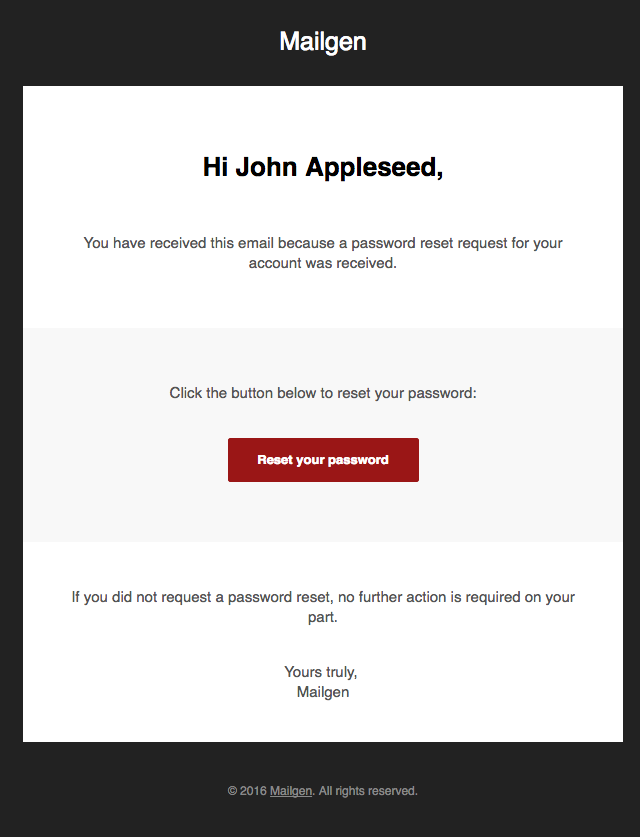

We thank the contributing authors for creating these themes.
## Custom Themes
If you want to supply your own custom theme or add a new built-in theme, check out [THEME.md](THEME.md) for instructions.
## RTL Support
To change the default text direction (left-to-right), simply override it as follows:
```js
var mailGenerator = new Mailgen({
theme: 'salted',
// Custom text direction
textDirection: 'rtl',
});
```
## Custom Logo Height
To change the default product logo height, set it as follows:
```js
var mailGenerator = new Mailgen({
product: {
// Custom product logo URL
logo: 'https://mailgen.js/img/logo.png',
// Custom logo height
logoHeight: '30px'
}
});
```
## Language Customizations
To customize the e-mail greeting (Hi) or signature (Yours truly), supply custom strings within the e-mail `body`:
```js
var email = {
body: {
greeting: 'Dear',
signature: 'Sincerely'
}
};
```
To not include the signature or greeting at all, set the signature or greeting fields to `false`:
```js
var email = {
body: {
signature: false,
greeting: false // This will override and disable name & title options
}
};
```
To use a custom title string rather than a greeting/name introduction, provide it instead of `name`:
```js
var email = {
body: {
// Title will override `name`
title: 'Welcome to Mailgen!'
}
};
```
To customize the `copyright`, override it when initializing `Mailgen` within your `product` as follows:
```js
// Configure mailgen
var mailGenerator = new Mailgen({
theme: 'salted',
product: {
name: 'Mailgen',
link: 'https://mailgen.js/',
// Custom copyright notice
copyright: `Copyright © ${new Date().getFullYear()} Mailgen. All rights reserved.`,
}
});
```
## Multiline Support
To inject multiple lines of text for the `intro` or `outro`, simply supply an array of strings:
```js
var email = {
body: {
intro: ['Welcome to Mailgen!', 'We\'re very excited to have you on board.'],
outro: ['Need help, or have questions?', 'Just reply to this email, we\'d love to help.'],
}
};
```
## Elements
Mailgen supports injecting custom elements such as dictionaries, tables and action buttons into e-mails.
### Action
To inject an action button in to the e-mail, supply the `action` object as follows:
```js
var email = {
body: {
action: {
instructions: 'To get started with Mailgen, please click here:',
button: {
color: '#48cfad', // Optional action button color
text: 'Confirm your account',
link: 'https://mailgen.js/confirm?s=d9729feb74992cc3482b350163a1a010'
}
}
}
};
```
To inject multiple action buttons in to the e-mail, supply the `action` object as follows:
```js
var email = {
body: {
action: [
{
instructions: 'To get started with Mailgen, please click here:',
button: {
color: '#22BC66',
text: 'Confirm your account',
link: 'https://mailgen.js/confirm?s=d9729feb74992cc3482b350163a1a010'
}
},
{
instructions: 'To read our frequently asked questions, please click here:',
button: {
text: 'Read our FAQ',
link: 'https://mailgen.js/faq'
}
}
]
}
};
```
You can enable a fallback link and instructions for action buttons in case e-mail clients don't render them properly. This can be achieved by setting `button.fallback` to `true`, or by specifying custom fallback text as follows:
```js
var email = {
body: {
action: [
{
instructions: 'To get started with Mailgen, please click here:',
button: {
color: '#22BC66',
text: 'Confirm your account',
link: 'https://mailgen.js/confirm?s=d9729feb74992cc3482b350163a1a010',
fallback: true
}
},
{
instructions: 'To read our frequently asked questions, please click here:',
button: {
text: 'Read our FAQ',
link: 'https://mailgen.js/faq',
fallback: {
text: 'This is my custom text for fallback'
}
}
}
]
}
};
```
### Table
To inject a table into the e-mail, supply the `table` object as follows:
```js
var email = {
body: {
table: {
data: [
{
item: 'Node.js',
description: 'Event-driven I/O server-side JavaScript environment based on V8.',
price: '$10.99'
},
{
item: 'Mailgen',
description: 'Programmatically create beautiful e-mails using plain old JavaScript.',
price: '$1.99'
}
],
columns: {
// Optionally, customize the column widths
customWidth: {
item: '20%',
price: '15%'
},
// Optionally, change column text alignment
customAlignment: {
price: 'right'
}
}
}
}
};
```
To inject multiple tables into the e-mail, supply the `table` property with an array of objects as follows:
```js
var email = {
body: {
table: [
{
// Optionally, add a title to each table.
title: 'Order 1',
data: [
{
item: 'Item 1',
description: 'Item 1 description',
price: '$1.99'
},
{
item: 'Item 2',
description: 'Item 2 description',
price: '$2.99'
}
],
columns: {
// Optionally, customize the column widths
customWidth: {
item: '20%',
price: '15%'
},
// Optionally, change column text alignment
customAlignment: {
price: 'right'
}
}
},
{
// Optionally, add a title to each table.
title: 'Order 2',
data: [
{
item: 'Item 1',
description: 'Item 1 description',
price: '$2.99'
},
{
item: 'Item 2',
description: 'Item 2 description',
price: '$1.99'
}
],
columns: {
// Optionally, customize the column widths
customWidth: {
item: '20%',
price: '15%'
},
// Optionally, change column text alignment
customAlignment: {
price: 'right'
}
}
}
]
}
};
```
> Note: Tables are currently not supported in plaintext versions of e-mails.
### Dictionary
To inject key-value pairs of data into the e-mail, supply the `dictionary` object as follows:
```js
var email = {
body: {
dictionary: {
date: 'June 11th, 2016',
address: '123 Park Avenue, Miami, Florida'
}
}
};
```
## Go-To Actions
You can make use of Gmail's [Go-To Actions](https://developers.google.com/gmail/markup/reference/go-to-action) within your e-mails by suppling the `goToAction` object as follows:
```js
var email = {
body: {
// Optionally configure a Go-To Action button
goToAction: {
text: 'Go to Dashboard',
link: 'https://mailgen.com/confirm?s=d9729feb74992cc3482b350163a1a010',
description: 'Check the status of your order in your dashboard'
}
}
};
```
> Note that you need to [get your sender address whitelisted](https://developers.google.com/gmail/markup/registering-with-google) before your Go-To Actions will show up in Gmail.
## Troubleshooting
1. After sending multiple e-mails to the same Gmail / Inbox address, they become grouped and truncated since they contain similar text, breaking the responsive e-mail layout.
> Simply sending the `X-Entity-Ref-ID` header with your e-mails will prevent grouping / truncation.
## Contributing
Thanks so much for wanting to help! We really appreciate it.
* Have an idea for a new feature?
* Want to add a new built-in theme?
Excellent! You've come to the right place.
1. If you find a bug or wish to suggest a new feature, please create an issue first
2. Make sure your code & comment conventions are in-line with the project's style
3. Make your commits and PRs as tiny as possible - one feature or bugfix at a time
4. Write detailed commit messages, in-line with the project's commit naming conventions
> Check out [THEME.md](THEME.md) if you want to add a new built-in theme to Mailgen.
## License
Apache 2.0