https://github.com/elastic/elasticsearch-js
Official Elasticsearch client library for Node.js
https://github.com/elastic/elasticsearch-js
client elasticsearch javascript nodejs rest
Last synced: 13 days ago
JSON representation
Official Elasticsearch client library for Node.js
- Host: GitHub
- URL: https://github.com/elastic/elasticsearch-js
- Owner: elastic
- License: apache-2.0
- Created: 2013-06-21T22:27:36.000Z (over 12 years ago)
- Default Branch: main
- Last Pushed: 2025-09-02T16:38:03.000Z (6 months ago)
- Last Synced: 2025-09-07T00:33:53.294Z (5 months ago)
- Topics: client, elasticsearch, javascript, nodejs, rest
- Language: TypeScript
- Homepage: https://ela.st/js-client
- Size: 29.9 MB
- Stars: 5,288
- Watchers: 425
- Forks: 725
- Open Issues: 19
-
Metadata Files:
- Readme: README.md
- Changelog: CHANGELOG.md
- Contributing: CONTRIBUTING.md
- License: LICENSE
- Code of conduct: CODE_OF_CONDUCT.md
- Codeowners: .github/CODEOWNERS
Awesome Lists containing this project
- awesome-nodejs - elasticsearch-js - Official Elasticsearch client library for Node.js.  (Repository / Search Engine/Word Segmentation)
- awesome-list - Elasticsearch Node.js client - Official Elasticsearch client library for Node.js (Data Management & Processing / Database & Cloud Management)
- StarryDivineSky - elastic/elasticsearch-js - js是官方为Node.js提供的Elasticsearch客户端库。它允许Node.js应用与Elasticsearch集群进行交互,执行搜索、索引、更新和删除等操作。该库支持Elasticsearch的各种API,并提供了方便的接口来构建查询和处理响应。使用Elasticsearch-js,开发者可以轻松地将Elasticsearch集成到他们的Node.js项目中,实现全文搜索、日志分析、数据聚合等功能。它提供了自动发现集群节点、负载均衡和故障转移等特性,保证了应用的稳定性和可靠性。该库还支持Promise和回调函数两种方式来处理异步操作,方便开发者根据自己的喜好选择。Elasticsearch-js遵循Elasticsearch官方的最佳实践,并不断更新以支持最新的Elasticsearch版本。它是一个强大且灵活的工具,适用于各种规模的Node.js项目,从小型网站到大型企业级应用。 (数据搜索引擎 / 资源传输下载)
- awesome-elastic-resources - Link
README
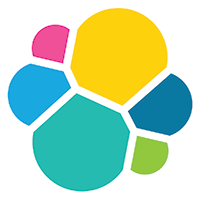
# Elasticsearch Node.js client
[](http://standardjs.com/) [](https://buildkite.com/elastic/elasticsearch-javascript-client-integration-tests/builds?branch=main) [](https://github.com/elastic/elasticsearch-js/actions/workflows/nodejs.yml) [](https://codecov.io/gh/elastic/elasticsearch-js) [](https://www.npmjs.com/package/@elastic/elasticsearch)
The official Node.js client for Elasticsearch.
## Try Elasticsearch and Kibana locally
If you want to try Elasticsearch and Kibana locally, you can run the following command:
```bash
curl -fsSL https://elastic.co/start-local | sh
```
This will run Elasticsearch at http://localhost:9200 and Kibana at http://localhost:5601.
More information is available [here](https://www.elastic.co/guide/en/elasticsearch/reference/current/run-elasticsearch-locally.html).
Alternatively, you can **[download the latest version of Elasticsearch](https://www.elastic.co/downloads/elasticsearch)** manually, or
**[sign-up](https://cloud.elastic.co/registration?elektra=en-ess-sign-up-page) for a free trial of Elastic Cloud**.
## Installation
Refer to the [Installation section](https://www.elastic.co/guide/en/elasticsearch/client/javascript-api/current/getting-started-js.html#_installation)
of the getting started documentation.
## Connecting
Refer to the [Connecting section](https://www.elastic.co/guide/en/elasticsearch/client/javascript-api/current/getting-started-js.html#_connecting)
of the getting started documentation.
## Compatibility
The Elasticsearch client is compatible with currently maintained JS versions.
Language clients are forward compatible; meaning that clients support
communicating with greater or equal minor versions of Elasticsearch without
breaking. It does not mean that the client automatically supports new features
of newer Elasticsearch versions; it is only possible after a release of a new
client version. For example, a 8.12 client version won't automatically support
the new features of the 8.13 version of Elasticsearch, the 8.13 client version
is required for that. Elasticsearch language clients are only backwards
compatible with default distributions and without guarantees made.
| Elasticsearch Version | Elasticsearch-JS Branch |
| --------------------- | ----------------------- |
| main | main |
| 9.x | 9.x |
| 8.x | 8.x |
| 7.x | 7.x |
## Usage
- [Creating an index](https://www.elastic.co/guide/en/elasticsearch/client/javascript-api/current/getting-started-js.html#_creating_an_index)
- [Indexing a document](https://www.elastic.co/guide/en/elasticsearch/client/javascript-api/current/getting-started-js.html#_indexing_documents)
- [Getting documents](https://www.elastic.co/guide/en/elasticsearch/client/javascript-api/current/getting-started-js.html#_getting_documents)
- [Searching documents](https://www.elastic.co/guide/en/elasticsearch/client/javascript-api/current/getting-started-js.html#_searching_documents)
- [Updating documents](https://www.elastic.co/guide/en/elasticsearch/client/javascript-api/current/getting-started-js.html#_updating_documents)
- [Deleting documents](https://www.elastic.co/guide/en/elasticsearch/client/javascript-api/current/getting-started-js.html#_deleting_documents)
- [Deleting an index](https://www.elastic.co/guide/en/elasticsearch/client/javascript-api/current/getting-started-js.html#_deleting_an_index)
### Node.js support
NOTE: The minimum supported version of Node.js is `v20`.
The client versioning follows the Elastic Stack versioning, this means that
major, minor, and patch releases are done following a precise schedule that
often does not coincide with the [Node.js release](https://nodejs.org/en/about/releases/) times.
To avoid support insecure and unsupported versions of Node.js, the
client **will drop the support of EOL versions of Node.js between minor releases**.
Typically, as soon as a Node.js version goes into EOL, the client will continue
to support that version for at least another minor release. If you are using the client
with a version of Node.js that will be unsupported soon, you will see a warning
in your logs (the client will start logging the warning with two minors in advance).
Unless you are **always** using a supported version of Node.js,
we recommend defining the client dependency in your
`package.json` with the `~` instead of `^`. In this way, you will lock the
dependency on the minor release and not the major. (for example, `~7.10.0` instead
of `^7.10.0`).
| Node.js Version | Node.js EOL date | End of support |
| --------------- | ---------------- | ------------------- |
| `8.x` | `December 2019` | `7.11` (early 2021) |
| `10.x` | `April 2021` | `7.12` (mid 2021) |
| `12.x` | `April 2022` | `8.2` (early 2022) |
| `14.x` | `April 2023` | `8.8` (early 2023) |
| `16.x` | `September 2023` | `8.11` (late 2023) |
| `18.x` | `April 2025` | `9.1` (mid 2025) |
#### Browser
> [!WARNING]
> There is no official support for the browser environment. It exposes your Elasticsearch instance to everyone, which could lead to security issues.
> We recommend that you write a lightweight proxy that uses this client instead, you can see a proxy example [here](./docs/examples/proxy).
## Documentation
- [Introduction](https://www.elastic.co/guide/en/elasticsearch/client/javascript-api/current/introduction.html)
- [Usage](https://www.elastic.co/guide/en/elasticsearch/client/javascript-api/current/client-connecting.html#client-usage)
- [Client configuration](https://www.elastic.co/guide/en/elasticsearch/client/javascript-api/current/client-configuration.html)
- [API reference](https://www.elastic.co/guide/en/elasticsearch/client/javascript-api/current/api-reference.html)
- [Authentication](https://www.elastic.co/guide/en/elasticsearch/client/javascript-api/current/client-connecting.html#authentication)
- [Observability](https://www.elastic.co/guide/en/elasticsearch/client/javascript-api/current/observability.html)
- [Creating a child client](https://www.elastic.co/guide/en/elasticsearch/client/javascript-api/current/child.html)
- [Client helpers](https://www.elastic.co/guide/en/elasticsearch/client/javascript-api/current/client-helpers.html)
- [Typescript support](https://www.elastic.co/guide/en/elasticsearch/client/javascript-api/current/typescript.html)
- [Testing](https://www.elastic.co/guide/en/elasticsearch/client/javascript-api/current/client-testing.html)
- [Examples](https://www.elastic.co/guide/en/elasticsearch/client/javascript-api/current/examples.html)
## Install multiple versions
If you are using multiple versions of Elasticsearch, you need to use multiple versions of the client. In the past, install multiple versions of the same package was not possible, but with `npm v6.9`, you can do that via aliasing.
The command you must run to install different version of the client is:
```sh
npm install @npm:@elastic/elasticsearch@
```
So for example if you need to install `7.x` and `6.x`, you will run:
```sh
npm install es6@npm:@elastic/elasticsearch@6
npm install es7@npm:@elastic/elasticsearch@7
```
And your `package.json` will look like the following:
```json
"dependencies": {
"es6": "npm:@elastic/elasticsearch@^6.7.0",
"es7": "npm:@elastic/elasticsearch@^7.0.0"
}
```
You will require the packages from your code by using the alias you have defined.
```js
const { Client: Client6 } = require('es6')
const { Client: Client7 } = require('es7')
const client6 = new Client6({
cloud: { id: '' },
auth: { apiKey: 'base64EncodedKey' }
})
const client7 = new Client7({
cloud: { id: '' },
auth: { apiKey: 'base64EncodedKey' }
})
client6.info().then(console.log, console.log)
client7.info().then(console.log, console.log)
```
Finally, if you want to install the client for the next version of Elasticsearch
_(the one that lives in Elasticsearch’s main branch)_, you can use the following
command:
```sh
npm install esmain@github:elastic/elasticsearch-js
```
## License
This software is licensed under the [Apache License 2.0](./LICENSE).