https://github.com/elbachir-one/gt
gt is a tree-like program written in Go with a lot of features.
https://github.com/elbachir-one/gt
Last synced: 17 days ago
JSON representation
gt is a tree-like program written in Go with a lot of features.
- Host: GitHub
- URL: https://github.com/elbachir-one/gt
- Owner: elbachir-one
- License: bsd-3-clause
- Created: 2024-07-15T15:55:45.000Z (over 1 year ago)
- Default Branch: main
- Last Pushed: 2025-06-03T22:57:12.000Z (8 months ago)
- Last Synced: 2025-06-04T06:49:48.834Z (8 months ago)
- Language: Go
- Size: 208 KB
- Stars: 44
- Watchers: 2
- Forks: 2
- Open Issues: 0
-
Metadata Files:
- Readme: README.md
- License: LICENSE
Awesome Lists containing this project
README
# gt
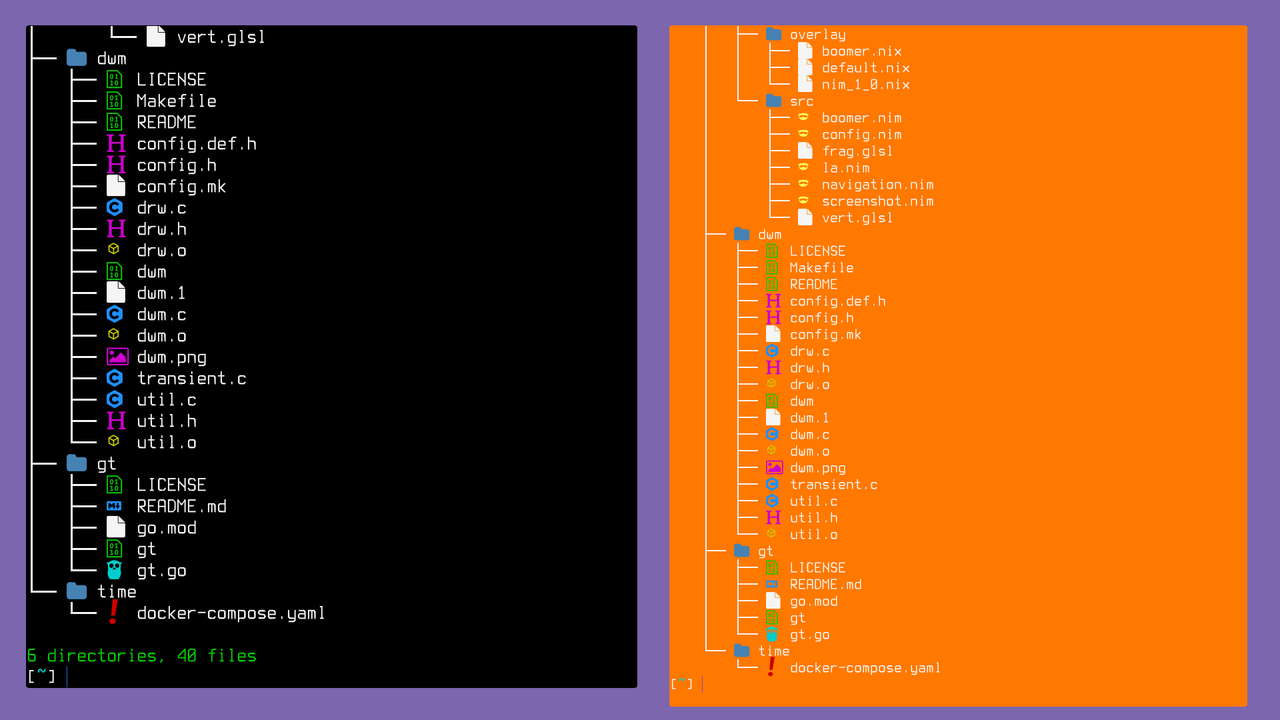
#### `gt`, is a command-line tool written in Go that displays a tree of files and directories with colored icons.
## Features
- Displays a tree of files and directories.
- Supports showing hidden files.
- Option to unsort files.
- Displays summary of files and directories.
- Colored icons based on file types.
- List directories only.
- Order files.
- Print full path.
## Installation
1. Ensure you have [Go](https://go.dev/dl/) installed, and also [Nerd Fonts](https://www.nerdfonts.com)
2. Clone the repository
2-1. Go
```bash
git clone https://github.com/elbachir-one/gt
cd gt/
go build
sudo cp gt /usr/local/bin/gt
sudo cp gt.1 /usr/local/share/man/man1/ # To copy the man page.
gt
```
2-2. Using the Makefile
``` bash
git clone --depth 1 https://github.com/elbachir-one/gt
cd gt/
make
sudo make install
```
#### Note: gt is in the [AUR](https://aur.archlinux.org/packages/gt), and a [template](https://github.com/elbachir-one/void-templates) is available for Void Linux.
- Arch Linux
```bash
yay -S gt
```
- Void Linux
```bash
git clone --depth=1 https://github.com/void-linux/packages
cd void-packages/
./xbps-src binary-bootstrap
mkdir srcpkgs/gt
vim srcpkgs/gt/template # Use you own editor
```
Past the content of this
[template](https://github.com/elbachir-one/void-templates) to your local
template and save it.
```bash
./xbps-src pkg gt
sudo xbps-install -R hostdir/binpkgs gt
```
## Usage
```bash
gt
```
```bash
gt [OPTIONS] [DIRECTORY]
```
#### Note: you can also pip `gt` to `fzf` or `less`.
```bash
gt | less -r
```
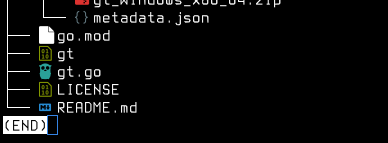
`-r` is an option for less to repaint the screen.
```bash
gt | fzf --ansi
```
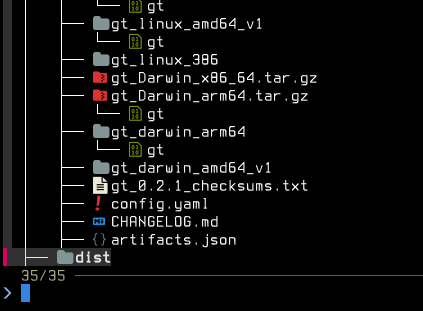
Options:
| Option | Description | example |
|---------|--------------------------------------------------------------------------------------------------------------------------------|--------------------------------------------------|
| -h --help | Show help |  |
| -v --version | Show version |  |
| -a --all | Show hidden files |  |
| -u --unsorted | Files |  |
| -m --summary | Summary |  |
| -d --directories | List directories only |  |
| -o --order-by-extension | Order files based on extension |  |
| -f --full-path | Print full path prefix to each file |  |
| --depth | Depth to which the tree should be displaye the default is -1 `gt --depth 1` any number greater than or equal to 1 can be used. |  |
## Contributing
Contributions, issues, and feature requests are always welcome! Thank you.