https://github.com/elhmn/ckp
Store and reuse your history and one liner scripts from anywhere, better than gists
https://github.com/elhmn/ckp
bash bash-alias bash-script bash-scripting cli
Last synced: 10 months ago
JSON representation
Store and reuse your history and one liner scripts from anywhere, better than gists
- Host: GitHub
- URL: https://github.com/elhmn/ckp
- Owner: elhmn
- License: mit
- Created: 2019-03-03T16:24:16.000Z (almost 7 years ago)
- Default Branch: master
- Last Pushed: 2023-04-07T10:25:39.000Z (almost 3 years ago)
- Last Synced: 2025-04-19T17:58:26.547Z (10 months ago)
- Topics: bash, bash-alias, bash-script, bash-scripting, cli
- Language: Go
- Homepage:
- Size: 372 KB
- Stars: 21
- Watchers: 1
- Forks: 0
- Open Issues: 11
-
Metadata Files:
- Readme: README.md
- License: LICENSE
Awesome Lists containing this project
README
# codekeeper : (ckp)
CLI that helps you store and reuse your history and one liner scripts from anywhere, better than gists.
## Overview
If you ever found yourself using a bunch of complex scripts or useful bash oneliners and you find it hard to manually add them to a file, send them to a server and then fetch this scripts to that new machine you have recently acquired or ssh-ed into, this tool is for you. Store and fetch your scripts, your terminal history and your notes from anywhere.
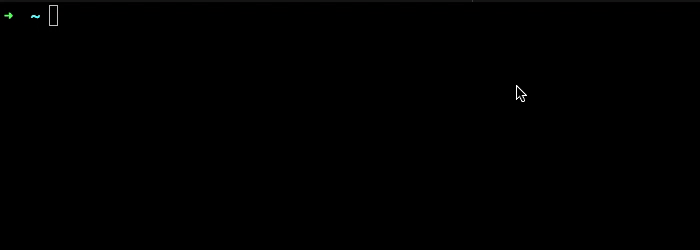
## Prerequisite
`ckp` uses several dependencies such as:
1. `git` version >= 2.24.3 you can follow this [steps](https://git-scm.com/book/en/v2/Getting-Started-Installing-Git) to install git
2. only `bash` compatible commands can be run using `ckp`, you can use the tool without `bash` but you won't be able to run your commands using the CLI
## Install
#### Using the install script:
Run
```sh
$> curl https://raw.githubusercontent.com/elhmn/ckp/master/install.sh | bash
```
It will create a `./bin/ckp` binary on your machine
In order to run the command add it to your `/usr/local/bin`
```sh
$> cp ./bin/ckp /usr/local/bin
```
#### Using homebrew:
Run
```sh
$> brew tap elhmn/ckp https://github.com/elhmn/ckp
$> brew install ckp
```
#### Download
Download the lastest version [here](https://github.com/elhmn/ckp/releases)
Then copy the binary to your system binary `/usr/local/bin` folder
## Usage
#### How to `Init`-ialize `ckp`
1. You first need to create an empty git repository that `ckp` will use as a storage. we higly recommend to keep this repository private
2. Once the repository is created you can initialise `ckp` using the init command.
Copy the ssh or https url and pass it as an argument to the `ckp init` command
```sh
$> ckp init git@github.com:elhmn/store.git
```
This will create a `~/.ckp` folder, and clone the storage repository
#### How to set your text editor
Vim is the default text editor to use a different code editor you might need to create a `~/.ckp/config.yaml` file,
then open the file and set the `editor` field as follows.
```yaml
editor: nano
```
#### How to `Add` your scripts and solutions
The `add code` command will store your script as a code entry in ckp.
```sh
$> ckp add code 'echo say hi!' --alias="sayHi" --comment="a script that says hi"
```
The `add solution` command will store your script as a solution entry in ckp.
```sh
$> ckp add solution 'https://career-ladders.dev/engineering/' --comment="carreer ladders"
```
#### How to add scripts from my `bash_history` or `zh_history`
The `add history` command will read scripts from your history files and store them in ckp.
the `--skip-secrets` flag will force ckp to skip scripts that potentially contains secrets.
```sh
$> ckp add history --skip-secrets
```
#### How to `Push` your scripts to your remote storage repository
The `push` command will be commited and pushed to your remote repoitory.
```sh
$> ckp push
```
#### How to `Pull` your scripts from your remote storage repository
The `pull` command will pull changes from your remote storage repository.
```sh
$> ckp pull
```
#### How to `Find` a script or solution
The `find` command will prompt a search and selection UI, that can be used to find.
```sh
$> ckp find
```
To find a script in your history.
```sh
$> ckp find --from-history
```
#### How to `Run` a script or solution
The `run` command will prompt a search and selection UI, that can be used to find and run a specific script.
```sh
$> ckp run
```
To run a script from your history.
```sh
$> ckp run --from-history
```
#### How to `Remove` a script or solution
The `rm` command will prompt a search and selection UI, that can be used to find and run a specific script.
```sh
$> ckp rm
```
To remove a script from your history.
```sh
$> ckp rm --from-history
```
## License
MIT.